-
Notifications
You must be signed in to change notification settings - Fork 17
Firebase Cloud Messaging 5.x
Olga Koroleva edited this page Nov 9, 2022
·
1 revision
For 6.0.x version - Firebase Cloud Messaging
Firebase Cloud Messaging is a cross-platform cloud messaging service which allows Infobip to send Push Messages from the Infobip server to your users’ Android-powered devices. You will need to create and configure project at Firebase Console to enable Push Notifications for your Android applications.
- Go to Firebase Console and start creating new project.
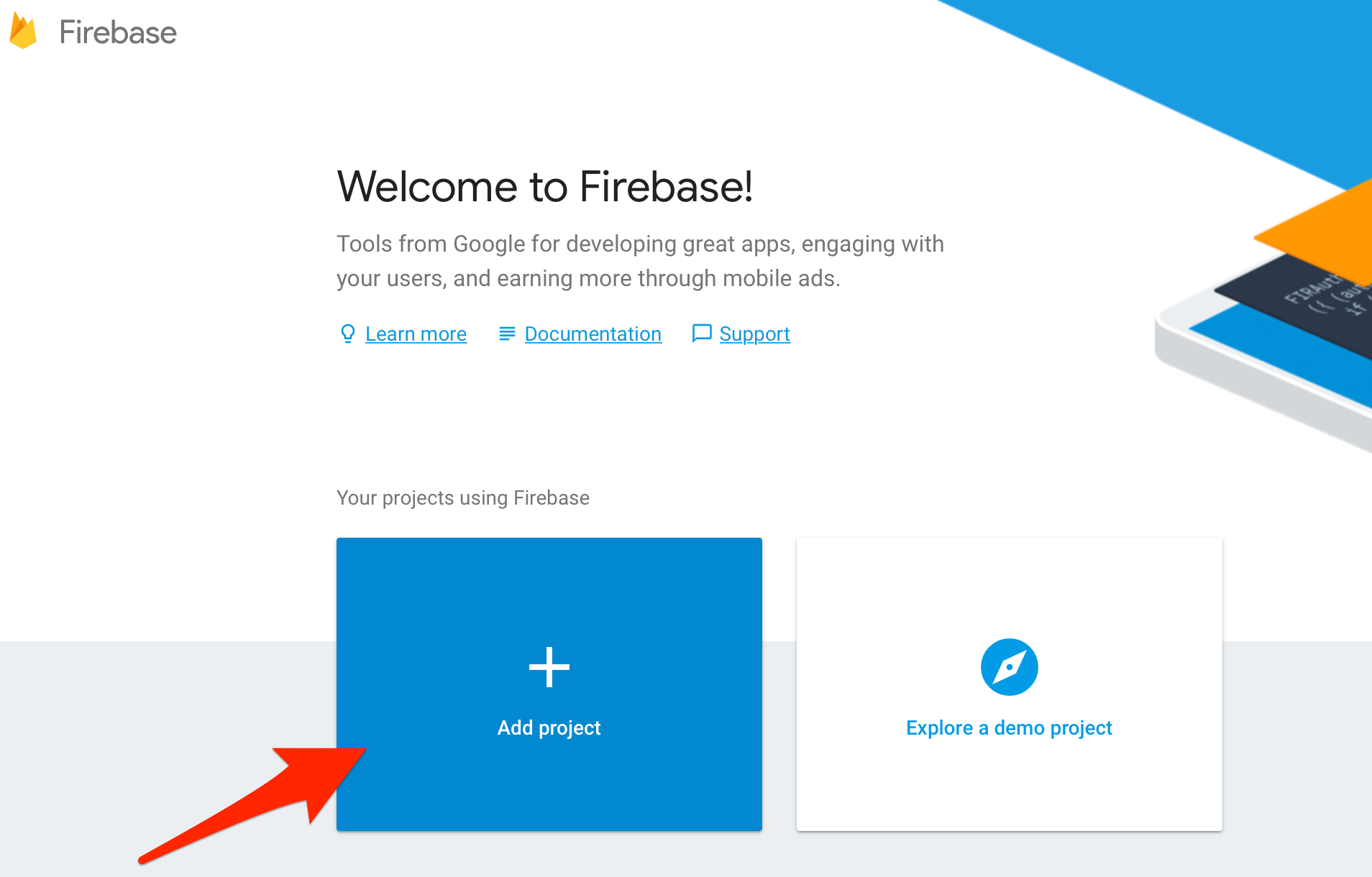
- Choose name for your new project and country/region, then press "Create project".
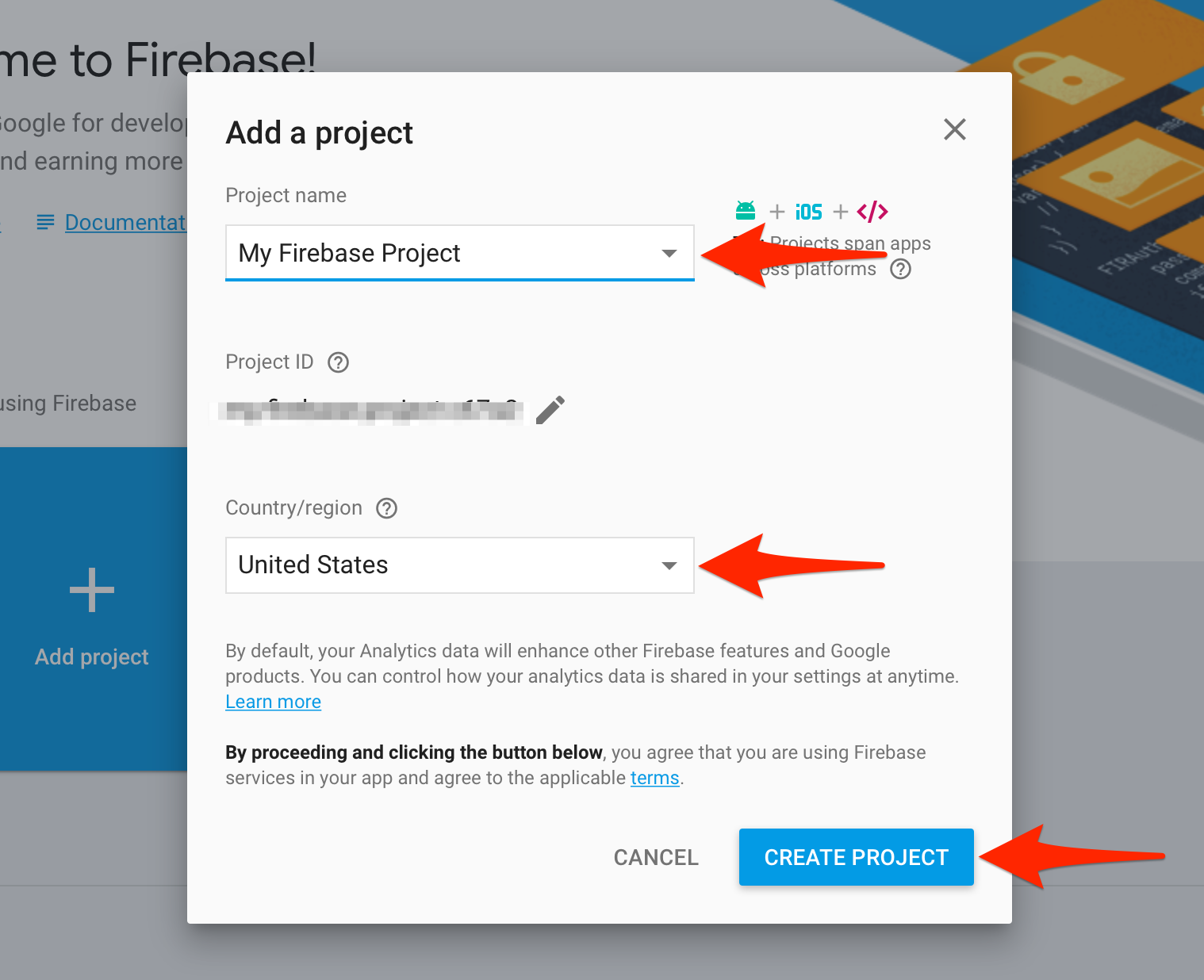
- Once new project is created, choose "Add Firebase to your Android app" on the overview screen.
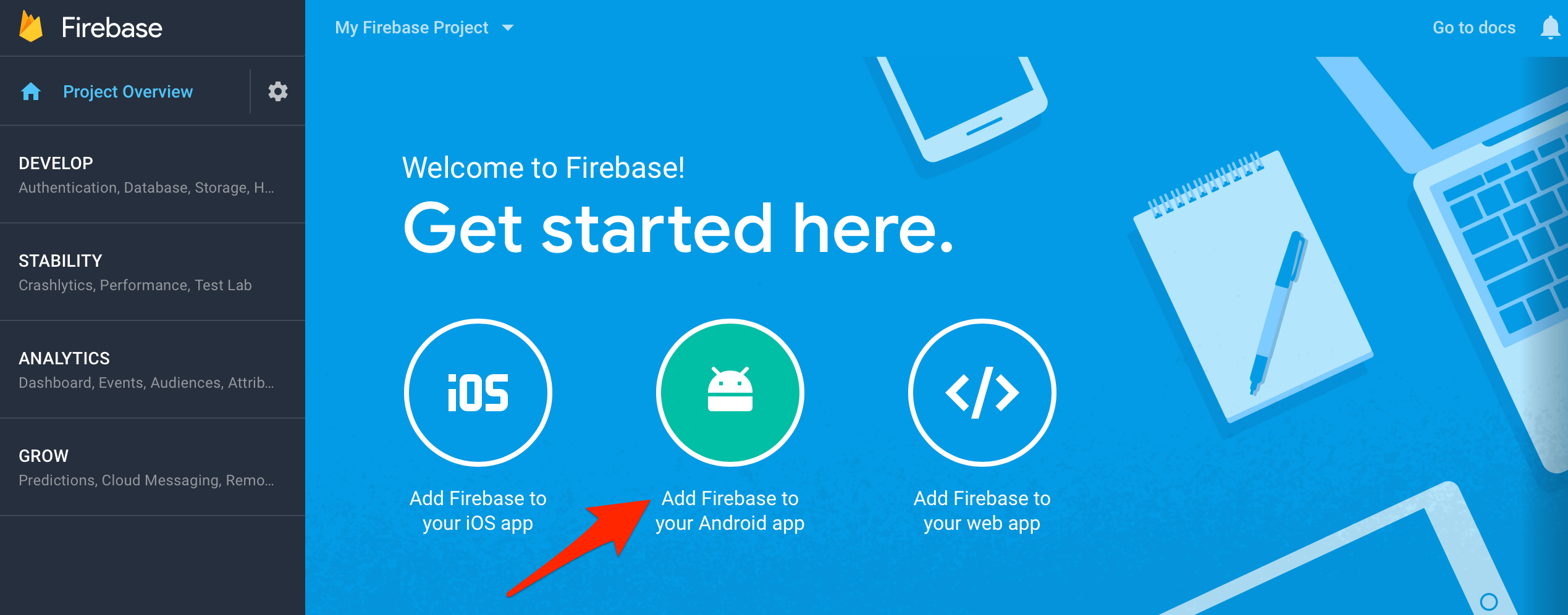
- Enter package name of your Android application and press "Register app".
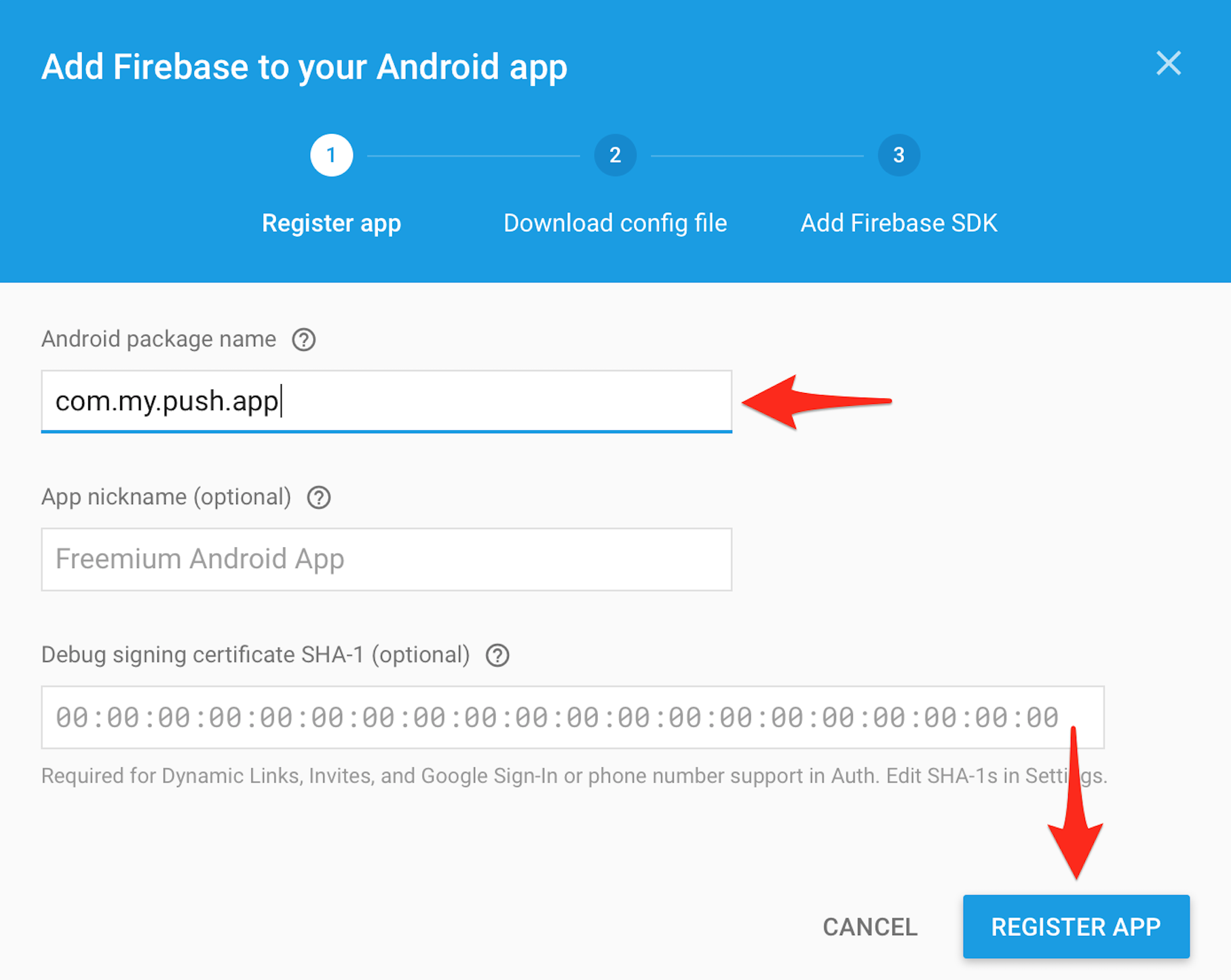
- Now your Android app is added to Firebase Console, you can skip next screen.
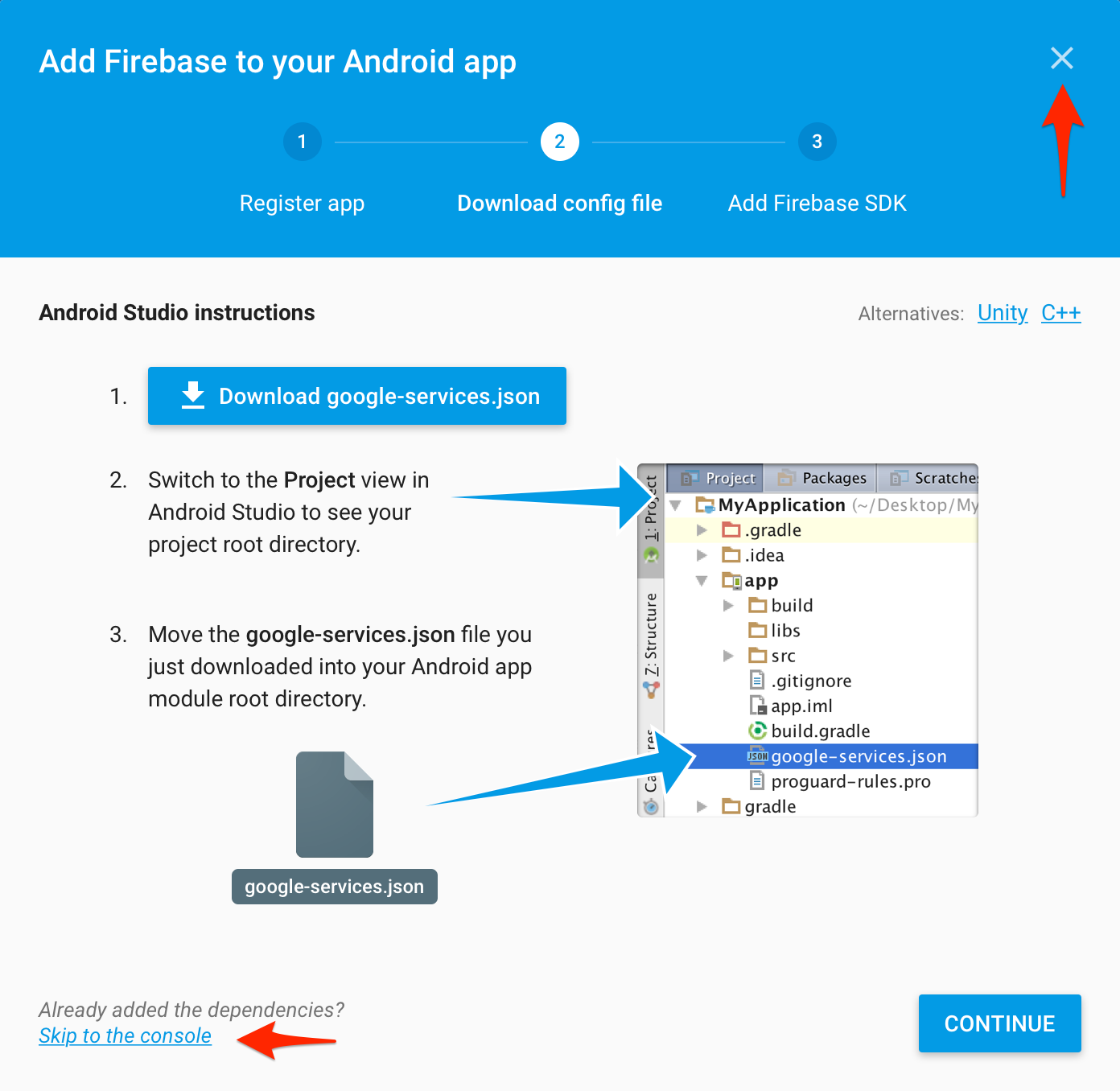
- Next you need go to Cloud Messaging settings of your Firebase project and find Server API key and Sender ID.
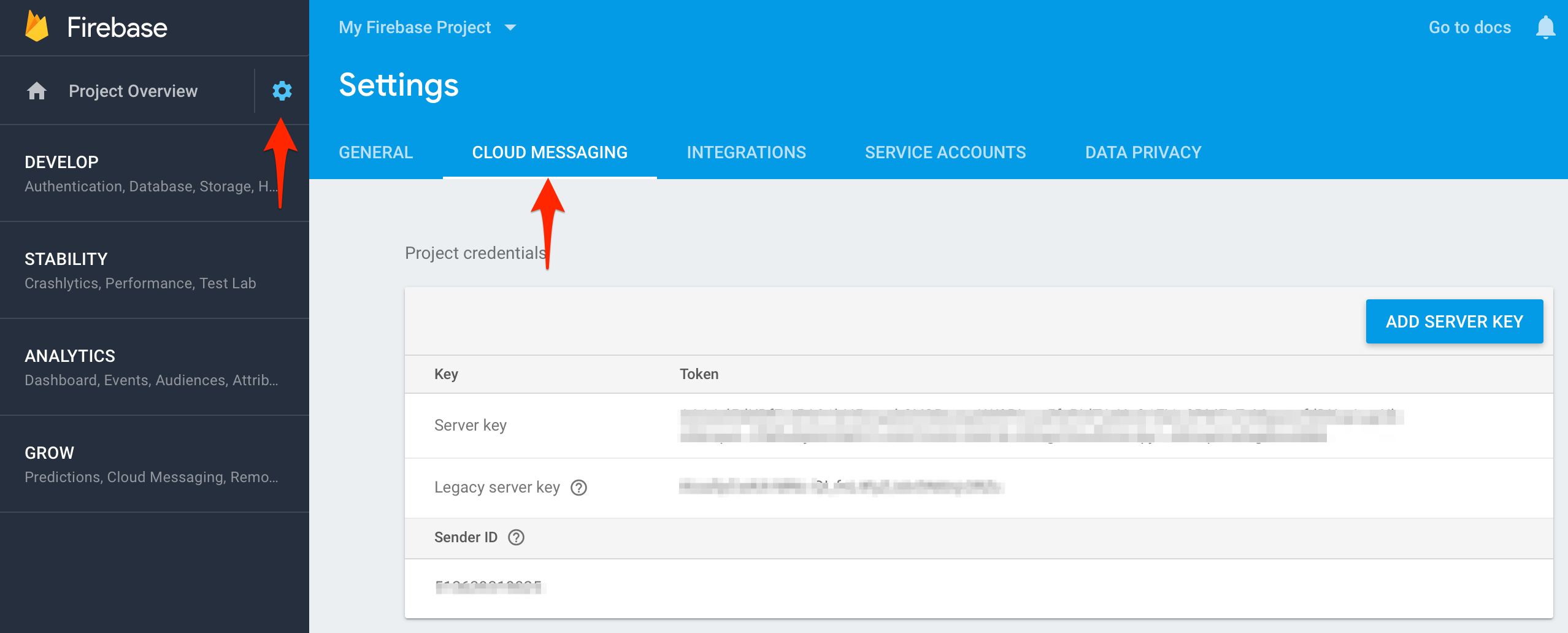
If you already have your project set up in Firebase Console, then you can go directly to Cloud Messaging settings of your project and find Server API key and Sender ID there.
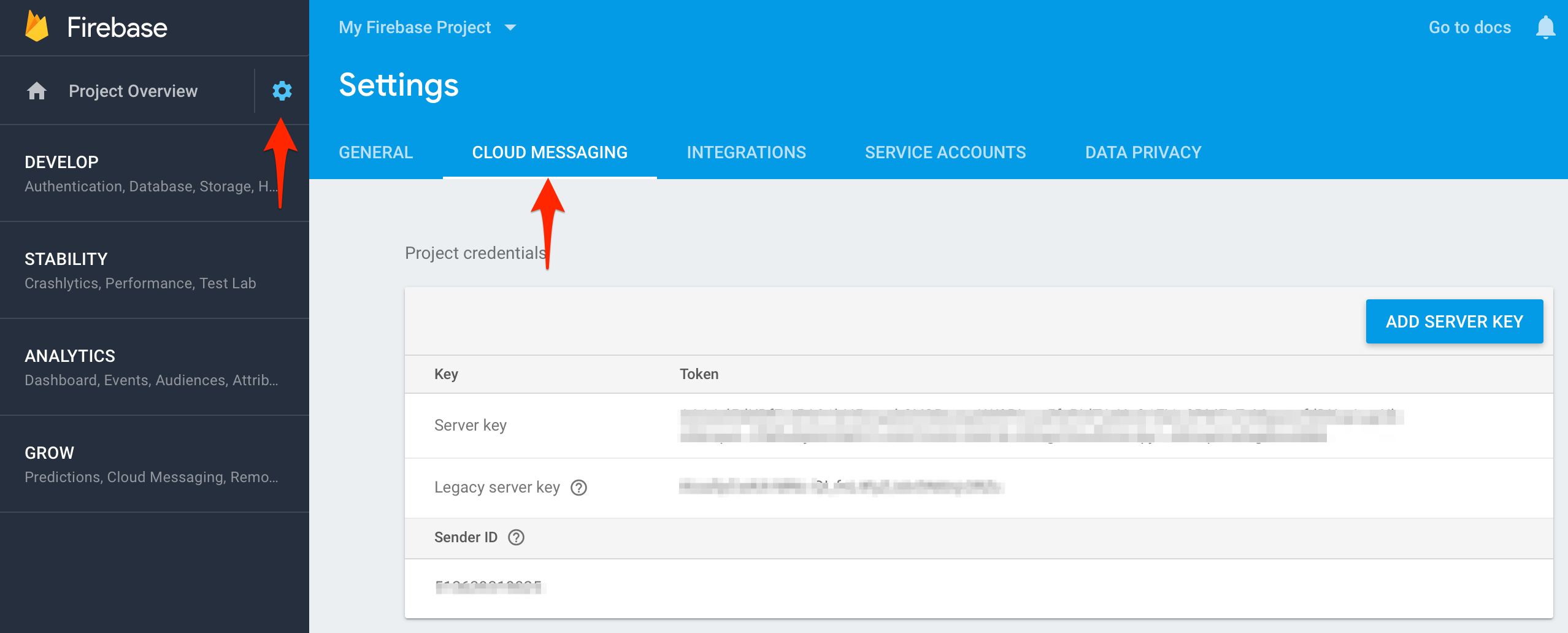
If you have any questions or suggestions, feel free to send an email to [email protected] or create an issue.
- Library events
- Server errors
- Users and installations
- Messages and notifications management
- Inbox
Geofencing API- DEPRECATED- Android Manifest components
- Privacy settings
- In-app chat
- Infobip RTC calls and UI
- Backup rules