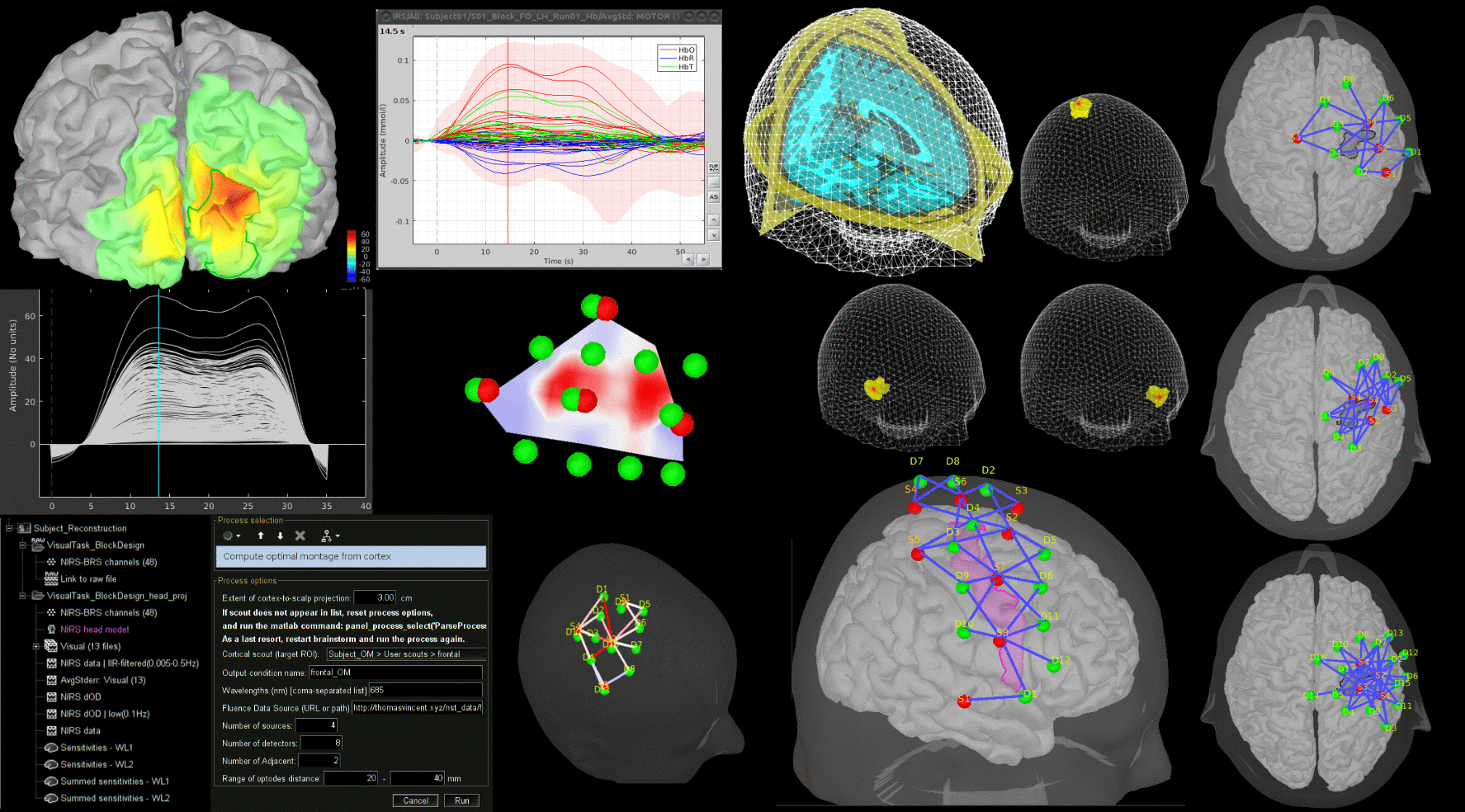Brainstorm plugin for fNIRS data analysis.
Current features include:
- classical within-subject analysis comprising motion-correction, MBLL and window-averaging.
- optimal montages that optimize the sensitivity to a given cortical region of interest
- source reconstruction (cMEM, MNE)
- precomputed fluence template based on Colin27
- ''Thomas Vincent, EPIC center, Montreal Heart Institute, Montreal, Canada''
- ''Zhengchen Cai, PERFORM Centre and physics dpt., Concordia University, Montreal, Canada''
- ''Alexis Machado, Multimodal Functional Imaging Lab., Biomedical Engineering Dpt, McGill University, Montreal, Canada''
- ''Edouard Delaire, Laboratoire d'Imagerie Biomédicale et CENIR-ICM, Paris, France''
- ''Robert Stojan, Sportpsychology, Chemnitz University of Technology, Germany''
- ''Louis Bherer, Centre de recherche EPIC, Institut de Cardiologie de Montréal, Montréal, Canada''
- ''Jean-Marc Lina, Electrical Engineering Dpt, Ecole de Technologie Supérieure, Montréal, Canada''
- ''Christophe Grova, PERFORM Centre and physics dpt., Concordia University, Montreal, Canada''
Brainstorm must be installed prior to installing nirstorm.
The script nst_install.m takes care of copying or linking processes and functions into the brainstorm user folder.
Parts of the nirstorm plugin may already be shipped with the lastest brainstorm version and are available in the process selection menu in the "NIRS" submenu (modified bear lambert law and bad channel tagging). The current installation will override them.
Run brainstorm before installing nirstorm. All commands indicated below must be run in the nirstorm folder where the archive was uncrompressed.
To copy all processes and functions into the brainstorm user folder, run under matlab:
>> nst_install('copy');When updates are downloaded, this installation command must be run again for changes to take effect.
To create symbolic links of all processes and functions into the brainstorm user folder, run under matlab:
>> nst_install('link');When updates are downloaded, this installation command has to be run again only if there are new files.
The main documentation is in the form tutorials available on the nirstorm github project wiki.