-
Notifications
You must be signed in to change notification settings - Fork 8
Updating the Firmware
The firmware can be updated while the configuration portal is running (see Getting to the Configuration Portal). You can upload a new firmware using the "Update" button (see picture below)

In addition, you can use the OTA (over-the-air) functionality that is turned on as long as the portal is open directly from your Arduino IDE. Instead of choosing a serial interface for uploading your firmware and choose the correct network interface. The name shown is the name you have configured on the configuration page. The Arduino IDE will upload your new firmware version over-the-air.

A successful OTA update looks like this:
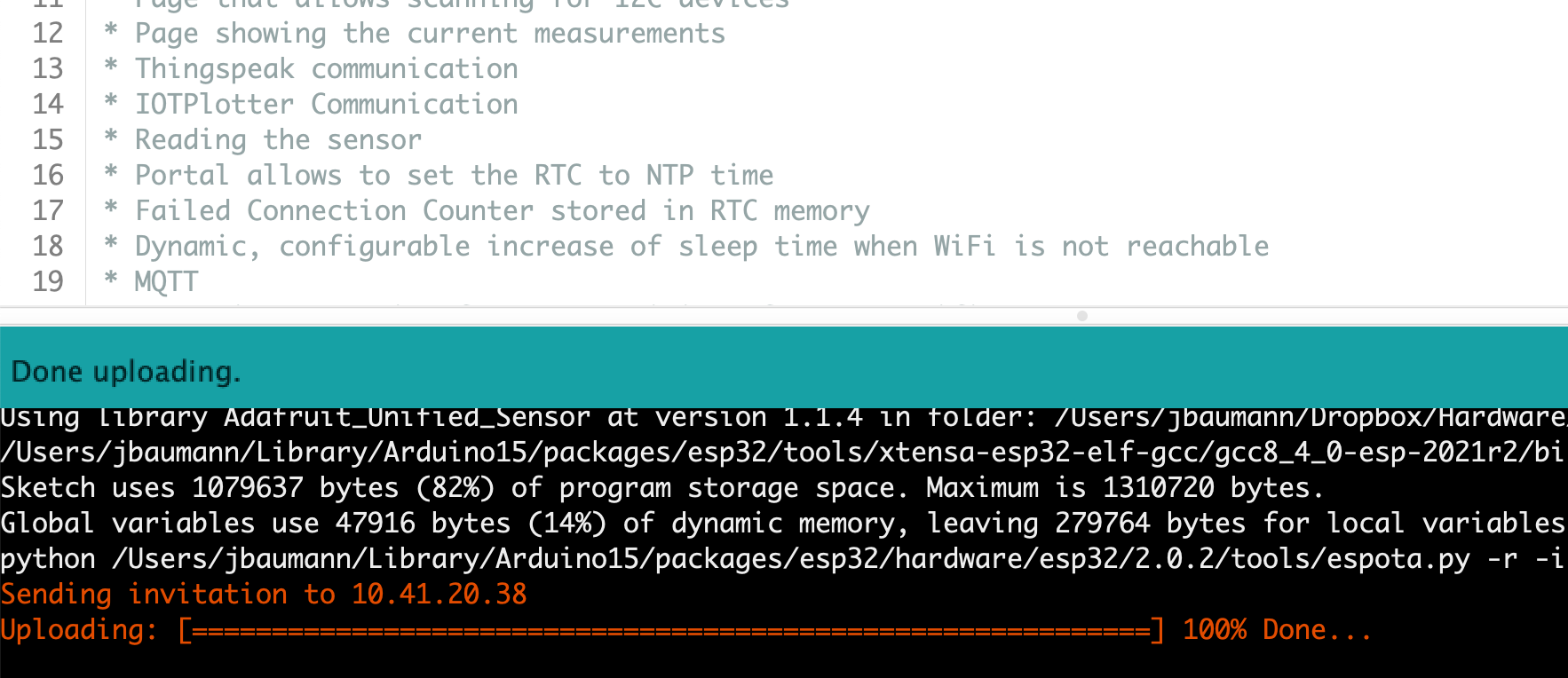
If the update is not successful, simply try again. Sometimes the initial handshake doesn't work. If you can't get to update successfully, try the URL "/u". This turns off the configuration portal and fully focuses on the OTA process.