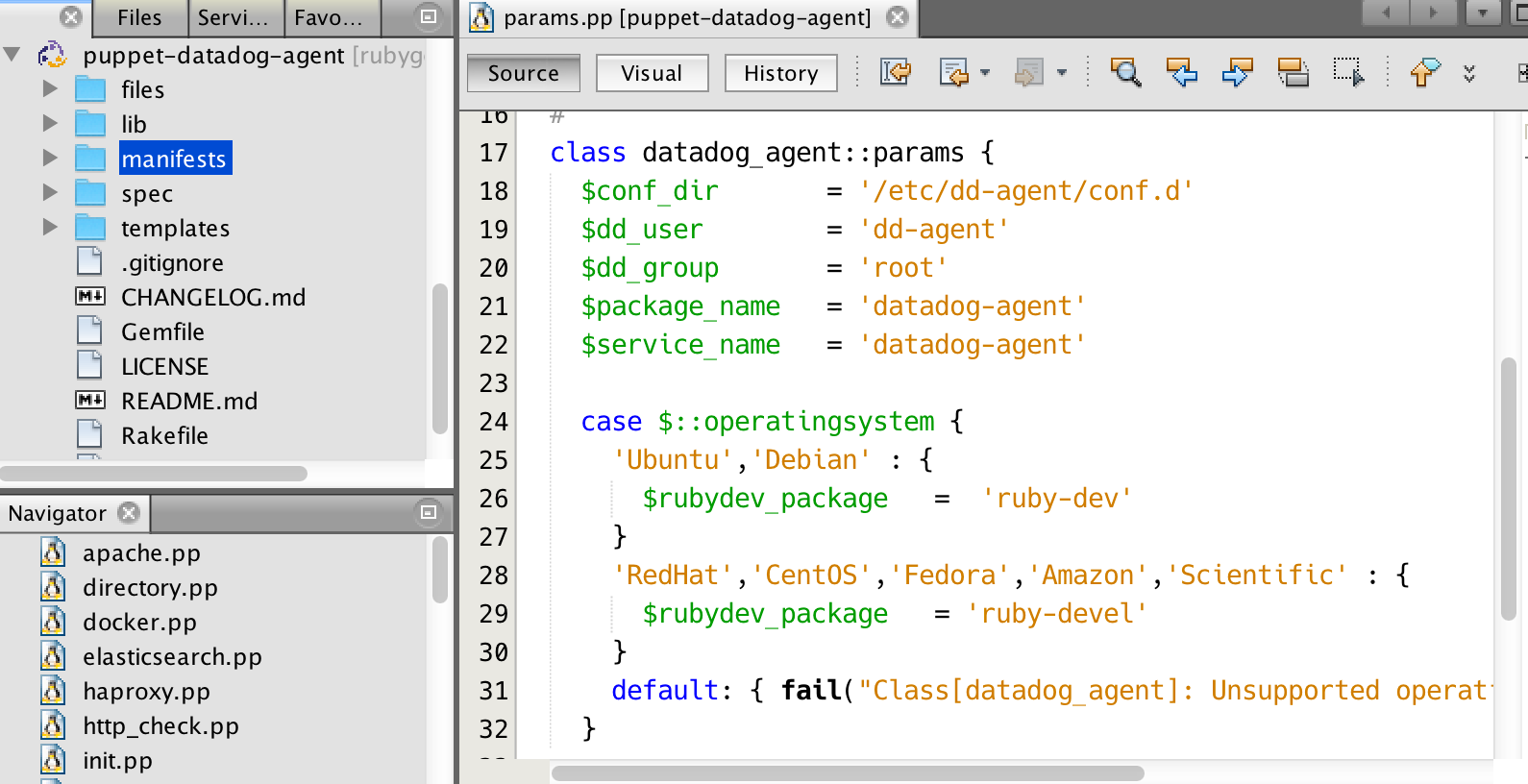This is a module for editing Puppet configurations. It identifies a puppet config tree by the presence of a manifests/site.pp or manifests/init.pp file.
This lets you use IDE tools like inbuilt git/subversion/mercurial support etc. to edit your puppet files.
- Features include:
- Editor - Puppet file coloring, Editor tabs with module name included
- Navigation - Go to Type, Go to Symbol include results from open puppet projects
- Code completion - Complete variables, functions, resource types
- Hyperlinking to variable, class definitions
- Puppet lint errors/warnings in the editor, configuration read from Rakefile
- Projects - Create new Puppet module from template, recognize existing projects by manifests/site.pp or manifests/init.pp presence.
- Where used - Find usages for variables, class references, functions
- Improved project support (Find, Select in projects work, version control actions on project popup)
- .erb files have mimetype (coloring etc) based on previous extension (.sh.erb/yaml.erb/..)
- Hiera eyaml on-the-fly decrypting
- Works with NetBeans 8.0+
- How To Install:
- Download the latest release nbpuppet-2.0.3 to your local machine add it to your NetBeans IDE with:
Tools -> Plugins -> Downloaded -> Add Plugins...
Screenshot showing the puppet manifest tree, pp files, and create file dialog box
Copyright (C) Tropyx Technology Pty Ltd and Michael Lindner Febuary 20 2013
This program is free software: you can redistribute it and/or modify it under the terms of the GNU General Public License as published by the Free Software Foundation, either version 3 of the License, or (at your option) any later version.
This program is distributed in the hope that it will be useful, but WITHOUT ANY WARRANTY; without even the implied warranty of MERCHANTABILITY or FITNESS FOR A PARTICULAR PURPOSE. See the GNU General Public License for more details.
You should have received a copy of the GNU General Public License along with this program. If not, see http://www.gnu.org/licenses/.