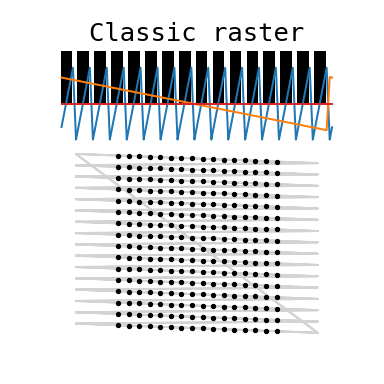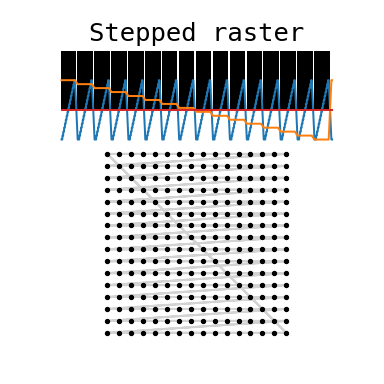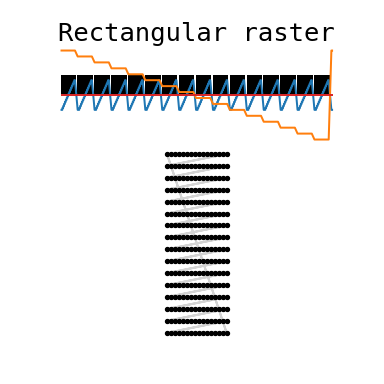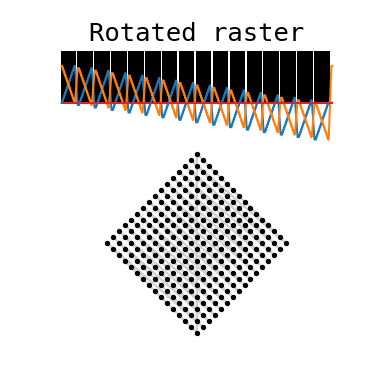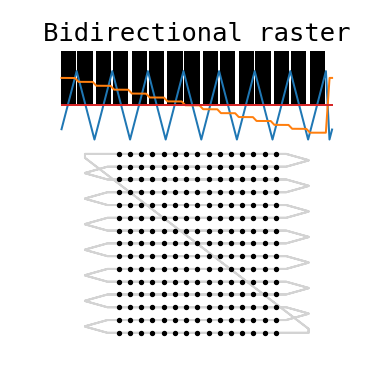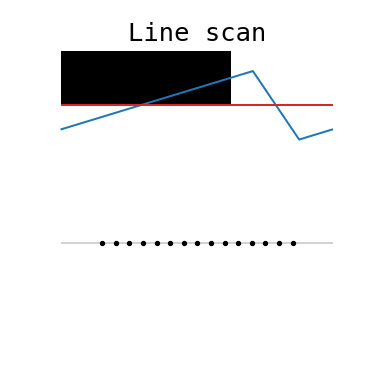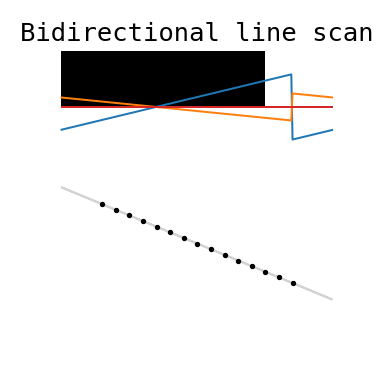Parametric scan patterns for imaging applications.
Galvo drive signals, line camera/PMT exposure triggers, and frame/digitizer triggers are generated given a scan type and parameters. The exposure pulse is defined by the samples_on and samples_off parameters and this period (samples_on + samples_off) is used to create a pattern with a fixed number of exposures for a given max_line_rate.
Used for an SD-OCT imaging system, but should work for other laser scanning microscopy applications.
pip install scanpatterns
The following patterns are possible:
- Raster scan
- Line scan
- Raster scan with repeated A-lines
- Raster scan with repeated B-lines
- Bidirectional raster scan
- Circle scans
- Figure-8 scan (modified lissajous)
- Rhodonea rose scan with odd number of petals
Patterns are created by calling the generate method of any LineScanPattern instance or by passing
the arguments of generate to the constructor.
The resultant scan signals can be accessed via the x, y, line_trigger and frame_trigger properties.
Other properties of a pattern such as pattern_rate, frame_rate, and the arguments used to create the pattern
are also available.
RasterScanPattern(16, 16, 76000, samples_on=1, samples_off=10)RasterScanPattern(16, 16, 76000, samples_on=1, samples_off=10, fast_axis_step=True, slow_axis_step=True)RasterScanPattern(16, 16, 76000, samples_on=1, samples_off=10, bline_repeat=2)RasterScanPattern(16, 16, 76000, fov=[1.5, 4.5], samples_on=1, samples_off=10, fast_axis_step=True, slow_axis_step=True)RasterScanPattern(16, 16, 76000, samples_on=1, samples_off=10, fast_axis_step=True, slow_axis_step=True, rotation_rad=np.pi/4)RasterScanPattern(15, 15, 76000, samples_on=1, samples_off=10, bidirectional=True, slow_axis_step=True)RasterScanPattern(15, 1, 76000, samples_on=1, samples_off=10)RasterScanPattern(15, 1, 76000, samples_on=1, samples_off=10, bidirectional=True, rotation_rad=np.pi/8)CircleScanPattern(64, 1.0, 76000, samples_on=1)Figure8ScanPattern(1.0, 16, 76000)RoseScanPattern(3, 1, 16, 76000, samples_on=1, samples_off=10)RoseScanPattern(5, 1, 16, 76000, samples_on=1, samples_off=10)