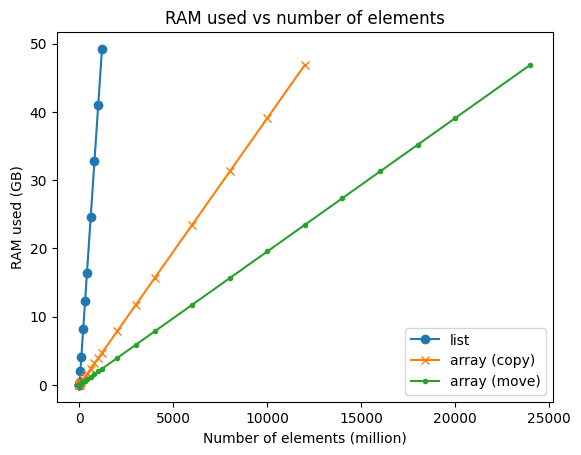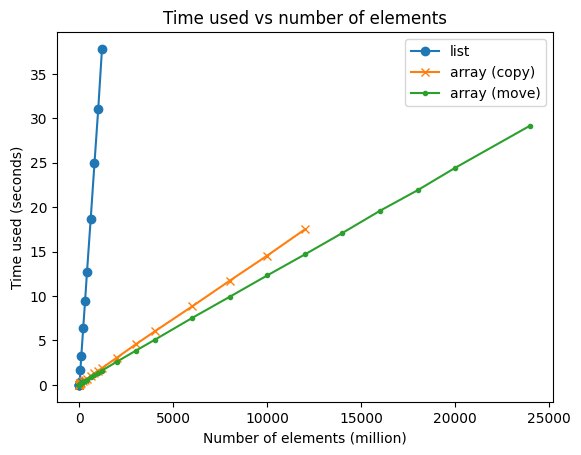A simple example of how to use pybind11 with numpy and publish this as a library on PyPI and conda-forge.
This C++/Python library creates a std::vector of 16-bit ints,
and provides a Python interface to the contents of this vector in a few different ways:
Python Lists are great! However, when storing many small elements of the same type, a Numpy array is much faster and uses a lot less memory:
The pybind11 code is in src/pybind11_numpy_example_python.cpp.
The python package is defined in pyproject.toml and uses scikit-build-core.
Each tagged commit triggers a GitHub action job which uses cibuildwheel to build and upload a new release including binary wheels for all platforms to PyPI.
The conda-forge package is generated from this recipe, and automatically updates when a new version is uploaded to PyPI.
The scripts used to generate the above plots are in scripts.
This repo was quickly set up using the SSC C++ Project Cookiecutter.