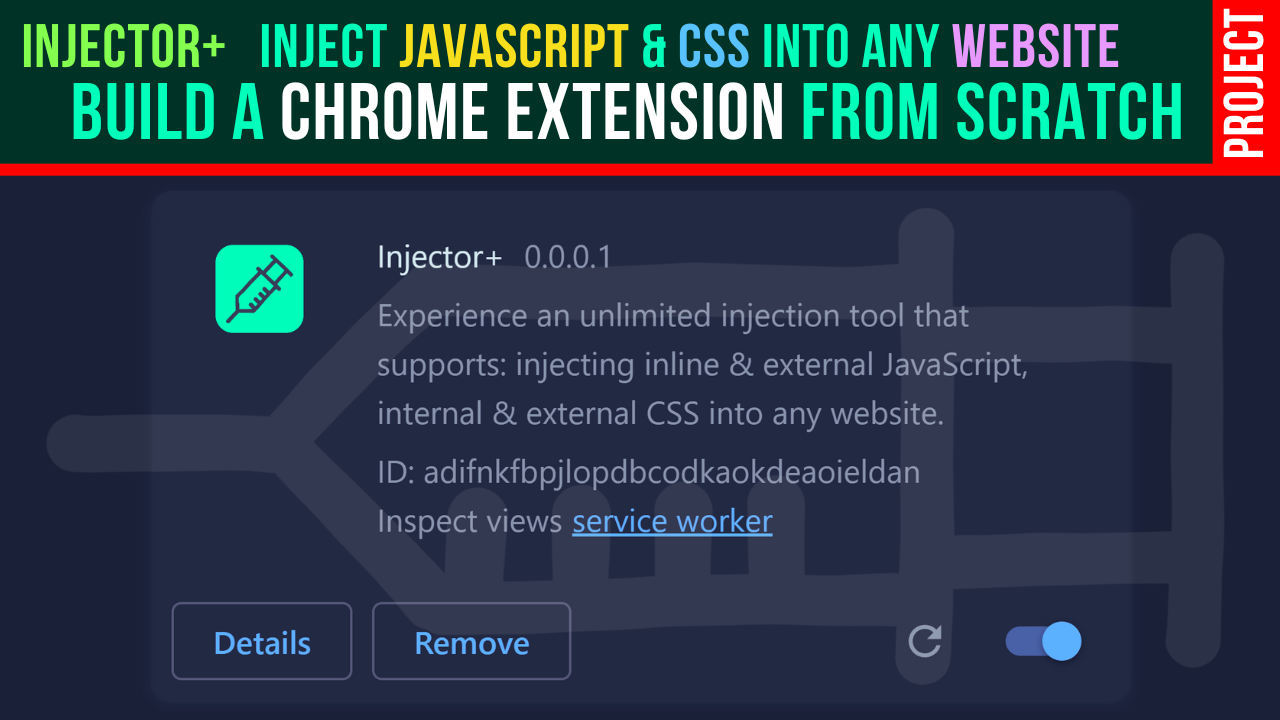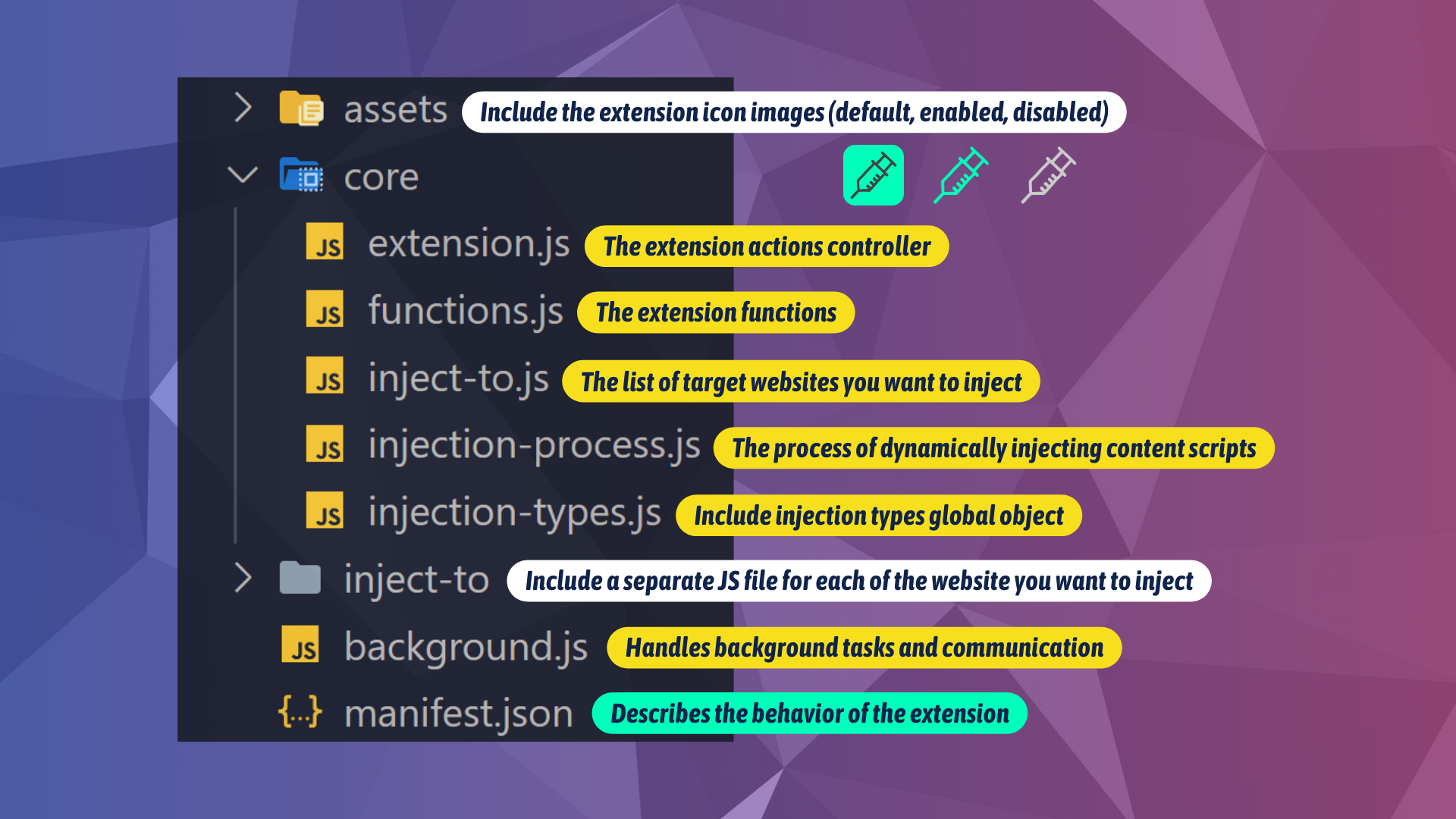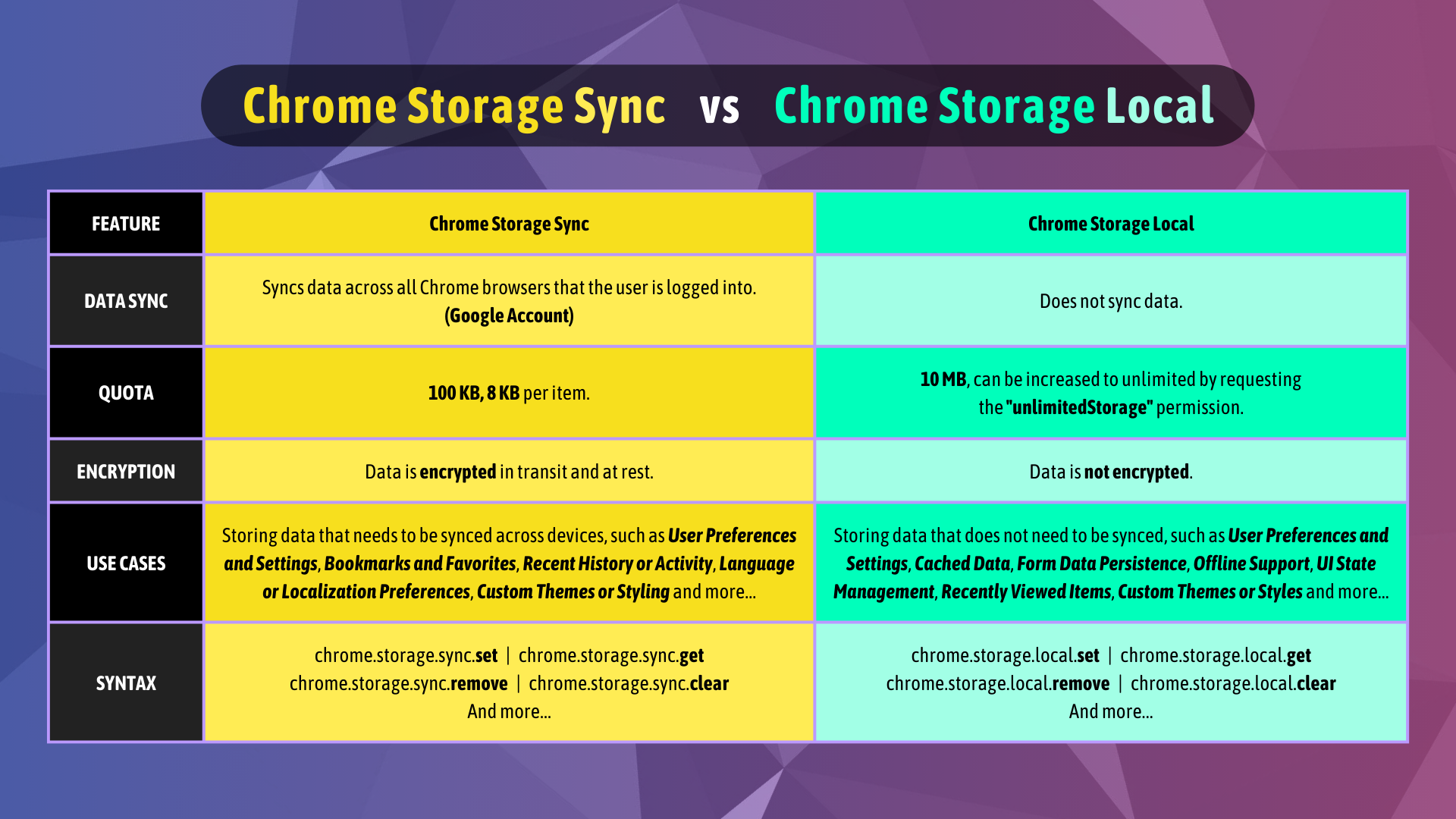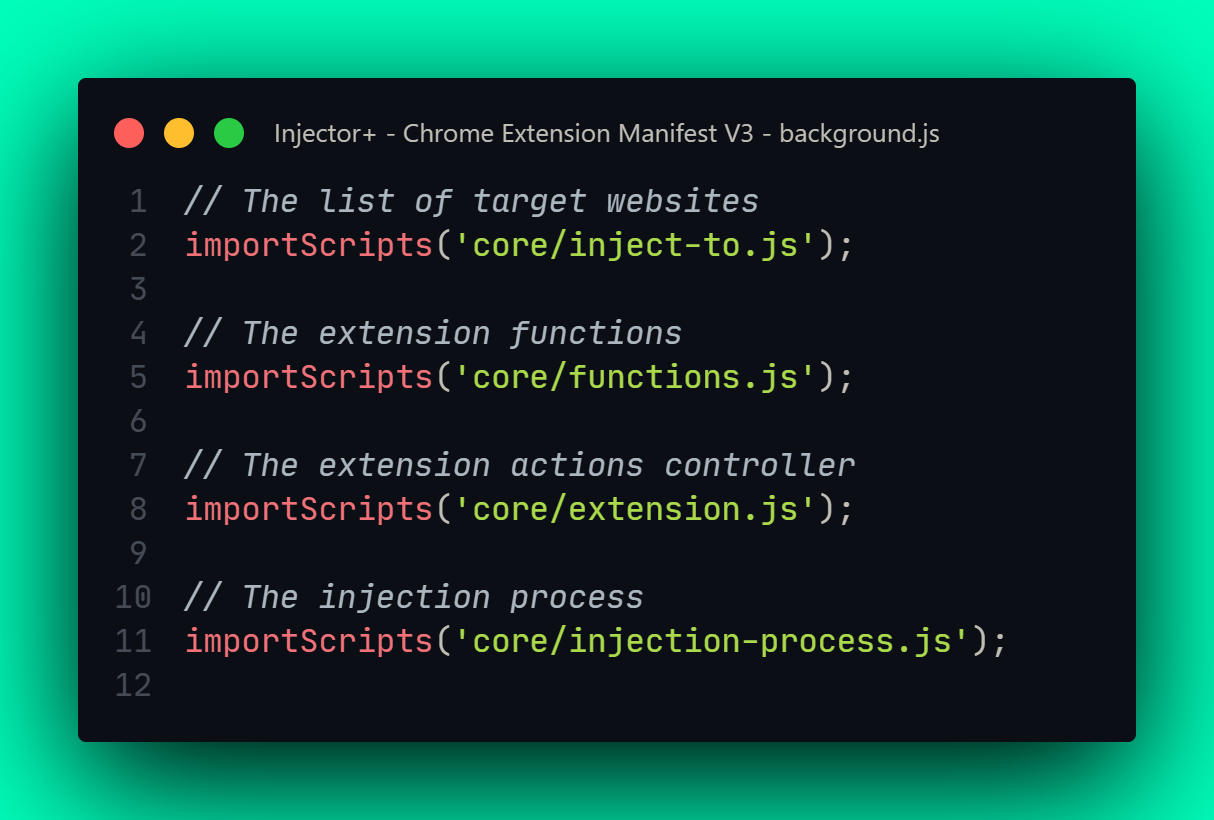Chrome Extension Development Tutorial: How To Inject JavaScript And CSS Into Any Website Manifest V3
A Chrome extension is a small software program that can be added to the Google Chrome web browser to add new features or modify the browser's functionality. We are going to learn how to build a Chrome extension using manifest v3 from scratch. You will learn how to control a Chrome extension's behavior, how to set and change Chrome extension icons based on conditions, what the Chrome Storage API and Chrome Scripting API are, how to use them, and much more... My extension is compatible with all Chromium-based browsers. I've tested it on Google Chrome, Microsoft Edge, Brave, and Opera. I chose the name of this Chrome extension Injector Plus (Injector+). We can call it an unlimited lightweight injection tool that supports injecting inline JavaScript code, external JavaScript files, internal CSS code, and external CSS files. JavaScript and CSS injection are powerful techniques in web development that enable developers to create interactive, dynamic, and visually appealing web applications. However, they should be used responsibly to avoid security and performance issues. For testing purposes, I will inject custom JavaScript and CSS code into multiple websites, including ChatGPT, YouTube, Facebook, Wikipedia, example.com, and more...
| Original Icon | Enabled Icon | Disabled Icon |
💙 PAYPAL DONATION
❤️ PATREON
https://www.patreon.com/gilgeekify
💛 BUY ME A COFFEE
https://www.buymeacoffee.com/gilgeekify
🪙 My Public Address To Receive BTC • Bitcoin
bc1qerc5ev074cqknu9nz589w4vjf5ecmhuc2df83h
🥈 My Public Address To Receive ETH • Ethereum
0x566A47B9731209A5144336D274D44224bfb9C0ea