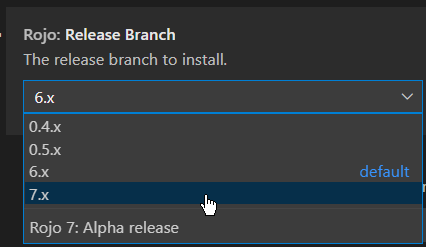v7.3.0
This release brings along tons of changes from the past year along with several compatibility fixes. It is the final release that I will be handling for Rojo.
Changes Since Rojo 7.2.1
- Added
$attributesto project format. (#574) - Added
--watchflag torojo sourcemap. (#602) - Added support for
init.csvfiles. (#594) - Added real-time sync status to the Studio plugin. (#569)
- Added support for copying error messages to the clipboard. (#614)
- Added sync locking for Team Create. (#590)
- Added support for specifying HTTP or HTTPS protocol in plugin. (#642)
- Added tooltips to buttons in the Studio plugin. (#637)
- Added visual diffs when connecting from the Studio plugin. (#603)
- Host and port are now saved in the Studio plugin. (#613)
- Improved padding on notifications in Studio plugin. (#589)
- Renamed
CommontoSharedin the default Rojo project. (#611) - Reduced the minimum size of the Studio plugin widget. (#606)
- Fixed current directory in
rojo fmt-project. (#581) - Fixed errors after a session has already ended. (#587)
- Fixed an uncommon security permission error (#619)
Upgrading
To install the Roblox Studio plugin, there are a few options:
- Run
rojo plugin installfrom the Rojo CLI - Download the attached
Rojo.rbxmand place it into you Roblox Studio plugins folder - Install from the Roblox plugin page
There are also multiple to install the Rojo CLI.
With Foreman
Add a line to the [tools] section in foreman.toml:
rojo = { source = "rojo-rbx/rojo", version = "=7.3.0" }From GitHub Release
Download one of the attached binaries on this release page!
From the VS Code Extension
Change your release channel in the extension's setting page to 7.x:
From Crates.io
You can use Cargo (1.68.0+) to build the release yourself from crates.io:
cargo install rojo --version 7.3.0