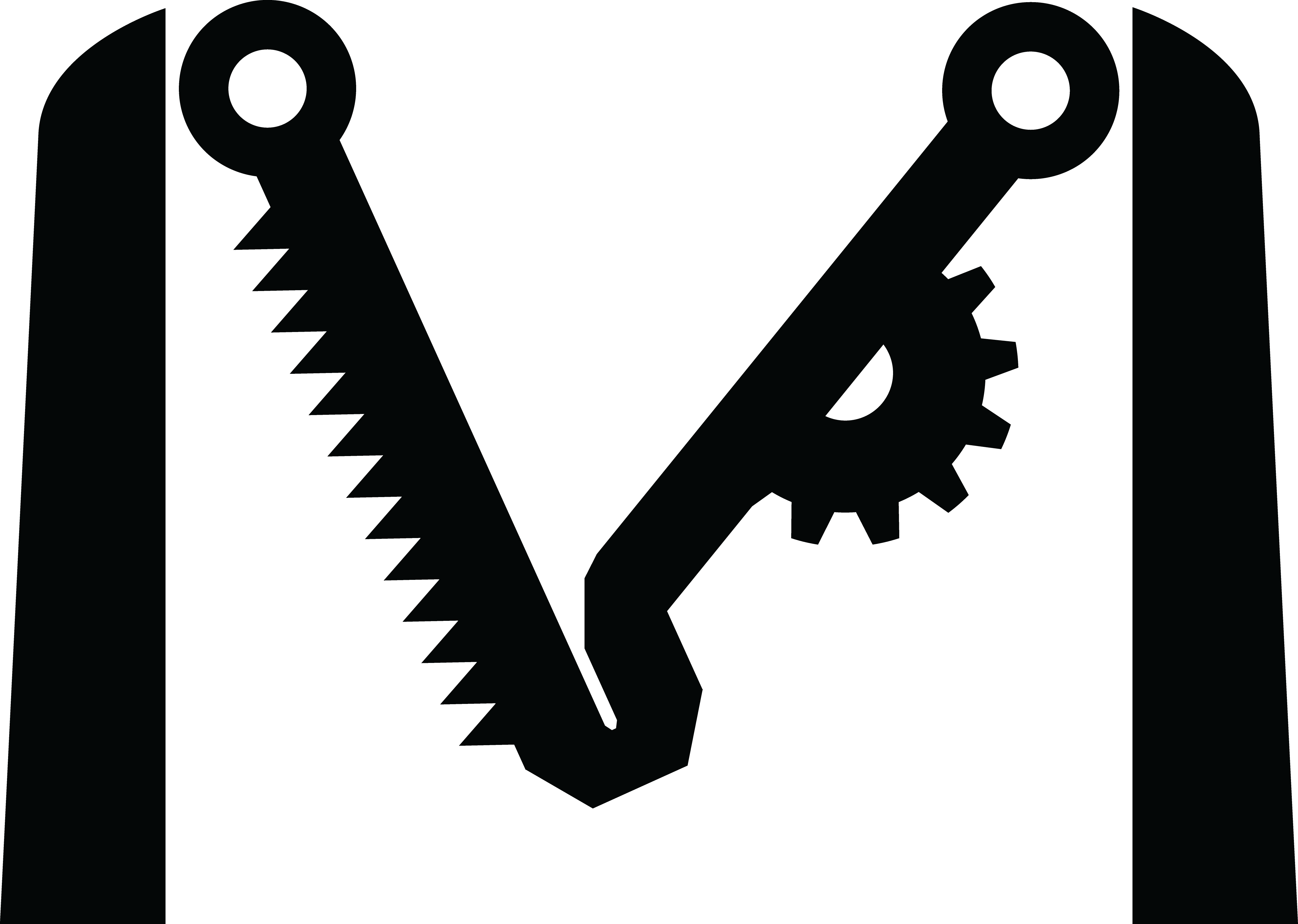Releases: radxa-pkg/mraa
2.2.0-7
Eclipse Mraa - Low Level I/O Communications Library for GNU/Linux platforms
Eclipse Mraa (Libmraa) is a C/C++ library with bindings to Java, Python and JavaScript
to interface with the I/O pins and buses on various IoT and Edge platforms, with a
structured and sane API where port names/numbering match the board that you are on.
Use of libmraa does not tie you to specific hardware. Since board detection done at
runtime you can create portable code that will work across the supported platforms.
The intent is to make it easier for developers and sensor manufacturers to map
their sensors & actuators on top of supported hardware and to allow control of
low level communication protocol by high level languages & constructs.
The MRAA project is an Eclipse IoT project. A detailed project description can be found here.
Supported Boards
X86
- Galileo Gen 1 - Rev D
- Galileo Gen 2 - Rev H
- Edison
- Intel DE3815
- Minnowboard
- NUC 5th generation
- UP
- UP Squared
- Intel Joule
- IEI Tank
- ADLINK IPi-SMARC X86
- UP Xtreme
ARM
- Raspberry Pi
- Banana Pi
- Beaglebone Black
- phyBOARD-Wega
- 96Boards
- ADLINK IPi-SMARC ARM
- Radxa CM3
- Radxa E25
- Radxa ROCK 3A
- Radxa ROCK 3B
- Radxa ROCK 3C
- Radxa ROCK 5A
- Radxa ROCK 5B
- Radxa CM5 IO
- Rock Pi 4
- Orange Pi Prime
MIPS
FPGA
USB
I2C
Mock
JSON platform
RISC-V
Installing on your board
Installing on Ubuntu
Here is a PPA for installing on Ubuntu Xenial or Bionic:
https://launchpad.net/~mraa/+archive/ubuntu/mraa
sudo add-apt-repository ppa:mraa/mraa
sudo apt-get update
sudo apt-get install libmraa2 libmraa-dev libmraa-java python-mraa python3-mraa node-mraa mraa-toolsRunning MRAA tools or applications on Ubuntu systems requires elevated permissions
(e.g. run with sudo).
Install on Arch Linux
There is an AUR package for mraa here: https://aur.archlinux.org/packages/mraa
Install on openSUSE or SLE
For the latest versions of openSUSE and SLE the project is distributed via
native repositories and can be installed by developers with:
sudo zypper install mraa mraa-develFor ARM boards use:
REPO="openSUSE_Tumbleweed"
if test "$(arch)" == "aarch64"; then
REPO="openSUSE_Factory_ARM"
fi
sudo zypper ar http://download.opensuse.org/repositories/hardware/$REPO/hardware.repo
sudo zypper in mraaA full list of packages and instructions for installing MRAA for various openSUSE releases
can be found here.
Install on Fedora Linux
There is an mraa package in the main Fedora repository so it can be dnf installed
in all recent Fedora releases. The Node.js and Python 3 bindings are packaged as
separate packages.
sudo dnf install mraa nodejs-mraa python3-mraaInstalling for Red Hat Enterprise Linux, CentOS and Other Linux Distributions
The MRAA project does not currently distribute official binaries for RHEL
or CentOS so developers will have to compile the project from sources as
described in the next section.
For testing and development purposes it may be possible to share and install
.deb and .rpm packages across similar Linux builds.
Compiling
See documentation on building
Examples
See the examples available for various languages
Debugging
Sometimes it just doesn't want to work, let us try and help you, you can file
issues in github or join us in #mraa on freenode IRC, hang around for a little
while because we're not necessarily on 24/7, but we'll get back to you! Have a
glance at our debugging page too.
API Documentation
Contact Us
To ask questions either file an issue on Github or send an email to our
mailing list.
You must be subscribed to the list before you can post.
You might also catch us on the mraa channel on freenode IRC.
See the Contribution documentation for more details.
Changelog
Version changelog here.
Changelog for 2.2.0-7
mraa (2.2.0-7) jammy; urgency=medium
.
[ Chuckduey ]
* Adding in RPI 5 support
.
[ Nascs ]
* platform: add radxa e25 support
.
[ Khem Raj ]
* mraa: Use posix basename
* gpio: Include limits.h for PATH_MAX
* cmake: Use a regular expression to match x86 architectures
.
[ Nascs ]
* radxa cm3: fix pin 26
* platform: adjusting the order of pwm pins of radxa borads
* platform: fix the pwm function of radxa boards
* radxa cm5 io: remove useless pwm pins
* platform: fix pwm initialization of radxa boards
2.2.0-6
Eclipse Mraa - Low Level I/O Communications Library for GNU/Linux platforms
Eclipse Mraa (Libmraa) is a C/C++ library with bindings to Java, Python and JavaScript
to interface with the I/O pins and buses on various IoT and Edge platforms, with a
structured and sane API where port names/numbering match the board that you are on.
Use of libmraa does not tie you to specific hardware. Since board detection done at
runtime you can create portable code that will work across the supported platforms.
The intent is to make it easier for developers and sensor manufacturers to map
their sensors & actuators on top of supported hardware and to allow control of
low level communication protocol by high level languages & constructs.
The MRAA project is an Eclipse IoT project. A detailed project description can be found here.
Supported Boards
X86
- Galileo Gen 1 - Rev D
- Galileo Gen 2 - Rev H
- Edison
- Intel DE3815
- Minnowboard
- NUC 5th generation
- UP
- UP Squared
- Intel Joule
- IEI Tank
- ADLINK IPi-SMARC X86
- UP Xtreme
ARM
- Raspberry Pi
- Banana Pi
- Beaglebone Black
- phyBOARD-Wega
- 96Boards
- ADLINK IPi-SMARC ARM
- Radxa CM3
- Radxa ROCK 3A
- Radxa ROCK 3B
- Radxa ROCK 3C
- Radxa ROCK 5A
- Radxa ROCK 5B
- Radxa CM5 IO
- Rock Pi 4
- Orange Pi Prime
MIPS
FPGA
USB
I2C
Mock
JSON platform
RISC-V
Installing on your board
Installing on Ubuntu
Here is a PPA for installing on Ubuntu Xenial or Bionic:
https://launchpad.net/~mraa/+archive/ubuntu/mraa
sudo add-apt-repository ppa:mraa/mraa
sudo apt-get update
sudo apt-get install libmraa2 libmraa-dev libmraa-java python-mraa python3-mraa node-mraa mraa-toolsRunning MRAA tools or applications on Ubuntu systems requires elevated permissions
(e.g. run with sudo).
Install on Arch Linux
There is an AUR package for mraa here: https://aur.archlinux.org/packages/mraa
Install on openSUSE or SLE
For the latest versions of openSUSE and SLE the project is distributed via
native repositories and can be installed by developers with:
sudo zypper install mraa mraa-develFor ARM boards use:
REPO="openSUSE_Tumbleweed"
if test "$(arch)" == "aarch64"; then
REPO="openSUSE_Factory_ARM"
fi
sudo zypper ar http://download.opensuse.org/repositories/hardware/$REPO/hardware.repo
sudo zypper in mraaA full list of packages and instructions for installing MRAA for various openSUSE releases
can be found here.
Install on Fedora Linux
There is an mraa package in the main Fedora repository so it can be dnf installed
in all recent Fedora releases. The Node.js and Python 3 bindings are packaged as
separate packages.
sudo dnf install mraa nodejs-mraa python3-mraaInstalling for Red Hat Enterprise Linux, CentOS and Other Linux Distributions
The MRAA project does not currently distribute official binaries for RHEL
or CentOS so developers will have to compile the project from sources as
described in the next section.
For testing and development purposes it may be possible to share and install
.deb and .rpm packages across similar Linux builds.
Compiling
See documentation on building
Examples
See the examples available for various languages
Debugging
Sometimes it just doesn't want to work, let us try and help you, you can file
issues in github or join us in #mraa on freenode IRC, hang around for a little
while because we're not necessarily on 24/7, but we'll get back to you! Have a
glance at our debugging page too.
API Documentation
Contact Us
To ask questions either file an issue on Github or send an email to our
mailing list.
You must be subscribed to the list before you can post.
You might also catch us on the mraa channel on freenode IRC.
See the Contribution documentation for more details.
Changelog
Version changelog here.
Changelog for 2.2.0-6
mraa (2.2.0-6) jammy; urgency=medium
.
[ nascs ]
* platform: add Radxa CM5 IO platform support
.
[ Nascs ]
* platform: add Radxa ROCK 3A platform support
* types.h: fix Radxa ROCK 3B and Radxa CM5 IO wiring
2.2.0-5
Eclipse Mraa - Low Level I/O Communications Library for GNU/Linux platforms
Eclipse Mraa (Libmraa) is a C/C++ library with bindings to Java, Python and JavaScript
to interface with the I/O pins and buses on various IoT and Edge platforms, with a
structured and sane API where port names/numbering match the board that you are on.
Use of libmraa does not tie you to specific hardware. Since board detection done at
runtime you can create portable code that will work across the supported platforms.
The intent is to make it easier for developers and sensor manufacturers to map
their sensors & actuators on top of supported hardware and to allow control of
low level communication protocol by high level languages & constructs.
The MRAA project is an Eclipse IoT project. A detailed project description can be found here.
Supported Boards
X86
- Galileo Gen 1 - Rev D
- Galileo Gen 2 - Rev H
- Edison
- Intel DE3815
- Minnowboard
- NUC 5th generation
- UP
- UP Squared
- Intel Joule
- IEI Tank
- ADLINK IPi-SMARC X86
- UP Xtreme
ARM
- Raspberry Pi
- Banana Pi
- Beaglebone Black
- phyBOARD-Wega
- 96Boards
- ADLINK IPi-SMARC ARM
- Radxa CM3
- Radxa ROCK 3B
- Radxa ROCK 3C
- Radxa ROCK 5A
- Radxa ROCK 5B
- Rock Pi 4
- Orange Pi Prime
MIPS
FPGA
USB
I2C
Mock
JSON platform
RISC-V
Installing on your board
Installing on Ubuntu
Here is a PPA for installing on Ubuntu Xenial or Bionic:
https://launchpad.net/~mraa/+archive/ubuntu/mraa
sudo add-apt-repository ppa:mraa/mraa
sudo apt-get update
sudo apt-get install libmraa2 libmraa-dev libmraa-java python-mraa python3-mraa node-mraa mraa-toolsRunning MRAA tools or applications on Ubuntu systems requires elevated permissions
(e.g. run with sudo).
Install on Arch Linux
There is an AUR package for mraa here: https://aur.archlinux.org/packages/mraa
Install on openSUSE or SLE
For the latest versions of openSUSE and SLE the project is distributed via
native repositories and can be installed by developers with:
sudo zypper install mraa mraa-develFor ARM boards use:
REPO="openSUSE_Tumbleweed"
if test "$(arch)" == "aarch64"; then
REPO="openSUSE_Factory_ARM"
fi
sudo zypper ar http://download.opensuse.org/repositories/hardware/$REPO/hardware.repo
sudo zypper in mraaA full list of packages and instructions for installing MRAA for various openSUSE releases
can be found here.
Install on Fedora Linux
There is an mraa package in the main Fedora repository so it can be dnf installed
in all recent Fedora releases. The Node.js and Python 3 bindings are packaged as
separate packages.
sudo dnf install mraa nodejs-mraa python3-mraaInstalling for Red Hat Enterprise Linux, CentOS and Other Linux Distributions
The MRAA project does not currently distribute official binaries for RHEL
or CentOS so developers will have to compile the project from sources as
described in the next section.
For testing and development purposes it may be possible to share and install
.deb and .rpm packages across similar Linux builds.
Compiling
See documentation on building
Examples
See the examples available for various languages
Debugging
Sometimes it just doesn't want to work, let us try and help you, you can file
issues in github or join us in #mraa on freenode IRC, hang around for a little
while because we're not necessarily on 24/7, but we'll get back to you! Have a
glance at our debugging page too.
API Documentation
Contact Us
To ask questions either file an issue on Github or send an email to our
mailing list.
You must be subscribed to the list before you can post.
You might also catch us on the mraa channel on freenode IRC.
See the Contribution documentation for more details.
Changelog
Version changelog here.
Changelog for 2.2.0-5
mraa (2.2.0-5) jammy; urgency=medium
.
[ nascs ]
* platform: add Radxa CM3 platform support
2.2.0-4
Eclipse Mraa - Low Level I/O Communications Library for GNU/Linux platforms
Eclipse Mraa (Libmraa) is a C/C++ library with bindings to Java, Python and JavaScript
to interface with the I/O pins and buses on various IoT and Edge platforms, with a
structured and sane API where port names/numbering match the board that you are on.
Use of libmraa does not tie you to specific hardware. Since board detection done at
runtime you can create portable code that will work across the supported platforms.
The intent is to make it easier for developers and sensor manufacturers to map
their sensors & actuators on top of supported hardware and to allow control of
low level communication protocol by high level languages & constructs.
The MRAA project is an Eclipse IoT project. A detailed project description can be found here.
Supported Boards
X86
- Galileo Gen 1 - Rev D
- Galileo Gen 2 - Rev H
- Edison
- Intel DE3815
- Minnowboard
- NUC 5th generation
- UP
- UP Squared
- Intel Joule
- IEI Tank
- ADLINK IPi-SMARC X86
- UP Xtreme
ARM
- Raspberry Pi
- Banana Pi
- Beaglebone Black
- phyBOARD-Wega
- 96Boards
- ADLINK IPi-SMARC ARM
- Radxa ROCK 3B
- Radxa ROCK 3C
- Radxa ROCK 5A
- Radxa ROCK 5B
- Rock Pi 4
- Orange Pi Prime
MIPS
FPGA
USB
I2C
Mock
JSON platform
RISC-V
Installing on your board
Installing on Ubuntu
Here is a PPA for installing on Ubuntu Xenial or Bionic:
https://launchpad.net/~mraa/+archive/ubuntu/mraa
sudo add-apt-repository ppa:mraa/mraa
sudo apt-get update
sudo apt-get install libmraa2 libmraa-dev libmraa-java python-mraa python3-mraa node-mraa mraa-toolsRunning MRAA tools or applications on Ubuntu systems requires elevated permissions
(e.g. run with sudo).
Install on Arch Linux
There is an AUR package for mraa here: https://aur.archlinux.org/packages/mraa
Install on openSUSE or SLE
For the latest versions of openSUSE and SLE the project is distributed via
native repositories and can be installed by developers with:
sudo zypper install mraa mraa-develFor ARM boards use:
REPO="openSUSE_Tumbleweed"
if test "$(arch)" == "aarch64"; then
REPO="openSUSE_Factory_ARM"
fi
sudo zypper ar http://download.opensuse.org/repositories/hardware/$REPO/hardware.repo
sudo zypper in mraaA full list of packages and instructions for installing MRAA for various openSUSE releases
can be found here.
Install on Fedora Linux
There is an mraa package in the main Fedora repository so it can be dnf installed
in all recent Fedora releases. The Node.js and Python 3 bindings are packaged as
separate packages.
sudo dnf install mraa nodejs-mraa python3-mraaInstalling for Red Hat Enterprise Linux, CentOS and Other Linux Distributions
The MRAA project does not currently distribute official binaries for RHEL
or CentOS so developers will have to compile the project from sources as
described in the next section.
For testing and development purposes it may be possible to share and install
.deb and .rpm packages across similar Linux builds.
Compiling
See documentation on building
Examples
See the examples available for various languages
Debugging
Sometimes it just doesn't want to work, let us try and help you, you can file
issues in github or join us in #mraa on freenode IRC, hang around for a little
while because we're not necessarily on 24/7, but we'll get back to you! Have a
glance at our debugging page too.
API Documentation
Contact Us
To ask questions either file an issue on Github or send an email to our
mailing list.
You must be subscribed to the list before you can post.
You might also catch us on the mraa channel on freenode IRC.
See the Contribution documentation for more details.
Changelog
Version changelog here.
Changelog for 2.2.0-4
mraa (2.2.0-4) jammy; urgency=medium
.
[ Daniel Bovensiepen ]
* platform: Add RISC-V architecture with VisionFive
.
[ Hsuan-Ting Lu ]
* CMakeLists.txt: Fix option string error
.
[ nascs ]
* platform: add Radxa ROCK 5A platform support
* readme: fix Radxa ROCK 5A link
* readme: add Radxa ROCK 3C link
.
[ Nascs ]
* platform: add Radxa ROCK 5B platform support
.
[ Gunjan Gupta ]
* Add support for Orange Pi Prime
.
[ nascs ]
* platform: add Radxa ROCK 3B platform support
.
[ ZHANG Yuntian ]
* Update package release CI
* Distribute mraa in general repo
* Fix release error
2.2.0-3
Eclipse Mraa - Low Level I/O Communications Library for GNU/Linux platforms
Eclipse Mraa (Libmraa) is a C/C++ library with bindings to Java, Python and JavaScript
to interface with the I/O pins and buses on various IoT and Edge platforms, with a
structured and sane API where port names/numbering match the board that you are on.
Use of libmraa does not tie you to specific hardware. Since board detection done at
runtime you can create portable code that will work across the supported platforms.
The intent is to make it easier for developers and sensor manufacturers to map
their sensors & actuators on top of supported hardware and to allow control of
low level communication protocol by high level languages & constructs.
The MRAA project is an Eclipse IoT project. A detailed project description can be found here.
Supported Boards
X86
- Galileo Gen 1 - Rev D
- Galileo Gen 2 - Rev H
- Edison
- Intel DE3815
- Minnowboard
- NUC 5th generation
- UP
- UP Squared
- Intel Joule
- IEI Tank
- ADLINK IPi-SMARC X86
- UP Xtreme
ARM
MIPS
FPGA
USB
I2C
Mock
JSON platform
Installing on your board
Installing on Ubuntu
Here is a PPA for installing on Ubuntu Xenial or Bionic:
https://launchpad.net/~mraa/+archive/ubuntu/mraa
sudo add-apt-repository ppa:mraa/mraa
sudo apt-get update
sudo apt-get install libmraa2 libmraa-dev libmraa-java python-mraa python3-mraa node-mraa mraa-toolsRunning MRAA tools or applications on Ubuntu systems requires elevated permissions
(e.g. run with sudo).
Install on Arch Linux
There is an AUR package for mraa here: https://aur.archlinux.org/packages/mraa
Install on openSUSE or SLE
For the latest versions of openSUSE and SLE the project is distributed via
native repositories and can be installed by developers with:
sudo zypper install mraa mraa-develFor ARM boards use:
REPO="openSUSE_Tumbleweed"
if test "$(arch)" == "aarch64"; then
REPO="openSUSE_Factory_ARM"
fi
sudo zypper ar http://download.opensuse.org/repositories/hardware/$REPO/hardware.repo
sudo zypper in mraaA full list of packages and instructions for installing MRAA for various openSUSE releases
can be found here.
Install on Fedora Linux
There is an mraa package in the main Fedora repository so it can be dnf installed
in all recent Fedora releases. The Node.js and Python 3 bindings are packaged as
separate packages.
sudo dnf install mraa nodejs-mraa python3-mraaInstalling for Red Hat Enterprise Linux, CentOS and Other Linux Distributions
The MRAA project does not currently distribute official binaries for RHEL
or CentOS so developers will have to compile the project from sources as
described in the next section.
For testing and development purposes it may be possible to share and install
.deb and .rpm packages across similar Linux builds.
Compiling
See documentation on building
Examples
See the examples available for various languages
Debugging
Sometimes it just doesn't want to work, let us try and help you, you can file
issues in github or join us in #mraa on freenode IRC, hang around for a little
while because we're not necessarily on 24/7, but we'll get back to you! Have a
glance at our debugging page too.
API Documentation
Contact Us
To ask questions either file an issue on Github or send an email to our
mailing list.
You must be subscribed to the list before you can post.
You might also catch us on the mraa channel on freenode IRC.
See the Contribution documentation for more details.
Changelog
Version changelog here.
Changelog for 2.2.0-3
mraa (2.2.0-3) stable; urgency=medium
.
[ Nascs ]
* platform: add Radxa ROCK 3C platform support
* radxa rock 3c: add document
2.2.0-2
Eclipse Mraa - Low Level I/O Communications Library for GNU/Linux platforms
Eclipse Mraa (Libmraa) is a C/C++ library with bindings to Java, Python and JavaScript
to interface with the I/O pins and buses on various IoT and Edge platforms, with a
structured and sane API where port names/numbering match the board that you are on.
Use of libmraa does not tie you to specific hardware. Since board detection done at
runtime you can create portable code that will work across the supported platforms.
The intent is to make it easier for developers and sensor manufacturers to map
their sensors & actuators on top of supported hardware and to allow control of
low level communication protocol by high level languages & constructs.
The MRAA project is an Eclipse IoT project. A detailed project description can be found here.
Supported Boards
X86
- Galileo Gen 1 - Rev D
- Galileo Gen 2 - Rev H
- Edison
- Intel DE3815
- Minnowboard
- NUC 5th generation
- UP
- UP Squared
- Intel Joule
- IEI Tank
- ADLINK IPi-SMARC X86
- UP Xtreme
ARM
MIPS
FPGA
USB
I2C
Mock
JSON platform
Installing on your board
Installing on Ubuntu
Here is a PPA for installing on Ubuntu Xenial or Bionic:
https://launchpad.net/~mraa/+archive/ubuntu/mraa
sudo add-apt-repository ppa:mraa/mraa
sudo apt-get update
sudo apt-get install libmraa2 libmraa-dev libmraa-java python-mraa python3-mraa node-mraa mraa-toolsRunning MRAA tools or applications on Ubuntu systems requires elevated permissions
(e.g. run with sudo).
Install on Arch Linux
There is an AUR package for mraa here: https://aur.archlinux.org/packages/mraa
Install on openSUSE or SLE
For the latest versions of openSUSE and SLE the project is distributed via
native repositories and can be installed by developers with:
sudo zypper install mraa mraa-develFor ARM boards use:
REPO="openSUSE_Tumbleweed"
if test "$(arch)" == "aarch64"; then
REPO="openSUSE_Factory_ARM"
fi
sudo zypper ar http://download.opensuse.org/repositories/hardware/$REPO/hardware.repo
sudo zypper in mraaA full list of packages and instructions for installing MRAA for various openSUSE releases
can be found here.
Install on Fedora Linux
There is an mraa package in the main Fedora repository so it can be dnf installed
in all recent Fedora releases. The Node.js and Python 3 bindings are packaged as
separate packages.
sudo dnf install mraa nodejs-mraa python3-mraaInstalling for Red Hat Enterprise Linux, CentOS and Other Linux Distributions
The MRAA project does not currently distribute official binaries for RHEL
or CentOS so developers will have to compile the project from sources as
described in the next section.
For testing and development purposes it may be possible to share and install
.deb and .rpm packages across similar Linux builds.
Compiling
See documentation on building
Examples
See the examples available for various languages
Debugging
Sometimes it just doesn't want to work, let us try and help you, you can file
issues in github or join us in #mraa on freenode IRC, hang around for a little
while because we're not necessarily on 24/7, but we'll get back to you! Have a
glance at our debugging page too.
API Documentation
Contact Us
To ask questions either file an issue on Github or send an email to our
mailing list.
You must be subscribed to the list before you can post.
You might also catch us on the mraa channel on freenode IRC.
See the Contribution documentation for more details.
Changelog
Version changelog here.
Changelog for 2.2.0-2
mraa (2.2.0-2) stable; urgency=medium
.
[ ZHANG Yuntian ]
* Add pkg.conf
* Fix build
* NixOS podman-docker will hide itself in --version
* Add Java binding package
2.2.0-1
Eclipse Mraa - Low Level I/O Communications Library for GNU/Linux platforms
Eclipse Mraa (Libmraa) is a C/C++ library with bindings to Java, Python and JavaScript
to interface with the I/O pins and buses on various IoT and Edge platforms, with a
structured and sane API where port names/numbering match the board that you are on.
Use of libmraa does not tie you to specific hardware. Since board detection done at
runtime you can create portable code that will work across the supported platforms.
The intent is to make it easier for developers and sensor manufacturers to map
their sensors & actuators on top of supported hardware and to allow control of
low level communication protocol by high level languages & constructs.
The MRAA project is an Eclipse IoT project. A detailed project description can be found here.
Supported Boards
X86
- Galileo Gen 1 - Rev D
- Galileo Gen 2 - Rev H
- Edison
- Intel DE3815
- Minnowboard
- NUC 5th generation
- UP
- UP Squared
- Intel Joule
- IEI Tank
- ADLINK IPi-SMARC X86
- UP Xtreme
ARM
MIPS
FPGA
USB
I2C
Mock
JSON platform
Installing on your board
Installing on Ubuntu
Here is a PPA for installing on Ubuntu Xenial or Bionic:
https://launchpad.net/~mraa/+archive/ubuntu/mraa
sudo add-apt-repository ppa:mraa/mraa
sudo apt-get update
sudo apt-get install libmraa2 libmraa-dev libmraa-java python-mraa python3-mraa node-mraa mraa-toolsRunning MRAA tools or applications on Ubuntu systems requires elevated permissions
(e.g. run with sudo).
Install on Arch Linux
There is an AUR package for mraa here: https://aur.archlinux.org/packages/mraa
Install on openSUSE or SLE
For the latest versions of openSUSE and SLE the project is distributed via
native repositories and can be installed by developers with:
sudo zypper install mraa mraa-develFor ARM boards use:
REPO="openSUSE_Tumbleweed"
if test "$(arch)" == "aarch64"; then
REPO="openSUSE_Factory_ARM"
fi
sudo zypper ar http://download.opensuse.org/repositories/hardware/$REPO/hardware.repo
sudo zypper in mraaA full list of packages and instructions for installing MRAA for various openSUSE releases
can be found here.
Install on Fedora Linux
There is an mraa package in the main Fedora repository so it can be dnf installed
in all recent Fedora releases. The Node.js and Python 3 bindings are packaged as
separate packages.
sudo dnf install mraa nodejs-mraa python3-mraaInstalling for Red Hat Enterprise Linux, CentOS and Other Linux Distributions
The MRAA project does not currently distribute official binaries for RHEL
or CentOS so developers will have to compile the project from sources as
described in the next section.
For testing and development purposes it may be possible to share and install
.deb and .rpm packages across similar Linux builds.
Compiling
See documentation on building
Examples
See the examples available for various languages
Debugging
Sometimes it just doesn't want to work, let us try and help you, you can file
issues in github or join us in #mraa on freenode IRC, hang around for a little
while because we're not necessarily on 24/7, but we'll get back to you! Have a
glance at our debugging page too.
API Documentation
Contact Us
To ask questions either file an issue on Github or send an email to our
mailing list.
You must be subscribed to the list before you can post.
You might also catch us on the mraa channel on freenode IRC.
See the Contribution documentation for more details.
Changelog
Version changelog here.
Changelog for 2.2.0-1
mraa (2.2.0-1) stable; urgency=medium
.
* Initial release