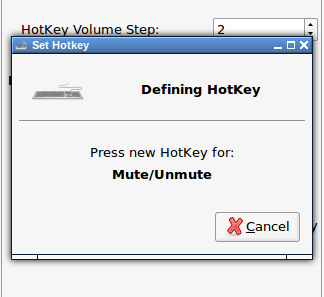-
Notifications
You must be signed in to change notification settings - Fork 32
Home
Julian Ospald edited this page Sep 20, 2016
·
21 revisions
PNMixer is a simple mixer application designed to run in your system tray.
GTk+3 version, Tint2 panel, Adwaita widgets, Vibrancy icon theme.
First screenshot shows PNMixer official icon, while others show the theme volume icon.
![]()
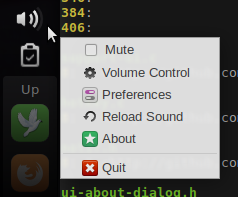
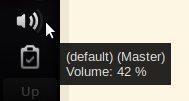
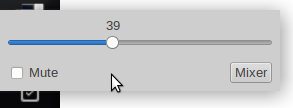
The preference dialog.
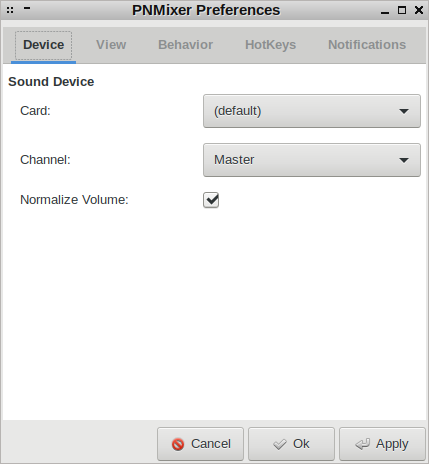
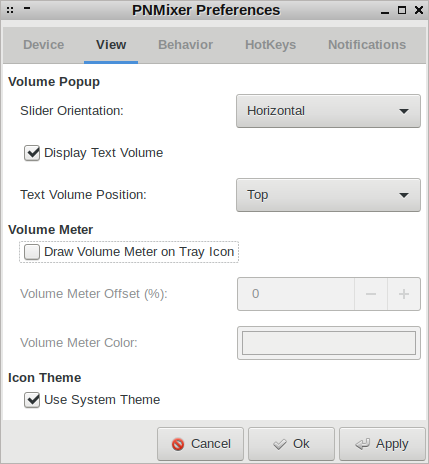
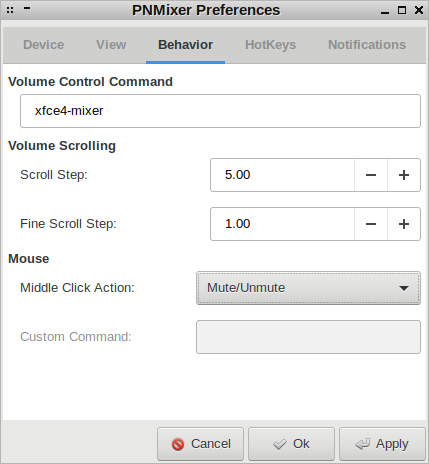
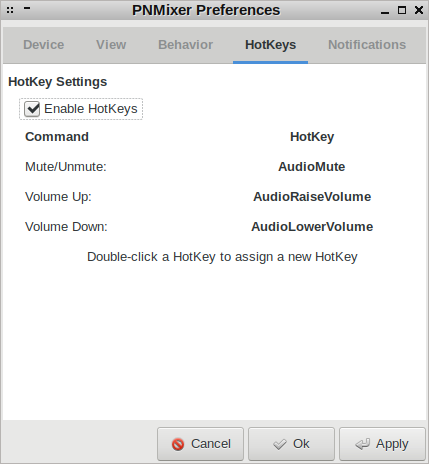
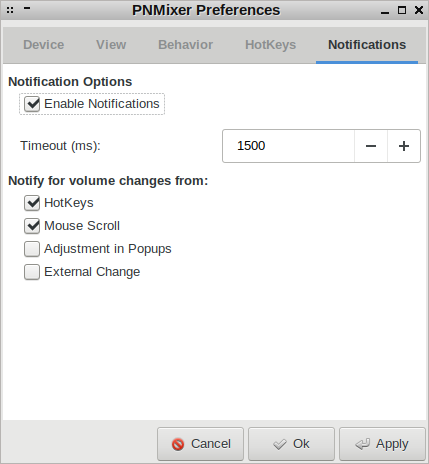
Running in the tray with HighContrast theme:

Running in the tray with HighContrast theme with volume level enabled:

Left clicking the icon brings up the master volume control. A full mixer is launched by clicking 'Volume Control':
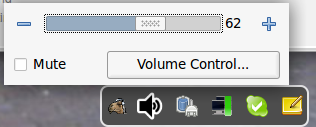
The various preferences tabs:
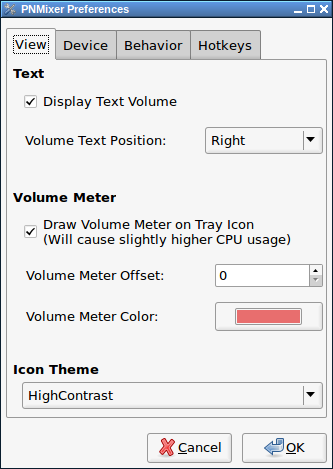
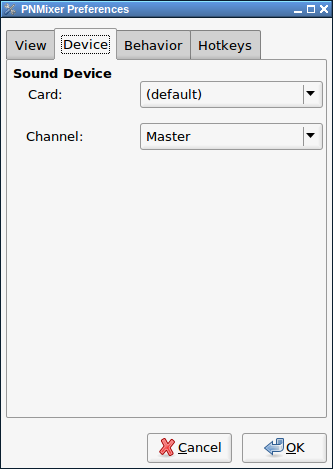
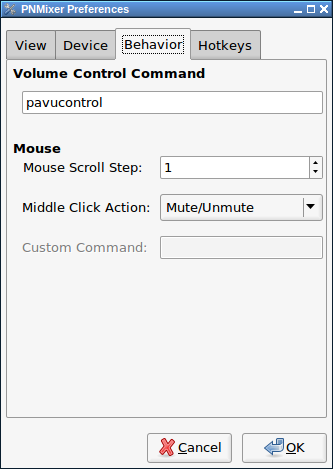
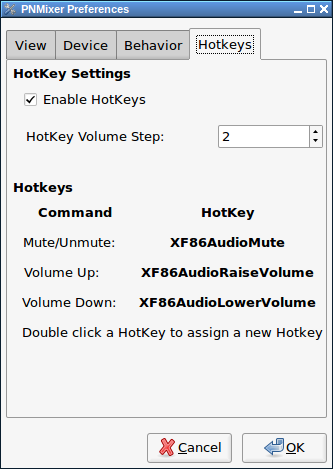
Defining a new HotKey command: