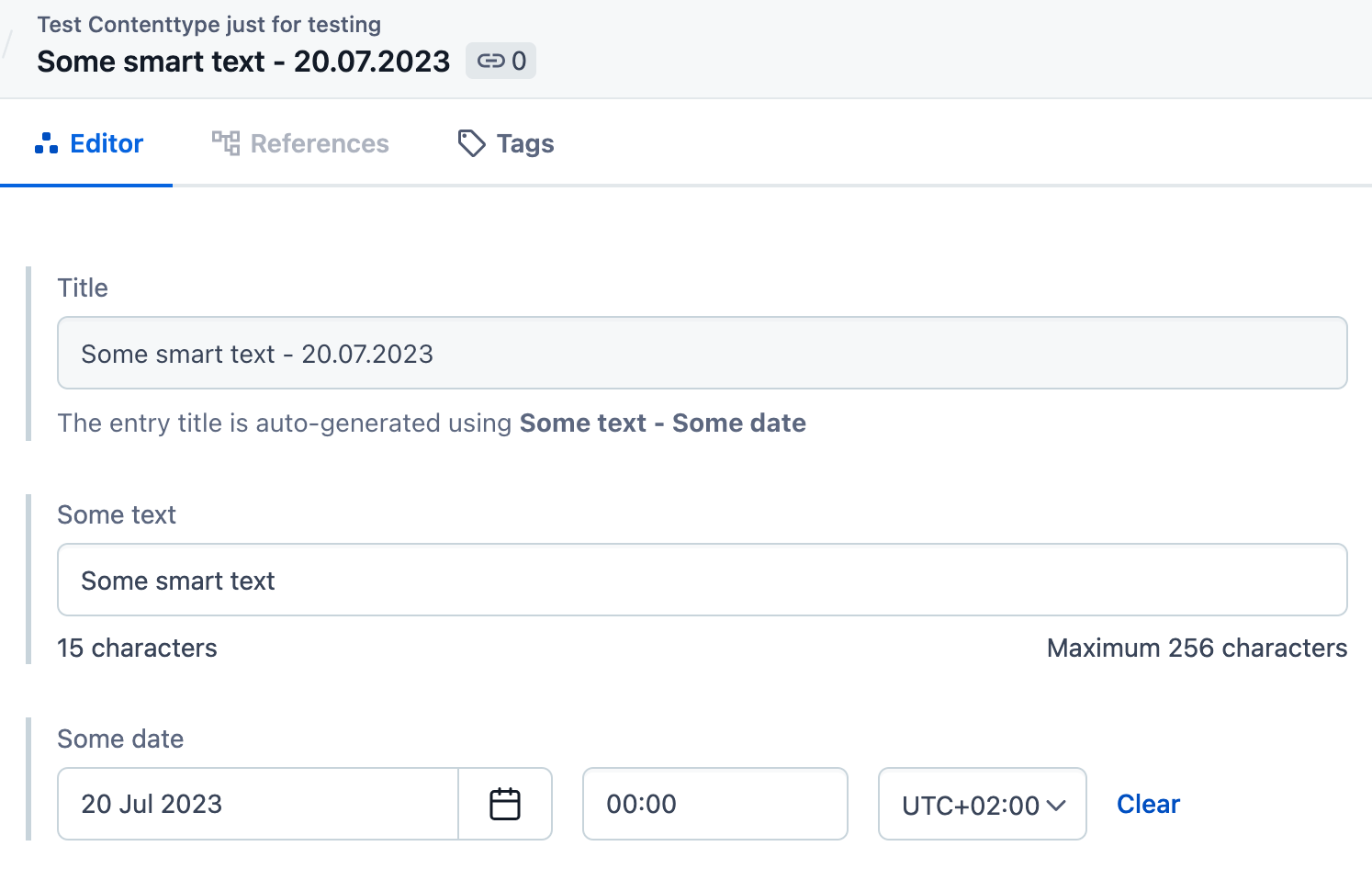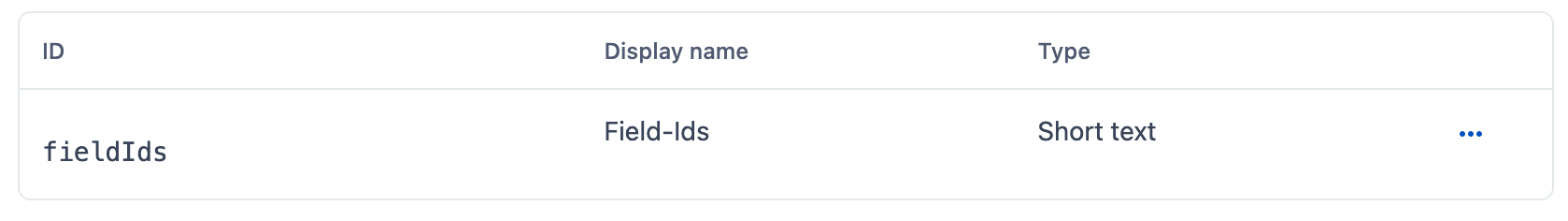Simple Contentful App to automatically generate an entry title from one or more entry fields.
This project was bootstrapped with Create Contentful App.
First, clone, install and build this repository.
# npm
npm install
npm run build
# Yarn
yarn install
yarn run build-
Go to
Apps > Custom Apps > Manage Apps Definition > Create appin your Contentful CMS. Give the app a name (e.g.Auto title) and enableFrontend: Hosted by Contentful. -
Drag and drop the build folder you created before to where it says
To upload, drag and drop your app output folder here -
Define where the editor should be located which would be
Entry Field > Short text" and/or "Entry Field > Short text, list -
At the bottom, click
Add instance parameter definitionand add add the following new parameter:...hit save!
-
Go to Apps > Custom apps, find the app you just created and install it.
Done 🥳
Each content type in your content model needs an entry title. To make use of the extension and autmatically generate that title you need to edit the entry title of a content type.
-
Go to
Content modeland select the content type you want to edit or create a new one. -
Edit the
Entry titlefield and click onAppearance. Select the custom extension and add some Field-Ids. These fields will be used to automatically generate the title. -
Save and start editing your content!
This is just a first (but working!) proof-of-concept. I need to cleanup the code a bit, write some tests and all that stuff 🙈