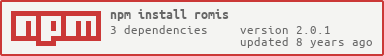node_redis but with promises. This
exposes the exact same API as node_redis, but all the redis commands don't
take callbacks and instead return promises.
var romis = require('romis'),
var Promise = require('bluebird');
var client = romis.createClient();
var log = console.log.bind(console);
var error = console.error.bind(console);
// Execute all promises
Promise.all([
client.set("string key","string val"),
client.hset("hash key","hastest 1", "some value"),
client.hset(["hash key", "hashtest 2", "some other value"]),
client.hkeys("hash key")
]).then(function(results){
return results.pop(); // Return keys inside `hash key`
})
.then(log) // Log resulting keys
.catch(error); // Catch any errors that occured in the chainTo help you move from node_redis callbacks to romisPromises, both romis and node_redis work well in parallel. You can keep your existing code base unchanged and write new code using Promises.
Keep your legacy code and re-use your exisitng client instance with the fromRedis function.
// keep your legacy code unchanged
var redis = require('redis');
var client= redis.createClient();
client.hset('hash key','some field', 'some value', function(err,result){
// do whatever
});
// re-use the redis client with romis.fromRedis
var romis = require('romis');
var romisClient = romis.fromRedis(client);
romisClient.hset('hash key','some field', 'some value')
.then(function(result){
// hello, Promises!
})
.catch(error) {
// handle error
}The object returned by romis' createClient or fromRedis exposes the original node-redis object in a property called _redis. You can access this property should you need to use traditional, callback-based functions for backwards compatibility.
var romis = require('romis'),
var romisClient = romis.createClient();
// call an old-style, callback-based method
romisClient._redis.hset('hash key','some value', function(err,result){
//
});