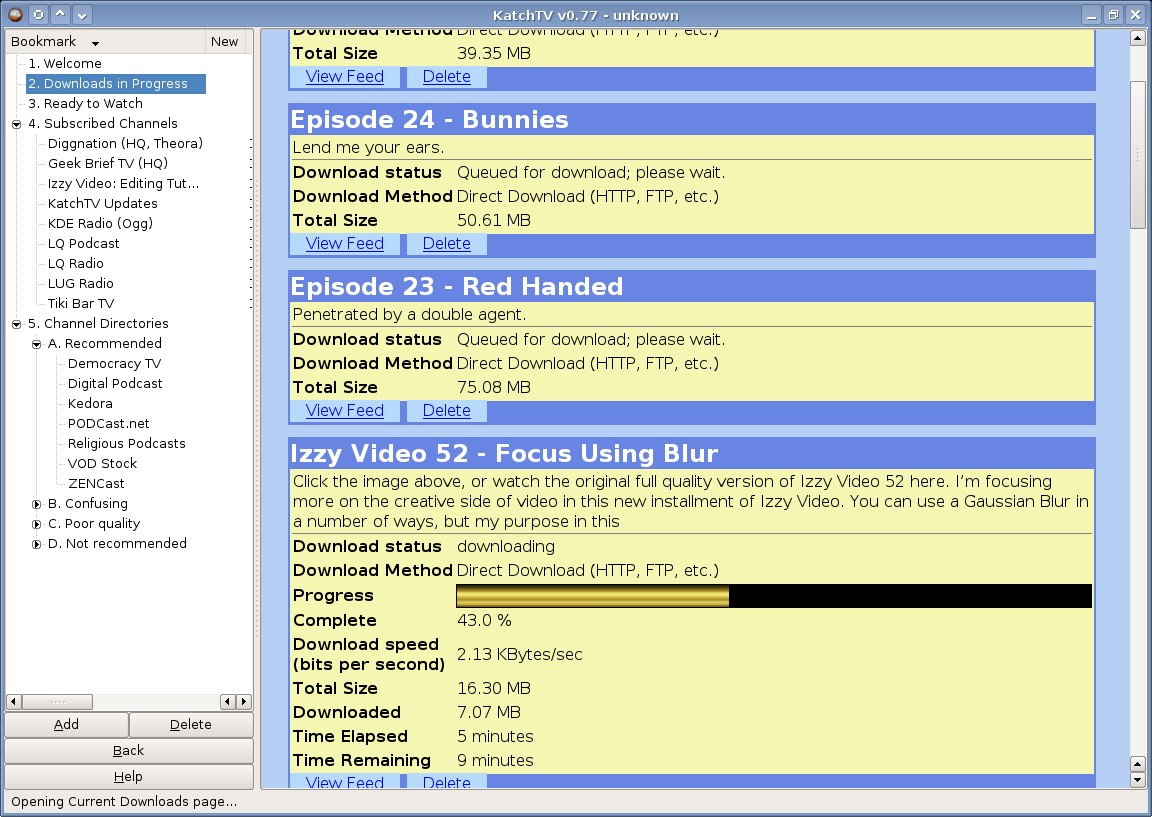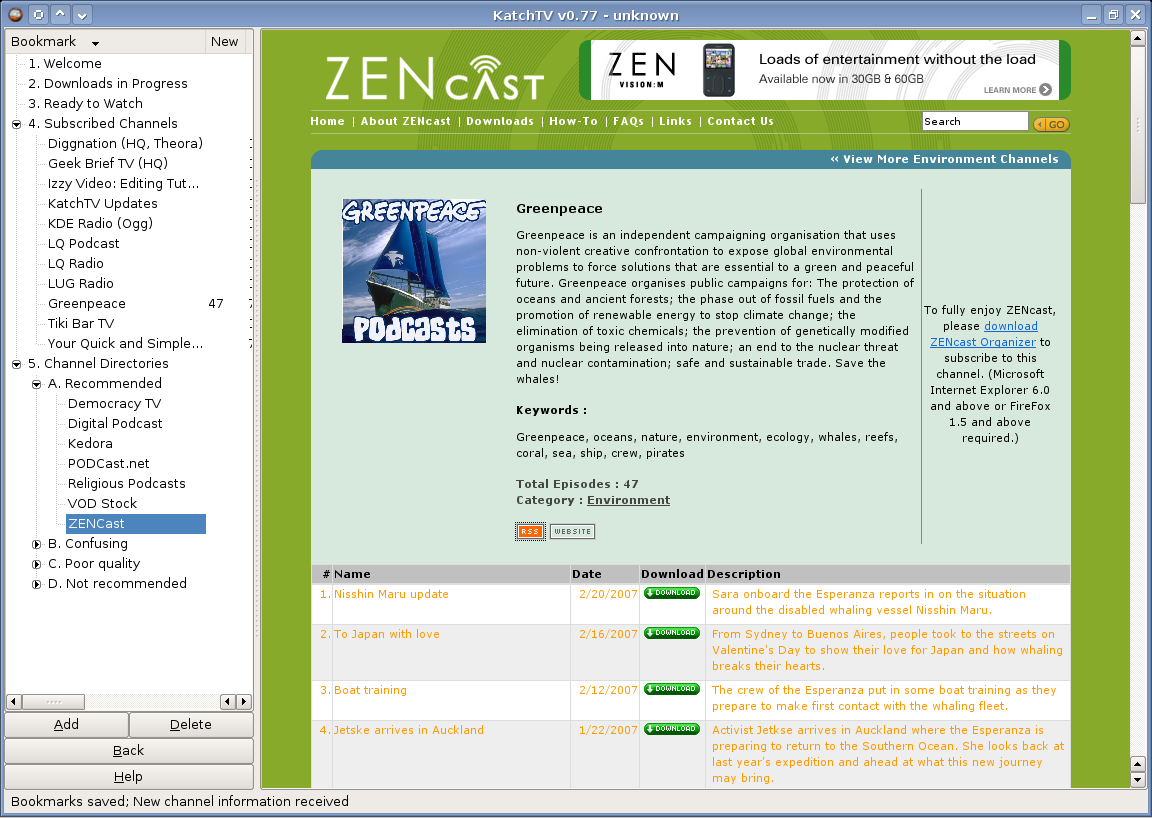Welcome to KatchTV. Please refer to the HTML manual in the Docs directory, or from inside the program, for usage instructions.
This is a PyKDE app, so you'll need the following installed:
- python (2.4+ advised)
- PyKDE and PyQt.
You'll also need a KDE movie player, which is capable of embedding as a KPart into KHTML-based browsers. That generally means on of:
- Kaffeine
- KMPlayer
- Mozplugger
Kaffeine seems to work best for me, although I haven't tried Mozplugger at all.
Note that you can individually choose which embedded player will be used, from the file associations section of Konqueror's preferences. Just go the embedded tab for a media file type, and change the preferred KPart order.
IMPORTANT: when I say that kaffeine works best for me, I mean that KMPlayer seems to be fond of crashing KatchTV. That's not KatchTV's fault, as far as I can tell. Use kaffeine instead, as instructed above.
Consult your GNU/Linux/*BSD/HURD whatever distro's documentation for details on how to get and install those packages. On most distros, it's pretty straightforward, and shouldn't be a problem.
To actually install this, the easiest way is just to move the untarred directory to some location like /usr/local/KatchTV, and then make a symlink from that directory's KatchTV executable into /usr/local/bin or your personal ~/bin directory.
So basically, from scratch, you can do:
cd /usr/local tar xvjf /path/to/the_downloaded/KatchTVtarball.tar.bz2 ln -s /usr/local/KatchTV/KatchTV /usr/local/bin/KatchTV
Then, just run KatchTV from the command line, or make a KDE icon for it :)
Let me know if you run into any problems -- just email:
Comments, suggestions, and improvements are also welcome, of course!
This software is licensed under the GNU General Public License, version 2. Consult the included LICENSE.txt file for specific details.