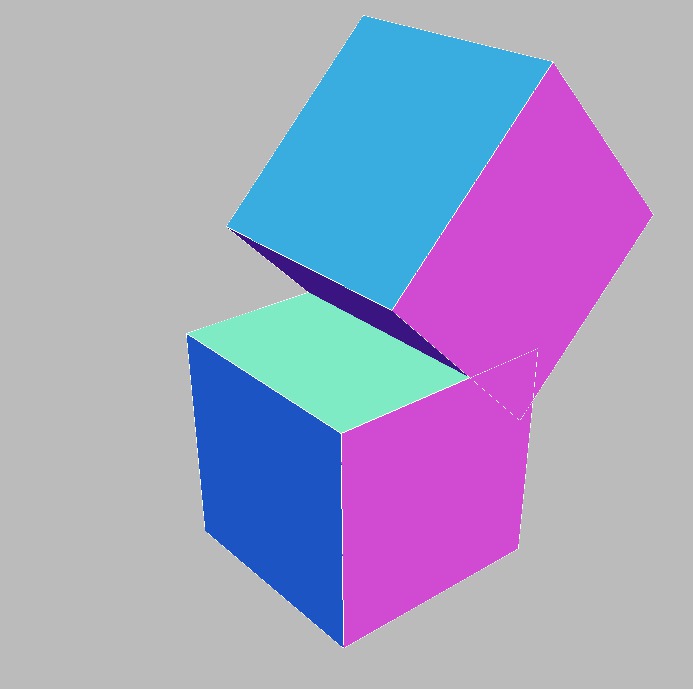threex.colliders is a
threex game extension for three.js.
It provides an collider system. Each THREE.Object3D may be attached to a THREEx.Collider for AABB. Sphere will be added when time allow.
Then you add those in a THREEx.ColliderSystem and .computeAndNotify() all the collisions at this time.
When 2 colliders start colliding with each other, the event 'contactEnter' is sent to each listener. When those colliders keep colliding, the event 'contactStay' is sent. When those colliders are no more colliding, the event sent is 'contactExit'.
- examples/basic.html [view source] : It shows a basic usage of this extension.
- examples/demo.html [view source] : It shows all the cases of collisions.
You can install it via script tag
<script src='threex.colliders.js'></script>Or you can install with bower, as you wish.
bower install threex.collidersFirst you need to create a THREEx.ColliderSystem. It gonna handle the whole thing for you
var colliderSystem = new THREEx.ColliderSystem()
Every time you wish to compute collision and notify associated events among colliders, just do the following
colliderSystem.computeAndNotify(colliders)
How To Add Box3 Collider ? (or call it AABB)
You need a THREE.Box3 to define the shape of your collider.
Say you take default boundingBox from your object geometry, Or another it is all up to you.
object3d.geometry.computeBoundingBox()
var box3 = object3d.geometry.boundingBox.clone()
Now with your THREEx.Box3 you create your controller
var collider = new THREEx.ColliderBox3(object3d, box3)
If you dont want to handle all those cases yourself, i create a small helper
var collider = THREEx.Collider.createFromObject3d(object3d)
There are 3 kind of events - contactEnter(otherCollider) which is triggered when an object start colliding with another - contactExit(otherCollider) which is notified when the object is no more colliding with another - contactStay(otherCollider) which is notified when the object is still colliding with another - contactRemoved(otherColliderId) which is notified when the other collider has been removed
To start listening on a event, just do
var onCollideEnter = collider.addEventListener('contactEnter', function(otherCollider){
console.log('contactEnter with', otherCollider.id)
})
To remove the event listener, do the following
collider.removeEventListener(onColliderEnter)
- a THREEx.ColliderGroup. it is a group of other colliders shape
- a collider for sphere, oriented bounding box etc...