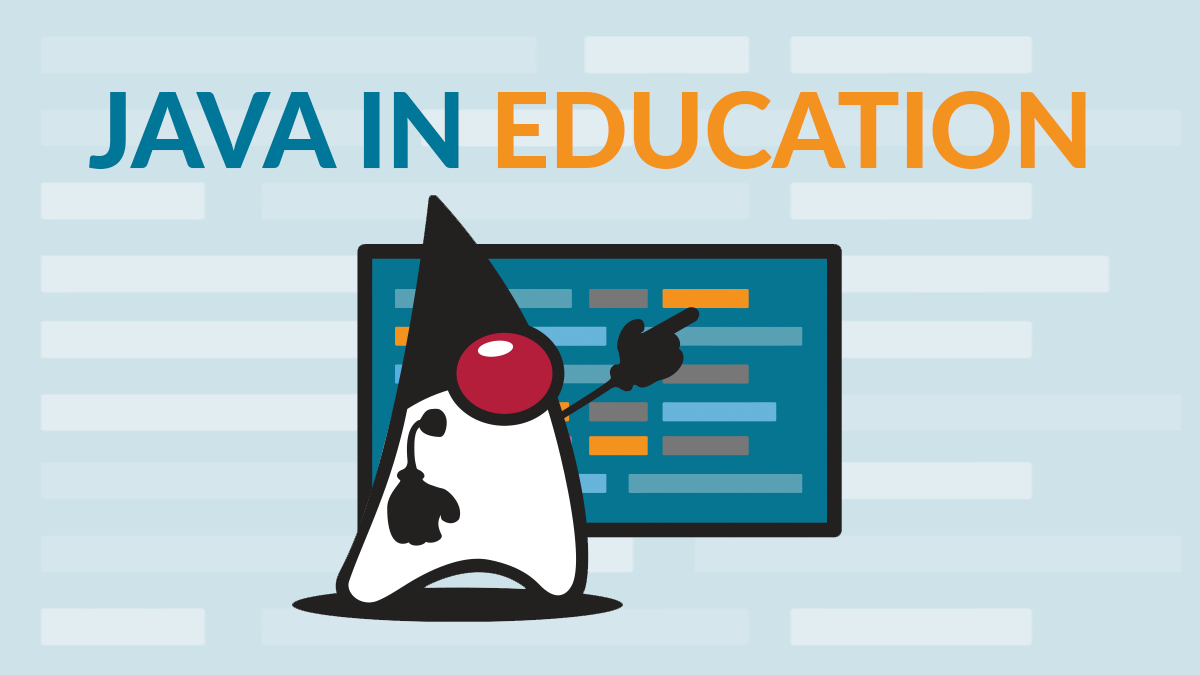-
Notifications
You must be signed in to change notification settings - Fork 9
Organize Teaching Online Material
José Paumard
Lecturer
Galilee Institute, University Sorbonne of Paris North
Three years ago, what happened to many parents happened to me : two of my children entered higher education. Both as parent and as teacher, I attended to a “amphi de rentrée” of the two news schools for my children, organized by the administrative and educational teams for the benefits of parents.
The first thing that stroke me was that these two schools, belonging two different groups, practiced the same teaching method : flipped teaching. This approach is not particularly new. It consists in giving preparatory work to students before the course given by the professor. For these schools it consisted of reading the sacrosanct “poly”, cornerstone of all good self-respecting teaching. The course which then takes place is devoted to questions / answers on the “poly”, and exercises on a mode of a classic tutorial.
This approach inspired me with two reflections. The first was a radical self-criticism of my own way of working at the university where I have been teaching for a little over twenty years. Finally this routine of magisterial course / tutorial / practical work has not changed in decades, maybe more than a century, while students have changed.
The second is an echo of this little music that I have had in my mind for a while : why not publish online once and for all, the part of the course that is repeated year after, and devote my energy to the practical part, which is renewed each time and since it is based on interaction with students who change every year.
This awareness has structured much of my work as teacher over the past three years. The effect has been a deep questioning of my way of working with my students. I have chance to have young mature students. This allowed me to conduct this experimentation with complete transparency with them and to have constructive discussions on this new way to organize the courses. May they be thanked.
I learned a lot during these three years. Some difficulties and certain results were expected, others less. At a time when the entire faculty is faced with the online teaching difficulty, I hope that sharing these three years of experience will benefit others.
I will go into many details both on the organization of the daily timetable and on the technical aspects of setting up an online course. I think it all comes together and you can't take one part without another. Before starting this kind of project, it is important to have this vision and understand the personal investment that this represents for a teacher.
Maybe should I start by setting up the frame in which I’m teaching. I’m lecturer at university Sorbonne Paris of North (former Paris XIII), in Villetaneuse in the northern suburbs of Paris. I teach there software development, my specialty is Java language. The courses I teach are therefore on learning the language. They start in 2nd year of engineering school (therefore fours years after baccalaureate) and continue until the end of the 3rd year. The students I work with are between twenty-two and twenty-five years old. The subject taught and the degree of maturity of students are important element of the success or not of the teaching method implemented.
The organization of the Paris region imposes an average travel time of 90 minutes for who works there, and my students are not an exception. This time is added to the busy timetable and the fact that all of them makes “student job” to support their needs. They work night shifts, during lunch breaks, in the late afternoon and on weekends. They are pizza deliverers, part-time sellers, night watchmen, security guards, cashiers at MacDonald’s.
This is felt naturally on absenteeism. Attend courses is however compulsory, the signing sheets must be signed to verify the attendance. When the students are physically present, which is not the case for everyone, their level of concentration is not as desired. I saw them many times, exhausted and sleeping on the table. The amount of duties for students is decreasing each year.
Require them to be present in a classroom to attend a magisterial course at a given time is a strong constraint, which increase over the years. In fact, the working methods imposed on them are less and less adapted to the way of life.
This requirement is also costly for the university. We are delighted with the increase in the number of baccalaureate holders entering higher education. But can we be satisfied with the conditions in which they are welcomed. Does the university have the material resources to absorb this augmentation ? Can conducting online a part of teaching, by reducing the presence requirement, be a solution to the capacity of higher education ?
The courses I give to my students constitute a module spread over twenty days that are organized as follow: in the morning they have a magisterial course from 8:30 a.m to 12 p.m with a break 10 a.m. The afternoon is a tutorial session from 2 p.m. to 6 p.m.
This session in the morning are source of several problems.
First of all, the start time is never respected. It is difficult for me, from now, to start before 9 o’clock. Many of students are only present after break; thus absenteeism is quite important during the first half of the morning.
Two groups rise after the break and it happens a situation very difficult to be solved. The group of students who arrived at 9.00 am do not want to see the same question again, while the group of newcomers need them in order to follow the course. This situation creates frustration on both of side.
Furthermore, maintaining sustaining attention for three hours is difficult. With tiredness, the number of people who abandon becomes important before the end of the session.
In summary, this way of working is largely perfectible!
Paradoxically, the tutorial session is much more relax for them. Each student plan his afternoon and work personally as he desires. I spend 30 minutes to ignite the session and take the rest of the time to answer to questions.
This session has no problem of exhaustion nor concentration, despite its length.
Since a long time I felt that reducing the requirement for students to attend would give them opportunity to organize differently, while maintaining an equivalent volume of work. Taking online course can be done when you are available, not necessary during the slots reserved for the course.
Two years ago, with the benevolent agreement of the director of the department to which I belong, I therefore decided to organize the morning lectures in the following way.
Rather than giving an appointment to my students for a magisterial course scheduled from 8:30 am to 12:00 pm, I give them an appointment at 10:15 am for a session of 90 minutes. In fact, this corresponds to the second par of the morning after the coffee break.
I let them free to organize the first part of the morning (8:30 am to 10 am). Some choose to come to university, others stay at home. They are free to take the online course I recorded in the morning. I ask them to follow several videos, which have an average of an hour of length. They have therefore 90 minutes to follow 60 minutes of online course available on Youtube.
We meet at 10:15 am for the remaining time. On the program: question/answer and exercises. The easy part of the course are seen before the course and I do not need to go back to it. I generally take up the most difficult points of the course, for a second explanation, which raises other questions, then other explanations. This time which is specifically devoted to questions and answers did not exist before. It allows to better highlight the most important points and to spend more time explaining the most delicate points. This part is most often fairly high level. It replaces a niche that was generally unproductive: near lunch break and after three hours of work.
This magisterial course in the morning therefore takes place as reverse teaching, as it has been practiced for a long time in many places.
Flipped teaching provides for evaluation time before the question/answer and exercise phase. I followed this recommendation and therefore begin this question/answer and exercise session with a quiz, in which everyone takes part. The questions appear on a screen in the classroom, and everyone uses their smartphone to answer them. As organizer of the quiz, I can download the results.
This quiz has three virtues : it highlights the most important points of the course, it allow me to check if the these points are assimilated, and the little carrot I added, it improves the final marks thanks to bonus.
All the course videos are posted online at the beginning of the year, as well as the quizzes (*1).
Students therefore have knowledge of the complete catalog from the start of the module. They can therefore organize themselves as they wish.
Since they have both quizzes and videos, they have all the time they want to exercise before the evaluation. There is no trap : the questions do not change, nor does the order in which they pass. The quiz is actually a highlight of the most important points of the course, those which must be fully understood.
Some read the quiz before following the videos, write down the questions, and then write down the answers as you go. Others do it differently, but the fact is, most come to class with the list of answers. The quiz is scrolling too fast for them to have time to check their notes. The observation is that they do not need it: to do an anti-dryer is to learn the course. Which is exactly the desired effect.
My first goal was to pass the morning session in flipped teaching. The closure of the university imposed that the afternoon session should also be carried out remotely.
This form of organization mostly reflect what the flipped teaching advocates.
It satisfies my students, their feedback is excellent: they like this way of working ! Is this enough to assume that the experiment is a success? I am not sure that making a judgment of this nature is really relevant. I would rather draw up a list of findings, without associating any value judgment with them.
The first observation is that absenteeism is much lower. As in the previous organization, most of the students are present during this session in the second half of the morning.
This point is very positive, the level of promotion at 10:15 am is more homogeneous and facilitates the work that follows. The general fatigue felt at 11:30 am no longer exists, overall these 90 minutes are incredibly more productive than in the previous organization.
Although the level is homogeneous, the paths to get there were different. While discussing with my students, I realized that everyone was consuming the online course at their own pace.
This customization is my key point.
In a classroom, the course progress at the speed imposed by the people who ask questions. Are these the students who have the most difficulty ? No, most of time they remain silent, they prefer to ask their question discreetly, at the end of the course or in practical work. Sometimes, they need a little more explanation to follow. Unfortunately they drop out during the lesson, silently.
This imposed speed is therefore not suitable for everyone. Not even by a majority because we see the attention of other students drop out. These are the people who understood right away. They can be kept in the course with a few requests: "who can answer the question? " For them things could go faster, they could go further or study more things.
So overall, the group of a classroom is advancing at a speed that is the same for everyone, although this is only suitable for a minority.
With these videos, some people watch things very quickly, at double speed(Youtube allows this), and will try to redo the examples by themselves. Others will follow a video several times before moving on. One person will have difficulty on a particular point, different from another. Although the content offered is the same for everyone, everyone consumes it in their own way and above all, at their own speed.
This situation is very positive, because at the end of the online course, everyone is almost at the same level, and each has had their own journey.
Trivial things happened when they are creating an online course.
As a teacher, have we ever estimated the amount of times we spend erasing a board during an hour-long class ? I never did, are there any statistics on this ? Would we come up with the idea of filming ourselves cleaning our own painting ? In any case it is not my case. n any case it is not my case. One hour of video instruction is one hour of instruction, not one hour of instruction interspersed with board mopping steps. Mechanically an hour of video lessons, this represents more than an hour of classroom lessons.
Posting courses on video makes it possible to present more things, which one would not have explained during a course, or explained differently, perhaps more quickly. Finally, a video course is a bit like a book: there a basic chapters, which must be read and understood by all students, and the deepening chapters that the best can follow if they have the motivation. Those for whom things are more difficult will leave them aside without conceiving of frustration.
It’s easy to organize your course this way when you’re controlling the speed at which you want to progress.
The observation is that after a full three-hour session, we have come a long way than with the old method.
We did not go further because the objective is the same as with the old method, but we saw more things on the way: the course is denser.
This requires me to be very attentive to the relief given to the elements of the course. The quiz is there to help: it highlights the most important points.
Creating an online course goes through several stages.
- The choice of the form of the course that we wish to publish: is it a video or audio documents? The decisions made in this step determine all the work that will be done in the following steps.
- The preparation of recording space, which will not be the same depending on whether you want to film yourself or just record your voice.
- The recording itself.
- Processing video and sound files, formatting and editing them. The course is in its final form at the end of this stage, which is generally a great satisfaction. However, there are still two steps that can hold surprises.
- Conditioning of video and sound files for uploading. Even if platforms such as YouTube accept many formats, you still have to make sure that what you've produced is technically able to be published.
- The publication of video and sound files on the online platform.
There is a work prior to the online course recording which consists of preparing your material working environment. Whether the course published is a video or a sound recording only, you need to prepare a mini-studio.
My first hour of class posted on YouTube was a dozen hours of work, not including the preparation of this recording studio.
After about thirty hours of courses published, the studio has evolved a little (but not very much at all), I have reviewed the whole production process and now spend around three hours uploading an hour of video. The recording time itself is around two hours per lesson hour (you have to clear the table from time to time!)
The realization of an online course requires technical work of recording and uploading which is therefore not to be underestimated. This is a long-term effort, which should not be taken with amateurism, with the risk of wasting a lot of time.
I published my first courses online in 2014 of behalf of an american company, Pluralsight, which markets them. This was a first great experience, which from the beginning made me wonder about the proper way to do an online course.
An online course is, by definition, composed by videos with sound. The sound carries the information that constitutes the course itself, video is a support for this course.
Many question
Several questions already arise:
- What’s the benefit of a video ? After all, millions of people listen to the radio every day. The image is not necessary for the transmission of information.
- If we admit that we need an image in addition to sound, in this case what can be the role of this image ?
- Capturing the attention of the listener ?
- Illustrate the audio explanations ?
- Show things that cannot be transmitted by voice, such as pictures or diagrams?
- How students will access to the online videos ? We know that the first terminal used to browse the Internet today is the phone, do we make videos the same way for the screen of a phone as for that of a computer ?
There are currently four types of online course videos.
This is probably the most obvious format in mind. We put a camera in an amphitheater, and we film the professor giving his lesson. This allows us to see courses given in the 60s by such brilliant personalities as Richard Feynman (*2), or, more recently by Cédric Villani (*3). The success of such courses on YouTube is undeniable: some exceed a million views.
Producing videos in this format is probably very expensive: you need an equipped lecture hall, a camera capable of following the professor, ensuring that the board is always in the frame, suitable lighting, probably a control room with a person to manage it. Several American universities publish this kind of courses.
This format consists of passing slides on a screen that we record, and of recording our explanations at the same time. Producing videos in this format is very economical: many free software programs are capable of capturing the image of a screen. You just need a good sound recording. Recording work can be done at a desk in front of a screen.
This approach meets a need: it makes it possible to provide explanations in the form of diagrams or images that the voice would find it difficult to describe.
One drawback is that slides are an excellent way to put an audience to sleep, especially if the speaker has a little talent for doing so. This format transmits this ability very well.
The Khan Academy (*4) is an American nonprofit association that publishes online courses in many languages. It is aimed at middle and high school students.
This format consists of recording the screen of a tablet on which the course content scrolls, like slides. The teacher can also annotate the screen or draw on it using an optical pencil. The voice is recorded synchronously. Creating courses in this format is a little more expensive than the "explained slides" format since it requires a tablet, but it is still economical. As with the "explained slides", the recording work can also be done while sitting at a desk.
We realize by listening to the professional audio quality of the Khan Academy courses.
Having permanent animation on the screen makes it easy to keep his attention to what the teacher is saying. The Khan Academy has successfully used this format for several years for courses in all subjects.
This format is for me the closest to the filmed lecture hall, without the need for an lecture hall to film the course. The first courses I saw in this format were done in Australia in 2014 (*5).
It consists in filming a teacher from the front, who unrolls his speech, and who writes on a glass plate between himself and the camera. Either the teacher is very good and able to write in mirror (quite rare cases although there are examples in history), or we mirror the video during post-production.
This format immediately seduced me because it allows to keep visual contact with its audience, which is essential for me to maintain attention. It also allows you to continue writing on a board, and therefore to create a visual trace of the content as you speak. The fact that the writing is handwritten gives the same flexibility as on a traditional board: writing in color, creating diagrams, etc ...
A lightboard is a very clever device, used for certain illuminated billboards at the entrance to stores. It is a glass plate about 10mm thick, around which is glued a strip of LEDs. This strip is installed so that the LEDs light up the inside of the glass plate. When these LEDs are turned on, the light therefore remains captive to the glass. We write on glass with fluorescent markers that capture this light. What you write becomes bright and easily readable on a black background. Glass is a fairly heavy material: a medium-sized lightboard (0.8m x 1.40m) weighs around 80kg. It is therefore necessary to install this plate in a sufficiently robust frame to support this weight.
It is less economical than the "explained slides" or the "Khan Academy", since it requires a lightboard, a camera and a room to install all this equipment and record. If, like me, you do things in your garage, it requires a lot of family caring.
Programming courses have the advantage that everything can be done on the same computer:
- take the online course;
- repeat the course examples as you go along;
- work on the exersices.
The content I offer to my students is therefore of two types.
- Classic courses, performed on a lightboard, in the lecture format as we know it.
- Demonstration sessions of programming exercises, sometimes recorded live. I happened to do live lab sessions on YouTube, which became available for replay. These reruns can be very long, up to 3 hours, which raises the question of their cutting and editing.The material that my students need to take this course and do the exercises is therefore quite minimal.
The material that my students need to take this course and do the exercises is therefore quite minimal.
Publishing videos online today has a name on the Internet: YouTube (*6). Even if you don't like Google, you have to recognize that this tool has all the advantages.
- It's free and for low-view videos (which is the case with an online course), the stream is not polluted with unwanted advertising. If your goal is to secure a good retirement by monetizing your online productions, it may be wise to choose a subject other than your courses.
- It allows the publication of semi-private videos. YouTube offers to publish a video in three ways: public, unlisted or private. A private video is only accessible to identified people whom one chooses during the publication. An unauthorized person with the link to a video cannot access it. Unlisted video can only be viewed from a link. It will not be displayed in searches, similar videos, or recommendations that YouTube offers. A public video is accessible by its link, and can be proposed by YouTube in a search or a recommendation.
- It is accessible from all existing terminals: smartphone, tablet, computers, why not connected television.
- Getting online is a particularly simple process, you have to get a good Internet connection.
- The format of the videos adapts to the quality of the student connection and to their terminal, which guarantees smooth viewing.
You realize when you start putting online such videos that the A of ADSL means "asymmetrical". The bandwidth offered by an ADSL connection is not the same when downloading data from the Internet, and when publishing it. In this second case, it is even quite low. A minute of video in HD format can take around 15 minutes to be sent to YouTube via an ADSL connection. This point should be taken into account when embarking on this kind of project.
I quickly realized the interest in dividing a course of a few hours into clips of a few minutes. In particular, this allows easy access to a particular point in a course.
A book, or even a poly, always comes with a table of contents and an index, the role of which is to provide immediate access to a particular explanation. This allows random access to information, without destroying the educational progress of the whole.
YouTube allows you to link to specific points in a long video, down to the second. That said, I find that a list of correctly named clips is more pleasant and more relevant than a list of dates in a long video. It’s also easier to refer to it when I’m chatting with my students. YouTube then allows you to group these clips into "playlists," which have the advantage of keeping the order of the clips. Playing a playlist allows videos to be linked automatically. We therefore find the comfort of viewing longer content, without interruption.
This division of the course should be prepared in advance, with one idea in mind: a clip presents a particular point. Respecting this simple principle allows you to find titles for your clips quite naturally. A clip then represents a unit in the presentation of a course. It lasts a few minutes, no more than 7 or 8.
A course is therefore presented in the form of a YouTube "playlist", composed of a set of clips with length from a few tens of seconds to a few minutes. This makes it very easy for a student to start watching the lesson, pause, resume, watch a clip again during a practical session.
The idea to run quizzes first came from the reverse teaching presentations. Most teachers who use this method emphasize the importance of an evaluation between the time students take the course and the question and answer time.
I chose to make this time a fun time. There are many technical solutions for creating online quizzes. I chose the fairly popular Kahoot platform, which works well, allows free access and has a fairly fun interface. I could see that my students already knew Kahoot when we started working with it, a sign that I’m not the only one using this platform.
Producing an online course is not something to be overlooked. Producing an hour of lessons can represent around ten hours of work. Learning to control this time, choosing the right hardware and software is an essential investment, especially if you are planning a major publication.
American universities that have systematized the production of online courses sometimes communicate about their production process. We realize that they have recording studios, lightboards and production teams. Their teachers therefore have the material and human resources that allow them to focus on the content of their course.
The university Sorbonne Paris North began to modestly equip itself with such means as part of the production of a MOOC, which has also been a great success. However, things are far from institutionalized.
Logic would suggest that the actual recording phase is easiest when we are used to giving the lesson you want to record.
It turns out that recording in front of a microphone, a camera or a lightboard, is a different context than that of a classroom. No audience, no feeling, no way of knowing whether or not what you are explaining is attractive for the audience. Add to this that there are several things to think about: check that the recorders are working properly, watch the clock not to be too long and keep your eye on the camera. This last point is important because it is the one that maintains visual contact. This particular context is quite destabilizing, at least at the beginning.
Being efficient in this phase requires careful planning of the unfolding of the course: that is, writing a detailed table of contents. Without necessarily representing the final sequence of the clips, it is quite close. We end up getting used to doing a lesson with a camera and a garage door for all audiences and after a few hours we find it natural. Recording an audio lesson is pretty fast, usually one hour of lessons can be recorded in 75 minutes.
However, recording a video on the lightboard takes more times. Cleaning the glass plate between each capture takes a little time and must be done carefully. The slightest trace can catch light and, although invisible to the naked eye, can render video unusable.
Whatever course format you choose, you have to go through the recording of your voice. We've all experienced it: poor audio quality can make watching a video particularly painful. We seem to be more forgiving with a poor quality image than an unpleasant sound.
The choice of a microphone is a question in its own right, as the offer is wide and the prices very variable.
Beyond the technical equipment, there are a few things that can make a big difference.
The environment is very important, the quieter it is, the better the final quality. All the noises in the office or in the house are disturbing and impossible to eliminate from a recording.
- Fixed and cell phones: not only should their notifications be banned, but they tend to generate very unpleasant interference that some microphones can pick up. The safest way is to turn them off.
- Notifications from your computer can be an audible disturbance but also a visual disturbance if you are recording your screen.
- The printer, which can be used remotely if it's on a network, and likes to trigger its self-cleaning cycle when it chooses.
- Noises in the house such as the sudden expansion of central heating pipes.
- Noises from the street, rain, ...
Choosing a time slot during which the number of cars is less important, checking in in a room on the garden side when possible, ensuring that the windows are properly closed, are all small reflexes that can be learned through experience.
With time and experience we become more demanding and we will look for a room in which the echo is as weak as possible.
In this cohort of obstacles, however, the good news: processing sound files can be done on a regular computer, with free tools of excellent quality (*7).
Paradoxically, taking pictures is easier than taking sound. In fact, the only problem is to properly illuminate the subject being filmed. It becomes a real challenge when you use a lightboard since the glass plate can reflect the light that you shine on your subject.
I used a green background for some lessons where I wanted to speak with particular animation behind me. This technique allows many possibilities. Using a green background correctly is not so simple: removing the green color in post-production is offered by all video editing software, but will only give good results if the green of the background is very uniform. It is therefore necessary to ensure that the lighting of the green screen, which is different from that of the subject, is itself uniform. Smartphone applications allow this consistency to be measured.
In my opinion, although some teachers use this approach, the lightboard does not work well with the green background: what you draw on the glass comes out poorly. A very solid black background and as deep as possible remains in my opinion the best solution.
An assembly phase is essential before producing the clips which will be put online.
It takes place for me in several stages:
- Audio file preparation: denoising, audio compression, normalization. This allows you to have recordings at the same sound level. This step consists in listening to the sound files one by one, which consumes time. No editing can be done at this stage, as the sound edits must be synchronized with the video.
- Editing video and audio files: synchronization, cutting of repeats, crossfades, possibly animations. This part can be very long: it essentially depends on the final rendering we want.
- Produce video clips in a format accepted by YouTube, then upload.
This phase is very technical, quite tedious and requires a good knowledge of tools. If the sound can be processed with free tools, I have found none for video. You only become productive with these very technical tools after a learning phase that slows down an important step in the process. It is important to do not make a mistake in choosing the software you are going to use: changing it along the way will cost more.
My last advice may sound very absurd, but I don't think it is: choose the right shirt. Take it solid, timeless, neither too hot nor too cold, avoid the green.
- Keep this shirt in a safe place. You don't know what the future holds: if you have to record a clip again, you'll be glad to have this shirt with you always.
- Never change it. Clip 12 of lesson 3 may one day become Clip 8 of lesson 5. What could be more bizarre than having a sudden change of shirt in the middle of class?
- Do you record in winter when there is 5 ° in your garage? Better to be cold: keep your shirt on. If you have to re-record a clip of this course in the summer when it is 30 °, you will be happy to wear your shirt rather than your wool sweater.
- If you are using a green screen, ban everything that is green from the field of your camera.
- Do you like T-shirts with jokes written on them? Me too. Just think that if you teach lightboard lessons, you will mirror your videos in post-production. Although this detail has not escaped some of my students, wearing your wedding ring on your right hand is hardly noticeable. A joke on a T-shirt, however …
As we can see, choosing to teach an online course cannot be taken lightly. The work involved in moving from classroom instruction to partially online instruction is significant and requires complementary skills that must be acquired.
However, I was able to observe substantial gains:
- better student attention and better efficiency during class time;
- better overall results;
- and in the opinion of my students an organization of their working days more suited to the constraints of their daily life.
Much like writing a poly, creating recorded lessons is a job that will reap the benefits of many years. However, make no mistake: nothing is ever set in stone (especially in programming), and regular updates of what we put online are to be expected.
Two events disrupted the functioning of the academic year in 2019/2020. First, the strikes of December 2019 made the university inaccessible for a few weeks. Then the COVID-19 epidemic forced its closure from March. The question then arose of doing courses entirely at a distance. Being able to rely on an online course in such a context is obviously an advantage and probably constitutes an early response to this new problem. That said, I don't think I have found an online solution to satisfactorily replace the gathering in a classroom and the discussions that may take place there. Technology enables effective communication, but does not replace human contact. Shouldn't we be happy about it?
*1: The site I use is Kahoot : https://kahoot.com/
*2: The Caltech University where R. Feynamn was a professor maintains a page of his lessons : https://www.feynmanlectures.caltech.edu/I_toc.html. Countless of his videos are available on YouTube: https://youtu.be/NM-zWTU7X-k
*3: https://youtu.be/xzVk56EKBUI
*4: The French site is here : https://fr.khanacademy.org/. You can also find their lessons on YouTube : https://www.youtube.com/channel/UCxJOha9_0qZHuGf1d4imhyQ. An example of the "Khan Academy tablet" : https://youtu.be/vfEpotJyi8s
*5: https://youtu.be/FYwXOLU4TKk
*6: Frankly, do you really need the link?
*7: Audacity : https://www.audacityteam.org/
Visit https://jcp.org/java-in-education for more information.