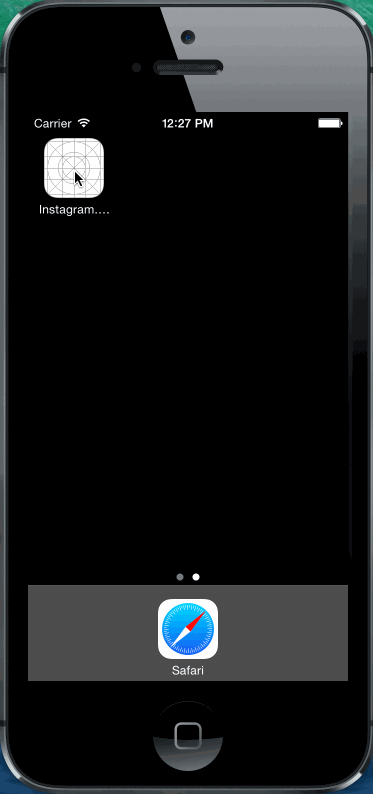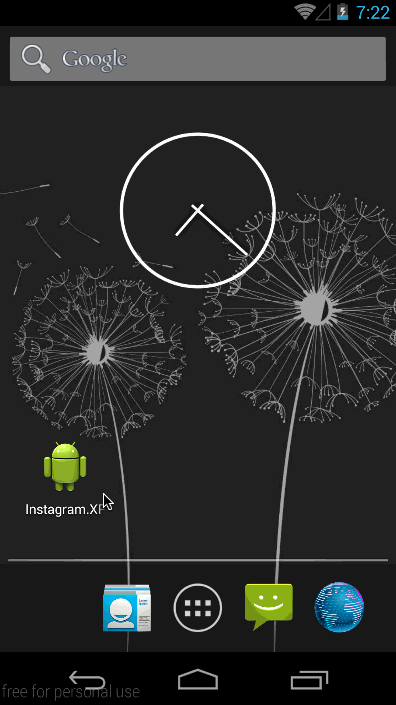This demo does not cover pulling back any profile data (or any other data) from your given auth provider's API (Facebook, Instagram, Twitter, Google, etc, etc, etc), but it will get you authenticated. After successful authentication, it's up to you to make subsequent calls against your chosen API with the auth token you receive.
You'll need to edit the following in the App.cs in order to get the sample working with your OAuth provider:
_Instance.OAuthSettings =
new OAuthSettings (
clientId: "", // your OAuth2 client id
scope: "", // The scopes for the particular API you're accessing. The format for this will vary by API.
authorizeUrl: "", // the auth URL for the service
redirectUrl: ""); // the redirect URL for the service
// If you'd like to know more about how to integrate with an OAuth provider,
// I personally like the Instagram API docs: http://instagram.com/developer/authentication/