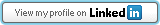Copyright © 2015 - Gabriel Sabença Gusmão
An Excel (XL) 2 Python (Py) structure retriever for optimization. Convert the I/O of XL files into Python.
Convert an XL structure to Py and use any minimization algorithm of your will
Now, with object-oriented formulas.
The current project makes use of the XL COM interface (win32com library) to:
- Read an objective function cell
- Recursively build its dependent structure as of its formula
- The XL structure is represented in Py as a dict() object
- The structure is referenced to as:
dictobj[Workbook number as int][Worksheet number as int][Row as int][Column as int]
- Whereby it handles:
- multi-XL workbook/worksheet references
- single worksheet multirange retrieval
- XL cell formulas are translated to object oriented calculation blocks (no more
evalsas of this update). - The calculation structure is determinded by cell-dependency trees, which have been already stored during the conversion (2)
- Handling of circular references
Ongoing development: A simple evolutionary algorithm that runs based off the abovementioned structure.
-
Conversion Library
The following XL functions can be currently handled by xl2py. xl2py is capable of undertaking single-cells, arrays and array/matrix operations
1. Standard operators: \+, \-, \/, \*, \^ 2. Logical operators: \<, \>, \<=, \>=, \<>, \= 3. IF 4. AVERAGE 5. STDEV.P 6. TRANSPOSE 7. ABS 8. MMULT 9. IFERROR 10. SUM 11. COUNT 12. SQRT
- No more
evals-> formulas are object oriented (Calculation-, Formula- and Reference- and Numeric-Blocks) - by-operand handling Over the latest update development, by-operand handling of formulas took place of RPN (reverse-polish notation). For additional details, viz. github repository
- Object serialization
- CVS outputs
-
Installation
pip install xl2py==version_no -
Example: I/O object creation
import xl2py Builder = xl2py.builder() # creates a xl2py builder object # place the path of your XL file path = r'C:\\User\\DEFAULT\\WHATEVER\\...' # define your XL file password (if it exists) pwd = 'password' # opens up a XL COM interface and attach it to the Builder object Builder.connect_com(path,pwd) # declare your input cell/range references inputs = xl2py.xlref(<Workbook str or int>, \ <Worksheet int>, <A1- or R1C1-type XL references>) # inputs include other inputs to the xlref object inputs += xl2py.xlref(<str or int>, <int>, <str>) # output must be a single cell reference output = xl2py.xlref(<str or int>, <int>, <str>) # Now you are all set. You shall translate the XL structure to python. Builder.set_structure(inputs,output) # If you want to change the input cell/range values... # vals must be of the shape of the inputs # and must be parsed as a list of lists or numpy arrays Builder.set_input_values(vals) # grab the output (objective fun) value as numpy array output_val = Builder.get_output_value() # Grab the new output value