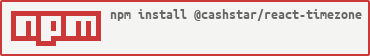Timezone picker widget using React.
TODO: add gif of TimezoneAutocomplete in action
To run the demo on your own computer:
- Clone this repository
npm installnpm run storybook- Visit http://localhost:9001/
Ensure packages are installed with correct version numbers by running:
(
export PKG=react-timezone;
npm info "$PKG" peerDependencies --json | command sed 's/[\{\},]//g ; s/: /@/g; s/ *//g' | xargs npm install --save "$PKG"
)Which produces and runs a command like:
npm install --save react-timezone moment@>=#.## moment-timezone@>=#.## react@>=#.## react-dom@>=#.##The TimezoneAutocomplete component is an auto-complete input that shows fuzzy matches based on the text entered into the field and refreshes matches shown with each additional character entered.
TimezoneAutocomplete without any customization:
<div>
<label>
Closest City or Timezone
</label>
<TimezoneAutocomplete onTimezoneChange={(timezone) => console.log(`new timezone: ${timezone}`)} />
</div>The Timezone object that is passed to onTimezoneChange has the following shape:
city(string) - the major city in that timezone (i.e. Los Angeles)zoneName(string) - the moment-timezone Name property
which is the uniquely identifying name of the timezone (i.e. America/Los_Angeles)zoneAbbr(string) - the moment-timezone Abbr property which is the abbreviation for the timezone (i.e. PST or PDT)
The shape can be imported for use in defining PropTypes in your project by:
import { timezoneShape } from 'react-timezone';onTimezoneChange: Function (optional)
Default value: function() {}
Arguments: timezone: Object (Timezone object)
Invoked when the user selects an item from the dropdown menu.
onTimezoneChange={(timezone) => console.log(`${timezone.city} - ${timezone.zoneName} - ${timezone.zoneAbbr}`)}onMenuVisibilityChange: Function (optional)
Default value: function() {}
Arguments: isOpen: Boolean
Invoked every time the dropdown menu's visibility changes (i.e. every time it is displayed/hidden).
onMenuVisibilityChange={(isOpen) => console.log(isOpen ? 'I\'m open!' : 'I\'m closed!')}inputProps: Object (optional)
Default value: {}
These props will be applied to the <input /> element rendered by TimezoneAutocomplete.
Any properties supported by HTMLInputElement can be specified, apart from the following which are set by TimezoneAutocomplete:
- value
- autoComplete
- role
- aria-autocomplete
inputProps is commonly used for (but not limited to) placeholder, event handlers (onFocus, onBlur, etc.), autoFocus, etc..
inputProps={{
placeholder: 'Enter a city or timezone',
onFocus: () => console.log('onFocus'),
onBlur: () => console.log('onBlur')
}}menuStyle: Object (optional)
Default value:
{
borderRadius: '3px',
boxShadow: '0 2px 12px rgba(0, 0, 0, 0.1)',
background: 'rgba(255, 255, 255, 0.9)',
padding: '2px 0',
fontSize: '90%',
position: 'fixed',
overflow: 'auto',
maxHeight: '50%'
}Styles that are applied to the dropdown menu in the default renderMenu implementation.
menuStyle={{
borderRadius: '3px',
border: '1px solid',
backgroundColor: 'pink',
boxSizing: 'border-box',
marginBottom: '1%',
padding: '10px 10px',
width: '100%',
height: '100%',
color: 'purple',
fontWeight: 'bold',
fontSize: '0.9rem',
lineHeight: '2',
}}wrapperProps: Object (optional)
Default value: {}
Props that are applied to the element which wraps the <input /> and dropdown menu
elements rendered by TimezoneAutocomplete.
wrapperProps={{
id: 'timezone-picker-search-input-wrapper',
className: 'wrapper-class-name',
style: {
backgroundColor: 'gray',
width: '30%',
margin: '15px'
}
}}minLength: number (optional)
Default value: 3
The number of characters the user must enter before the dropdown opens displaying any matching timezone options.
A number of helper functions are provided for use in dealing with timezone values, searching and matching.
getAllTimezones
Arguments: None
Returns an Array of all of the Timezone objects used as the source of data by the TimezoneAutocomplete and other helper functions.
timezoneSearch
Arguments: filterFields: Object
Returns an Array of Timezone objects matching the search criteria provided in the filterFields argument. The filterFields object should have as keys any of the properties in the Timezone object with, as corresponding values, the string to search for in the respective field. Any combination of the keys (city, zoneName, or zoneAbbr) may be used.
For example:
let matches;
matches = timezoneSearch({ city: 'New' });
/*
[
{ city: "New York", zoneName: "America/New_York", zoneAbbr: "EST" },
{ city: "New Salem", zoneName: "America/North_Dakota/New_Salem", zoneAbbr: "CST" },
{ city: "Canada/Newfoundland", zoneName: "Canada/Newfoundland", zoneAbbr: "NST" }
]
*/
matches = timezoneSearch({ city: 'New', zoneName: 'America' });
/*
[
{ city: "New York", zoneName: "America/New_York", zoneAbbr: "EST" },
{ city: "New Salem", zoneName: "America/North_Dakota/New_Salem", zoneAbbr: "CST" }
]
*/
matches = timezoneSearch({ city: 'New', zoneName: 'America', zoneAbbr: 'EST' });
/*
[
{ city: "New York", zoneName: "America/New_York", zoneAbbr: "EST" }
]
*/guessUserTimezone
Arguments: None
Returns the Timezone object of the timezone it deduces the user to be in.
const timezone = guessUserTimezone();
console.log(`This user is in: ${timezone.city} - ${timezone.zoneAbbr}`);isTimezoneMatch
Arguments: timezone: Object (Timezone object) , searchValue: String, minLength: number (optional)
Returns true or false as to whether the searchValue is a match to the timezone. The optional minLength argument provides a the minimum length the searchValue must be before searching is allowed.
const timezone = { city: "New York", zoneName: "America/New_York", zoneAbbr: "EST" };
let isMatch;
isMatch = isTimezoneMatch(timezone, 'New York');
// true
isMatch = isTimezoneMatch(timezone, 'EST');
// true
isMatch = isTimezoneMatch(timezone, 'Somewhere Else');
// false
isMatch = isTimezoneMatch(timezone, 'New', 5);
// false
isMatch = isTimezoneMatch(timezone, 'New York', 5);
// truecompareTimezones
Arguments: timezone1: Object (Timezone object), timezone2: Object (Timezone object)
Compares the city and zoneAbbr of the two provided timezones and returns:
- 1: when timezone1 is considered less than timezone2
- -1: when timezone1 is considered greater than timezone2
- 0: when timezone1 and timezone2 are equal
let comparison;
comparison = compareTimezones(
{ city: "Chicago", zoneName: "America/Chicago", zoneAbbr: "CST" },
{ city: "New York", zoneName: "America/New_York", zoneAbbr: "EST" }
);
console.log(comparison);
// 1
comparison = compareTimezones(
{ city: "Port-au-Prince", zoneName: "America/Port-au-Prince", zoneAbbr: "EST" },
{ city: "New York", zoneName: "America/New_York", zoneAbbr: "EST" }
);
console.log(comparison);
// -1
comparison = compareTimezones(
{ city: "New York", zoneName: "America/New_York", zoneAbbr: "EST" },
{ city: "New York", zoneName: "America/New_York", zoneAbbr: "EST" }
);
console.log(comparison);
// 0