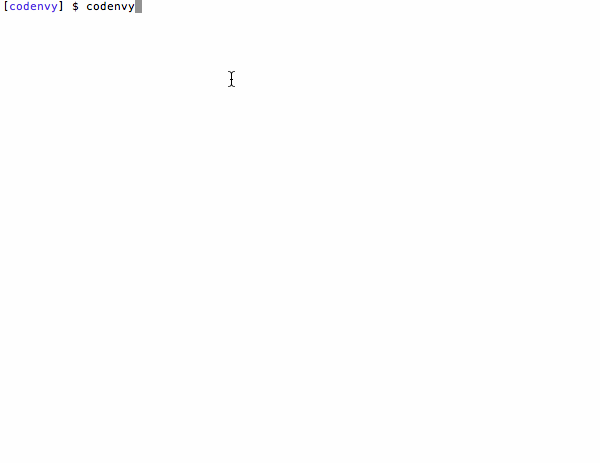_
| |
_ ___ ___ __| | ___ _ ____ ___ _
{ (' ) } / __/ _ \ / _` |/ _ \ '_ \ \ / / | | |
{{ (' ) }} | (_| (_) | (_| | __/ | | \ V /| |_| |
{ (__,__,__,_) } \___\___/ \__,_|\___|_| |_|\_/ \__, |
__/ |
|___/
Documentation for the CLI can be found on http://docs.codenvy.com/cli
CLI Syntax documentation: http://docs.codenvy.com/cli/cli-syntax/
- Checkout of the project: git clone https://github.com/codenvy/cli
- Build: mvn clean install
- Launch from the root directory of the project:
./codenvy
./codenvy command-name
(if no command is entered (like help) cli will use interactive mode)
Apache Karaf is used for providing the Codenvy CLI.
When adding a new builtin command, the following files need to be modified :
- command/src/main/resources/OSGI-INF/blueprint/shell-log.xml
- command/src/main/resources/META-INF/services/org/apache/karaf/shell/commands
The first one is for providing the command to Interactive/OSGi mode and the next one is for providing the command to the default CLI shell in non-interactive mode.
The guide to develop karaf command is available at http://karaf.apache.org/manual/latest/developers-guide/extending.html
There is also codenvy command stack-traces-print to enable printing stacktraces.
With system properties you can increase timeout, else it's default timeout of the JVM
http://docs.oracle.com/javase/8/docs/technotes/guides/net/properties.html
sun.net.client.defaultConnectTimeout
sun.net.client.defaultReadTimeout