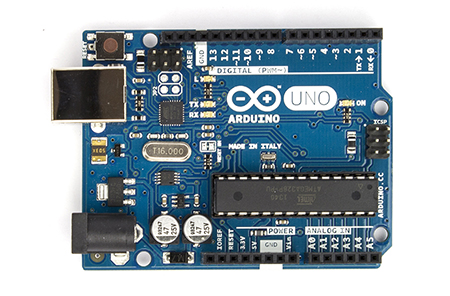A web FrontEnd for Arduino. Real-time I/O monitoring and controlling in your browser.
See http://nodejs.org on how to setup Node, NPM and CoffeeScript, then clone this repository and prepare it for use with:
$ git clone https://github.com/coopermaa/node-webduino
$ cd node-webduino
$ npm install
Upload Standard Firmata to your Arduino. Better to change samplingInterval from 19ms to larger, for example 50ms. For Arduino Mega, 100ms is sugggested.
int samplingInterval = 50;
You'll need to adjust the name of the serial port to match your setup in the
file app.coffee, then start the server using either of these:
$ coffee app.coffee
$ nodemon app.coffee
Then point your browser at http://localhost:3000/.
Here is a screencut of node-webduino for Arduino UNO:
Credits: Developers of node.js, Arduino, SocketStream, AngularJS, firmata and people who involved in improving Web technologies.