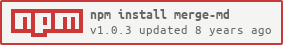Once upon a time there is a computer science student. She has been taking notes in markdown for a summer course. Now it's almost final time, and she wants to merge all of her markdown notes into a single file.
Because she is a computer science student, instead of doing it in 5 mins by copying and pasting, she chooses to spend 30 minutes writing a package to do the work (and possibly another 10 30 minutes publishing on npm). Ah, a computer science student.
$ npm install -g merge-mdor
$ yarn global add merge-mdto install globally.
Clone this repo, cd into it, and then run
$ npm linkThis package will merge all the files in a directory into one file called merged.md or merged.mdx.
It now works for markdown files, but should really work for plain text and code files.
$ merge path/to/directoryThis merges all the files in path/to/directory.
Don't know what directory you want? Try running $ pwd inside the folder you want.
$ mergeThis merges all the files in the directory where this command is run.
$ merge -mdxThis changes output file extension from '.md' to '.mdx'
$ merge -no-file-infoThis disables file info comments of merged files in output file
Copyright 2017 Mandy Chen
Licensed under MIT