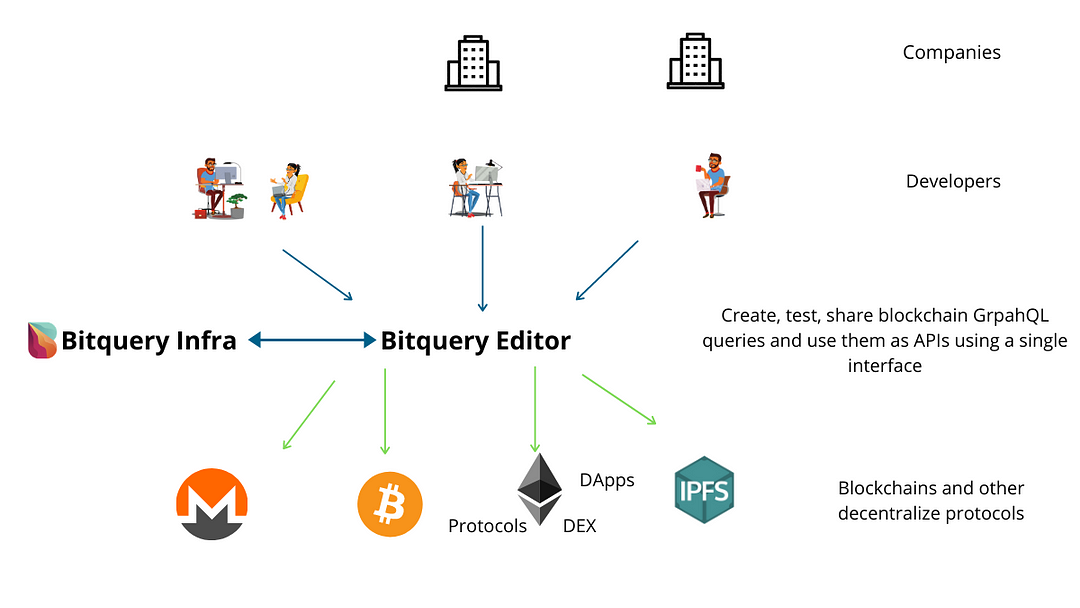With Bitquery Editor, we are changing the way how developers work with blockchains data.
Using our Bitquery editor, developers can create GraphQL queries to use them as APIs. You can also share queries with anyone; for example, check this GraphQL query for the top 10 DEX trades based on USD amount.
Developers will able to save their queries and share them with team members or publicly. And use them directly in their applications as APIs. In addition, we are building ‘Flexigraph,’ which will allow developers to expand our schema by joining multiple queries and other techniques.
We also plan to enable visualization through drag and drop charts building using the query results, helping analysts and data scientists visualizing blockchain data.
Our editor and queries will be powered by Bitquery Infra, where we currently process more than 160 TB of blockchain data.
Bitquery editor is open-source, and we plan to make it a universal GUI tool for working with blockchain data for developers, analysts, and data scientists.
This project was bootstrapped with Create React App.
Right click on tab to get query link if it is already shared
In the project directory, you can run:
Create DB
Runs the app in the development mode.
Open http://localhost:3000 to view it in the browser.
Node server started at http://localhost:4000
The page will reload if you make edits.
You will also see any lint errors in the console.
Builds the app for production
Runs built app in production NODE_ENV must be 'production' Open http://localhost:4000 to view it in the browser.
###-------------------------------
<head>
<link rel="stylesheet" href="https://cdnjs.cloudflare.com/ajax/libs/codemirror/5.23.0/theme/dracula.css" />
<link href="https://cdn.jsdelivr.net/gh/bitquery/graphql-ide@latest/build/static/css/main.css" rel="stylesheet">
</head>
<body>
<div id="graphql_ide" baseurl="backend_url_here"></div>
<script src="https://cdn.jsdelivr.net/gh/bitquery/graphql-ide@latest/build/static/js/main.js"></script>
</body>
Install nodejs for example, following instructions on https://www.digitalocean.com/community/tutorials/how-to-install-node-js-on-ubuntu-16-04
sudo apt-get update
sudo apt-get install build-essential libssl-dev
curl -sL https://raw.githubusercontent.com/creationix/nvm/v0.33.8/install.sh -o install_nvm.sh
source ~/.profile
nvm install 14.15.0
node -v
v14.15.0
npm -v
6.14.8
git clone https://github.com/bitquery/graphql-ide.git
cd graphql-ide/
npm install
vim .env
edit file:
SMTP_HOST=<host of smtp server for sending confirmation emails>
SMTP_PORT=<port of smtp server for sending confirmation emails>
SMTP_USER=<user for smtp server for sending confirmation emails>
SMTP_PASS=<smptp user password>
DEFAULT_EMAIL=<Email sender field ( from ) >
DB_HOST=<mysql database host>
DB_USER=<mysql database user>
DB_PASSWORD=<mysql database password>
DB_PORT=<mysql database port, ususally 3306>
NODE_ENV=production
IDE_URL=<URL of frontent app>
GRAPHQL_ADMIN_URL=<URL of admin app>
To automate deploy create shipitfile.js :
module.exports = shipit => {
require('shipit-deploy')(shipit);
require('shipit-shared')(shipit)
shipit.initConfig({
default: {
workspace: '/home/USERNAME/WORKSPACE_FOLDER',
deployTo: '/home/USERNAME/FOLDER_TO_DEPLOY',
repositoryUrl: 'https://git-provider.tld/YOUR_GIT_USERNAME/YOUR_GIT_REPO_NAME.git',
keepReleases: 3,
key: 'PATH_TO_KEY(if needed)',
branch: 'BRANCH_NAME',
shared: {
overwrite: true,
dirs: ['node_modules']
},
shallowClone: true
},
production: {
servers: 'USERNAME@YOUR_APP_SERVER_IP'
}
});
const path = require('path')
const envPath = path.join(
shipit.config.deployTo+'/current',
'.env'
)
shipit.on('updated', () => {
shipit.start('npm-install')
})
shipit.on('published', () => {
shipit.start('setup-env', 'build')
})
shipit.on('deployed', () => {
shipit.start('run-server')
})
shipit.blTask('run-server', async () => {
await shipit.remote(`cd ${shipit.releasePath} && sudo service ide restart`)
})
shipit.blTask('npm-install', async () => {
await shipit.remote(`cd ${shipit.releasePath} && npm install --production`)
})
shipit.blTask('setup-env', async () => {
await shipit.copyToRemote('.env.production', envPath)
})
shipit.blTask('build', async () => {
await shipit.remote(`cd ${shipit.releasePath} && npm run buildns`)
})
};- Setup
.env.production
If app is not hosted at the server root, specify thehomepageinpackage.json, f.e.or add"homepage": "http://mywebsite.com/relativepath",
PUBLIC_URLvariable to.env.production - Update your repository
- Run
npx shipit production deploy
You will need to install mysql database server. In Mysql command line:
CREATE USER 'ide'@'localhost' identified by '<PASSWORD>';
GRANT ALL privileges on `bitquery`.* to 'ide'@'%' identified by '<PASSWORD>' with grant option;
FLUSH privileges;create database schema:
npm run createdb
npm run server