-
Notifications
You must be signed in to change notification settings - Fork 62
WorkingWithPython
- Intro to Python
- Python versions on the cluster
- Virtual environments
- Anaconda
- Timing code
- Vectorization with numpy
- Multi-threaded jobs
- Distributed Memory Jobs
- Jupyter notebooks
- Plotting with matplotlib
- Resources
-
Intro to Python
1. A typical Python script
- Import modules
- Define functions, classes, etc.
- Define the standalone behavior 1. Python fundamentals
- Duck typing
- Indentation and punctuation matter
- For loops exist but are not very Pythonic
- Comprehensions and Types
- Comprehensions can be filtered
- Dictionaries
- Exception handling
- Appending to dicts
- sets and dicts are unique
- A note on Python2 v. Python3
- Python versions on the cluster
- Virtual environments
- Anaconda 1. What is Anaconda? 1. Why should I use Anaconda? 1. How do I use Anaconda on the cluster? 1. Conda environments
- Timing code
- Vectorization with numpy
- Multi-threaded jobs
- Distributed Memory Jobs
-
Jupyter notebooks
1. What are Jupyter notebooks?
1. How do I use Jupyter notebooks?
- Option1: Download Anaconda locally, then jupyter notebook from the command line
- Option2. Use them on the cluster 1. IPython magic
- timeit
- who
- history
- load
- save
- Plotting with matplotlib 1. Import necessary packages 1. An easier way 1. Examples 1. Stylize
- Resources
- Assumes the programmer knows what she/he is doing!
- High-level language
- Generally intuitive syntax
- Highly popular (First appeared Feb. 1991)
- Rich with non-standard libraries
- numpy -> Matlab-like matrix-vector operations
- pandas -> R-like data frames
- matplotlib -> plotting
- requests -> HTTP getting/posting
- etc.
- Free!
#!/usr/bin/env python
from random import random
s = "This string belongs to the global namespace" \
"but using globals is discouraged"def sub_fun(str1, str2="World!", threshold=0.5):
""" Prints a string determined by the input
:param threshold: specifies minimum value that prints
"Hello"; default=0.5
:return None
"""
if random() > threshold:
print(str1)
else:
print(str2)
def main_fun():
""" The primary function of the program """
sub_fun("Hello")
sub_fun("Hello", "yes")
sub_fun("Hello", str2="this is dog!", threshold=0.4) if __name__ == "__main__":
""" __name__ == "__main__" is true if the program
is executing as a standalone """
main_fun()# Comments begin with hashes
a = 41
b = 1
a + b42
a = "41"
b = "1"
a + b'411'
a = 42
if a == 42:
print("meaning of life")
elif a == 24:
print("life of meaning")
else:
print("just another number")meaning of life
-> Use comprehensions instead
# Prefer comprehensions
list0 = [i for i in range(5)]
# to for loops
list1 = []
for i in range(5):
list1.append(i)
print(list0)
print(list1)[0, 1, 2, 3, 4]
[0, 1, 2, 3, 4]
Everything has a type
print(type( (i for i in range(10)) ))
print(type( [i for i in range(10)] ))
print(type( {i for i in range(10)} ))
print(type( {i: "some_value" for i in range(10)} ))<class 'generator'>
<class 'list'>
<class 'set'>
<class 'dict'>
# filter a list
print([i for i in range(10) if i % 3 != 0 ])
# nonzero ints evaluate to true
print([i for i in range(10) if i % 3])[1, 2, 4, 5, 7, 8]
[1, 2, 4, 5, 7, 8]
The type dict:
- supports very fast lookup
- does not preserve order
- keys are unique
animals = {"wolverine":100, "badger": 99}
print("The variable animals is of type %s:" % type(animals))
print("The original dict:", animals)
print()The variable animals is of type <class 'dict'>:
The original dict: {'badger': 99, 'wolverine': 100}
animals["puma"]---------------------------------------------------------------------------
KeyError Traceback (most recent call last)
<ipython-input-55-f6ebb08b2538> in <module>()
----> 1 animals["puma"]
KeyError: 'puma'
try:
animals["puma"]
except:
print("Couldn't get puma, but I can " \
"specify a default value",
animals.get("puma", 50))Couldn't get puma, but I can specify a default value 50
def exception_safe_fun(fun):
try:
fun()
except KeyError:
print("Couldn't get puma, but I can " \
"specify a default value",
animals.get("puma", 50))
except:
print("I didn't expect this error")
raisedef f0():
animals["puma"]
def f1():
manimals["puma"]
exception_safe_fun(f0)
print("-"*80)
exception_safe_fun(f1)Couldn't get puma, but I can specify a default value 50
--------------------------------------------------------------------------------
I didn't expect this error
---------------------------------------------------------------------------
NameError Traceback (most recent call last)
<ipython-input-61-01a3c4782053> in <module>()
7 exception_safe_fun(f0)
8 print("-"*80)
----> 9 exception_safe_fun(f1)
<ipython-input-60-923642ae2a81> in exception_safe_fun(fun)
1 def exception_safe_fun(fun):
2 try:
----> 3 fun()
4 except KeyError:
5 print("Couldn't get puma, but I can " "specify a default value",
<ipython-input-61-01a3c4782053> in f1()
3
4 def f1():
----> 5 manimals["puma"]
6
7 exception_safe_fun(f0)
NameError: name 'manimals' is not defined
animals.update({"puma": 85})
print("The updated dict:", animals, "\n")The updated dict: {'badger': 99, 'wolverine': 100, 'puma': 85}
print("I can iterate over dicts as key, value pairs:")
for k, v in animals.items():
print("The %s has ferocity %d" % (k, v))I can iterate over dicts as key, value pairs:
The badger has ferocity 99
The wolverine has ferocity 100
The puma has ferocity 85
foo = [i % 3 for i in range(10)]
print(foo)
print(set(foo))[0, 1, 2, 0, 1, 2, 0, 1, 2, 0]
{0, 1, 2}
bar = dict(a=1, b=2, c=3)
bar.update({"c":5})
print(bar)[0, 1, 2, 0, 1, 2, 0, 1, 2, 0]
{0, 1, 2}
{'c': 5, 'b': 2, 'a': 1}
- If you have the choice, use Python3
- Python2 code can be transformed to Python3 code before integration into a project
- Gotchas:
-
print somethingv.print(something) - integer division v. floating point division
- etc.
-
- To avoid gotchas, use
from __future__ import...:from __future__ import print_functionfrom __future__ import division
Note that %%sh is a Jupyter notebook magic command which invokes a shell environment. You will want to run this from a terminal session logged into the cluster as usual.
%%sh
pkginfo | grep python | grep -v boost python Python (2.7.2)
python2 Python (2.7.2)
python2.7.12 Python (2.7.12)
python2.7.4 Python (2.7.4)
python2.7.8 Python (2.7.8)
python2.7.8_intel14 Python (2.7.8, Intel-compiled + Intel MKL)
python3 Python (3.2.2)
python3.4.2 Python (3.4.2)
python_xnat python_xnat for NI research (2.7.3)
[fido@vmps11 ~]$ which python
/usr/local/bin/python
[fido@vmps11 ~]$ setpkgs -a python3.4.2
[fido@vmps11 ~]$ which python
/usr/local/python3/3.4.2/x86_64/gcc46/nonet/bin/python
[fido@vmps11 ~]$ which python
/usr/local/bin/python
[fido@vmps11 ~]$ setpkgs -a python3.4.2
[fido@vmps11 ~]$ which python
/usr/local/python3/3.4.2/x86_64/gcc46/nonet/bin/python
Use pip list (Pip Installs Packages)
[fido@vmps11 ~]$ which pip
/usr/local/python3/3.4.2/x86_64/gcc46/nonet/bin/pip
[fido@vmps11 ~]$ pip list
biopython (1.65)
certifi (14.05.14)
Cython (0.21.2)
decorator (4.0.2)
docutils (0.12)
ipykernel (4.0.3)
ipython (2.3.1)
ipython-genutils (0.1.0)
ipywidgets (4.0.2)
Jinja2 (2.7.3)
jsonschema (2.5.1)
jupyter (1.0.0)
jupyter-client (4.0.0)
jupyter-console (4.0.0)
jupyter-core (4.0.3)
MarkupSafe (0.23)
virtualenv (13.1.2)
[fido@vmps11 ~]$ pip list | grep numpy
numpy (1.9.1)
%%sh
cat texts/pip_install.txt[fido@vmps11 ~]$ pip install requests
Downloading/unpacking requests
Downloading requests-2.11.1-py2.py3-none-any.whl (514kB): 514kB downloaded
Installing collected packages: requests
Cleaning up...
Exception:
Traceback (most recent call last):
File "/usr/local/python3/3.4.2/x86_64/gcc46/nonet/lib/python3.4/site-packages/pip/basecommand.py", line 122, in main
status = self.run(options, args)
File "/usr/local/python3/3.4.2/x86_64/gcc46/nonet/lib/python3.4/site-packages/pip/commands/install.py", line 283, in run
requirement_set.install(install_options, global_options, root=options.root_path)
File "/usr/local/python3/3.4.2/x86_64/gcc46/nonet/lib/python3.4/site-packages/pip/req.py", line 1435, in install
requirement.install(install_options, global_options, *args, **kwargs)
File "/usr/local/python3/3.4.2/x86_64/gcc46/nonet/lib/python3.4/site-packages/pip/req.py", line 671, in install
self.move_wheel_files(self.source_dir, root=root)
File "/usr/local/python3/3.4.2/x86_64/gcc46/nonet/lib/python3.4/site-packages/pip/req.py", line 901, in move_wheel_files
pycompile=self.pycompile,
File "/usr/local/python3/3.4.2/x86_64/gcc46/nonet/lib/python3.4/site-packages/pip/wheel.py", line 215, in move_wheel_files
clobber(source, lib_dir, True)
File "/usr/local/python3/3.4.2/x86_64/gcc46/nonet/lib/python3.4/site-packages/pip/wheel.py", line 205, in clobber
os.makedirs(destdir)
File "/usr/local/python3/3.4.2/x86_64/gcc46/nonet/lib/python3.4/os.py", line 237, in makedirs
mkdir(name, mode)
PermissionError: [Errno 13] Permission denied: '/usr/local/python3/3.4.2/x86_64/gcc46/nonet/lib/python3.4/site-packages/requests'
Storing debug log for failure in /home/fido/.pip/pip.log
Cluster users don't have write access to usr/local/python*
%%sh
ls -l /usr/local/python*/usr/local/python:
total 4
drwxr-xr-x. 4 root root 512 Apr 11 2016 2.7.11
lrwxrwxrwx 1 root root 17 Mar 12 2012 latest -> ../python2/2.7.2/
/usr/local/python2:
total 542656
drwxr-xr-x 3 root root 2048 Jun 12 2012 2.5.1
drwxr-xr-x. 3 root root 512 Jul 19 13:46 2.7.12
drwxr-xr-x 3 root root 2048 Oct 20 2011 2.7.2
drwxr-xr-x 3 root root 2048 Apr 12 2013 2.7.4
drwxr-xr-x 3 root root 512 Jan 8 2015 2.7.8
drwxr-xr-x. 19 root root 2048 Oct 12 17:47 anaconda2
-rw-r--r--. 1 root root 277827702 Dec 8 2015 Anaconda2-2.4.1-Linux-x86_64.sh
lrwxrwxrwx 1 root root 6 Feb 26 2012 latest -> 2.7.2/
/usr/local/python3:
total 554304
drwxr-xr-x 3 root root 2048 Oct 20 2011 3.2.2
drwxr-xr-x 3 root root 512 Jan 28 2015 3.4.2
drwxr-xr-x. 16 root root 2048 Oct 28 16:31 anaconda3
-rw-r--r--. 1 root root 283797156 Dec 8 2015 Anaconda3-2.4.1-Linux-x86_64.sh
lrwxrwxrwx 1 root root 6 Feb 27 2012 latest -> 3.2.2/
/usr/local/python_xnat:
total 8
drwxr-xr-x 3 root root 2048 Dec 13 2012 1.0
lrwxrwxrwx 1 root root 3 Dec 13 2012 latest -> 1.0
ls: cannot open directory /usr/local/python-modules: Permission denied
- a means of keeping the dependencies required by different projects in separate places
- solves the “Project X depends on version 1.x but, Project Y needs 4.x” dilemma
- owned by the user
[fido@vmps11 ~]$ pip list | grep virtual
virtualenv (13.1.2)
[fido@vmps11 ~]$ mkdir foo ; cd foo
[fido@vmps11 foo]$ virtualenv venv
Using base prefix '/usr/local/python3/3.4.2/x86_64/gcc46/nonet'
New python executable in venv/bin/python3.4
Also creating executable in venv/bin/python
Installing setuptools, pip, wheel...done.
[fido@vmps11 foo]$ ls
venv
[fido@vmps11 foo]$ which python
/usr/local/python3/3.4.2/x86_64/gcc46/nonet/bin/python
[fido@vmps11 foo]$ ls venv/bin/
activate activate.fish easy_install pip pip3.4 python3 wheel
activate.csh activate_this.py easy_install-3.4 pip3 python python3.4
[fido@vmps11 foo]$ source venv/bin/activate
(venv)[fido@vmps11 foo]$ which python
/gpfs22/home/fido/foo/venv/bin/python
(venv)[fido@vmps11 foo]$ which pip
/gpfs22/home/fido/foo/venv/bin/pip
(venv)[fido@vmps11 foo]$ pip list
pip (7.1.2)
setuptools (18.2)
wheel (0.24.0)
(venv)[fido@vmps11 foo]$ pip install requests
Collecting requests
Downloading requests-2.11.1-py2.py3-none-any.whl (514kB)
100% |████████████████████████████████| 516kB 453kB/s
Installing collected packages: requests
Successfully installed requests-2.11.1
(venv)[fido@vmps11 foo]$ pip list
pip (7.1.2)
requests (2.11.1)
setuptools (18.2)
wheel (0.24.0)
(venv)[fido@vmps11 foo]$ deactivate
[fido@vmps11 foo]$
- package manager -> import code from others (don't reinvent the wheel)
- environment manager -> isolate projects and their dependencies
- Python distribution
- collection of over 720 open source packages with free community support
- platform-agnostic (Windows, OS X and Linux)
- free!
- Anaconda combines the functionality of
pipandvirtualenv - Can create any available version of Python in its own environment!
- Allows installation of any package and resolves depencies automatically!!
- Initial Setup
- Set the anaconda ACCRE package
- Create a conda virtual environment and source it
- Install additional dependencies via
conda(preferred) orpip
- Using with SLURM
- Set the anaconda ACCRE package
- Source the (existing) conda environment
- Execute Python code
[fido@vmps11 ~]$ pkginfo | grep conda
anaconda2 Anaconda2 Python (2.7.8)
anaconda3 Anaconda3 Python (3.5.1)
[fido@vmps11 ~]$ setpkgs -a anaconda3
[fido@vmps11 ~]$ conda -V
conda 4.1.12
[fido@vmps11 ~]$ conda info -e
Warning: could not import binstar_client ('args' object has no attribute 'site')# conda environments:
#
foo /home/fido/.conda/envs/foo
ipyparallel_env /home/fido/.conda/envs/ipyparallel_env
joe /home/fido/.conda/envs/joe
lasagne_env /home/fido/.conda/envs/lasagne_env
mpi4py_env /home/fido/.conda/envs/mpi4py_env
multi-gpu /home/fido/.conda/envs/multi-gpu
neural_nets /home/fido/.conda/envs/neural_nets
pycuda /home/fido/.conda/envs/pycuda
tensorflow /home/fido/.conda/envs/tensorflow
test_github /home/fido/.conda/envs/test_github
theano_env /home/fido/.conda/envs/theano_env
theano_nomkl /home/fido/.conda/envs/theano_nomkl
threading_env /home/fido/.conda/envs/threading_env
root * /usr/local/python3/anaconda3
Note that Anaconda3 can run Python2 versions.
[fido@vmps11 ~]$ conda create --name bar python=2.7 dill
Fetching package metadata .......
Solving package specifications: ..........
Package plan for installation in environment /home/fido/.conda/envs/bar:
The following packages will be downloaded:
package | build
---------------------------|-----------------
python-2.7.12 | 1 12.1 MB
dill-0.2.5 | py27_0 74 KB
setuptools-27.2.0 | py27_0 521 KB
wheel-0.29.0 | py27_0 81 KB
pip-9.0.1 | py27_0 1.6 MB
------------------------------------------------------------
Total: 14.3 MB
The following NEW packages will be INSTALLED:
dill: 0.2.5-py27_0
openssl: 1.0.2j-0
pip: 9.0.1-py27_0
python: 2.7.12-1
readline: 6.2-2
setuptools: 27.2.0-py27_0
sqlite: 3.13.0-0
tk: 8.5.18-0
wheel: 0.29.0-py27_0
zlib: 1.2.8-3
Proceed ([y]/n)? y
Fetching packages ...
python-2.7.12- 100% |###################################| Time: 0:00:00 23.02 MB/s
dill-0.2.5-py2 100% |###################################| Time: 0:00:00 3.25 MB/s
setuptools-27. 100% |###################################| Time: 0:00:00 7.40 MB/s
wheel-0.29.0-p 100% |###################################| Time: 0:00:00 2.87 MB/s
pip-9.0.1-py27 100% |###################################| Time: 0:00:00 7.75 MB/s
Extracting packages ...
[ COMPLETE ]|######################################################| 100%
Linking packages ...
[ COMPLETE ]|######################################################| 100%
#
# To activate this environment, use:
# $ source activate bar
#
# To deactivate this environment, use:
# $ source deactivate
#
[fido@vmps11 ~]$ conda info -e
Warning: could not import binstar_client ('args' object has no attribute 'site')# conda environments:
#
bar /home/fido/.conda/envs/bar
foo /home/fido/.conda/envs/foo
ipyparallel_env /home/fido/.conda/envs/ipyparallel_env
joe /home/fido/.conda/envs/joe
lasagne_env /home/fido/.conda/envs/lasagne_env
mpi4py_env /home/fido/.conda/envs/mpi4py_env
multi-gpu /home/fido/.conda/envs/multi-gpu
neural_nets /home/fido/.conda/envs/neural_nets
pycuda /home/fido/.conda/envs/pycuda
tensorflow /home/fido/.conda/envs/tensorflow
test_github /home/fido/.conda/envs/test_github
theano_env /home/fido/.conda/envs/theano_env
theano_nomkl /home/fido/.conda/envs/theano_nomkl
threading_env /home/fido/.conda/envs/threading_env
root * /usr/local/python3/anaconda3
Use source activate <conda_env>
[fido@vmps11 ~]$ source activate bar
(bar) [arnoldjr@vmps11 ~]$
(bar) [fido@vmps11 ~]$ conda list
# packages in environment at /home/fido/.conda/envs/bar:
#
dill 0.2.5 py27_0
openssl 1.0.2j 0
pip 9.0.1 py27_0
python 2.7.12 1
readline 6.2 2
setuptools 27.2.0 py27_0
sqlite 3.13.0 0
tk 8.5.18 0
wheel 0.29.0 py27_0
zlib 1.2.8 3
(bar) [fido@vmps11 ~]$ conda search beautifulsoup
Fetching package metadata .......
beautifulsoup4 4.4.0 py27_0 defaults
4.4.0 py34_0 defaults
4.4.0 py35_0 defaults
4.4.1 py27_0 defaults
4.4.1 py34_0 defaults
. 4.4.1 py35_0 defaults
4.5.1 py27_0 defaults
. 4.5.1 py34_0 defaults
. 4.5.1 py35_0 defaults
```
### Install a package into bar
```accre
(bar) [fido@vmps11 ~]$ conda install beautifulsoup4
Fetching package metadata .......
Solving package specifications: ..........
Package plan for installation in environment /home/fido/.conda/envs/bar:
The following packages will be downloaded:
package | build
---------------------------|-----------------
beautifulsoup4-4.5.1 | py27_0 120 KB
The following NEW packages will be INSTALLED:
beautifulsoup4: 4.5.1-py27_0
Proceed ([y]/n)? y
Fetching packages ...
beautifulsoup4 100% |###################################| Time: 0:00:00 3.82 MB/s
Extracting packages ...
[ COMPLETE ]|######################################################| 100%
Linking packages ...
[ COMPLETE ]|######################################################| 100%
(bar) [fido@vmps11 ~]$ conda list
# packages in environment at /home/fido/.conda/envs/bar:
#
beautifulsoup4 4.5.1 py27_0
dill 0.2.5 py27_0
openssl 1.0.2j 0
pip 9.0.1 py27_0
python 2.7.12 1
readline 6.2 2
setuptools 27.2.0 py27_0
sqlite 3.13.0 0
tk 8.5.18 0
wheel 0.29.0 py27_0
zlib 1.2.8 3
(bar) [fido@vmps11 ~]$ source deactivate
[fido@vmps11 ~]$
Since all conda environments are children of /home they are shared across the cluster. This means that the environment only has to be created once and can be used by any node.
Avoid creating the environment within a SLURM script!!
#!/bin/bash
#SBATCH --nodes=1
#SBATCH --ntasks=1
#SBATCH --time=00:10:00
#SBATCH --mem=500M
setpkgs -a anaconda3
source activate bar
python foo.pyLoading ACCRE packages, building/activating the conda environment can be separated into tasks.
%%sh
cd ~/accre/Python/ipyparallel/
lsbatch_job.slurm
compute_pi.py
foo15.44.36.out
foo15.44.43.out
helpers.py
__init__.py
launcher.sh
Makefile
pkgs.sh
__pycache__
README.md
slurm-10910565.out
source_file.sh
-
pkgs.sh: lists the shell commands for loading ACCRE packages
%%sh
cd ~/accre/Python/ipyparallel/
cat pkgs.shsetpkgs -a anaconda3
-
Makefile: provides rules for building the conda environment, installing additional packages, testing the install, and cleaning up the environment
%%sh
cd ~/accre/Python/ipyparallel/
cat MakefileSHELL := /bin/bash
# Creates the new conda environment
env:
conda create -n $(MY_CONDA_ENV) python=3.5 numpy sympy ;
# Installs any pip only packages
install:
pip install ipyparallel
# Tests that the install proceeded correctly
test:
python -c "import ipyparallel";
# Removes the created environment
clean:
conda remove -n $(MY_CONDA_ENV) --all;
-
source_file.sh: sources pkgs.sh and either creates or activates conda environment
%%sh
cd ~/accre/Python/ipyparallel/
cat source_file.sh#!/bin/bash
# This file either loads or creates an appropriate conda environment
# Checks for more than one argument and throws an error
if [ $# -gt 1 ]; then
(>&2 echo "Error: did not expect more than one argument.")
(>&2 echo " (Got $@)")
return 1
fi
# Sets a default value for the environment name if not present
if [ -z "$1" ]; then
MY_NAME="ipyparallel_env"
else
MY_NAME="$1"
fi
# Loads necessary ACCRE packages
source pkgs.sh
# Checks if environment name is valid and, if so, exports name
if [[ "$MY_NAME" =~ ^[0-9A-Za-z_]+$ ]]; then
export MY_CONDA_ENV=$MY_NAME ;
else
echo "Invalid name $MY_NAME$";
return 1
fi
# If the conda environment exists, then activates the environment
# else creates the new conda environment with the Makefile
if $(conda env list | grep -q $MY_CONDA_ENV); then
echo "Found existing conda environment $MY_CONDA_ENV"
source activate $MY_CONDA_ENV
else
echo "Creating conda environment $MY_CONDA_ENV";
make env
source activate $MY_CONDA_ENV
make install
make test
fi
source source_file.sh [my_env_name]
- First time, creates my_env_name or default
- Subsequent times, activates the conda environment
For example:
[fido@vmps12 ipyparallel]$ source source_file.sh
Found existing conda environment ipyparallel_env
(ipyparallel_env) [fido@vmps12 ipyparallel]$
timeit module:
- in Python Standard Library
- used to execute code snippets
from timeit import timeit
N = 100000
loop_string = '''\
s = []
for i in range(100):
s.append(i)
sum(s)
'''
print("native : %fs" % timeit(loop_string, number=N))
print("comprehension: %fs" % timeit('sum(i for i in range(100))', number=N) )
print("numpy: %fs" % timeit('numpy.arange(0,100).sum()', number=N, setup="import numpy") )native : 2.106511s
comprehension: 1.102827s
numpy: 0.799985s
- Analogous to Matlab
- Supports vectorization using compiled C++ code (can be much faster)
Allows fast development with optimization of the bottlenecks
import numpy as np
a = np.arange(10)
aarray([0, 1, 2, 3, 4, 5, 6, 7, 8, 9])
%timeit a = [i * i for i in range(100)]
%timeit b = np.power(np.arange(100), 2)
assert([ i * i for i in range(100)] == np.power(np.arange(100), 2).tolist())100000 loops, best of 3: 9.44 µs per loop
The slowest run took 11.42 times longer than the fastest. This could mean that an intermediate result is being cached.
100000 loops, best of 3: 4.94 µs per loop
- Execute on single node across multiple cores
- Memory is shared across all threads #SBATCH --nodes=1 #SBATCH --tasks-per-node=1 #SBATCH --cpus-per-task=8
- Supported by the
threadingmodule (alsomultiprocessing)
import threading
import numpy as np
from random import random
import timeitdef worker_naive(result, index, num_elems):
""" thread worker function
Thread functions do not return values, so instead one or more of the
input arguments must be modified.
:param result: mutable array of floats
:param index: integer index of the result array
:param num_elems: number of elements to compute in this thread
:return None
"""
s = 0
for _ in range(num_elems):
a, b = (random(), random())
s += 4 * a * a + b * b <= 1.0
result[index] = sdef worker_mem_unguarded(result, index, num_elems):
""" thread worker function
Thread functions do not return values, so instead one or more of the
input arguments must be modified.
:param result: mutable array of floats
:param index: integer index of the result array
:param num_elems: number of elements to compute in this thread
:return None
"""
xy = np.random.rand(num_elems,2)
result[index] = 4 * np.mean(xy[:,0] ** 2 + xy[:,1] ** 2 < 1.0)def worker(result, index, num_elems):
""" worker function """
# caps the chunksize to prevent memory overflow
chunksize = min(int(1e8), num_elems)
num_chunks, remainder = divmod(num_elems, chunksize)
chunks = [chunksize]*num_chunks + ([remainder] if remainder else [])
s = 0
for chunk in chunks:
s += int(np.sum(np.sum(np.square(np.random.rand(chunk, 2)), axis=1) < 1.))
result[index] = 4 * s / num_elems
threads = []
num_threads = 7
N = int(num_threads * 1e8)
def compute_multi():
r_par = np.empty(num_threads)
# Sets size of thread job
n_per_thread = N // num_threads
# Launches each thread with a target function
for i in range(num_threads):
t = threading.Thread(target=worker,
args=(r_par, i, n_per_thread))
threads.append(t)
t.start()
# Joins the worker threads to the "master" thread
for i in range(num_threads):
t.join()
return r_par.mean()
def compute_single():
r_seq = np.empty(1)
worker(r_seq, 0, N)
return r_seq[0] n_repetitions = 3
t_multi = timeit.timeit(compute_multi, number=n_repetitions)
print("Multi-threaded: %fs" % (t_multi / n_repetitions))
t_single = timeit.timeit(compute_single, number=n_repetitions)
print("Single-threaded: %fs" % (t_single / n_repetitions))
print("\nSpeedup: %f" % (t_single / t_multi))Multi-threaded: 19.589249s
Single-threaded: 31.637871s
Speedup: 1.615063
-
Execute on multiple cores across one or more notes
-
Memory is specific to each task #SBATCH --ntasks=8 #SBATCH --cpus-per-task=1
-
Supported by the
ipyparallelmodule -
batch_job.slurm: specifes the SLURM configuration and the application
%%sh
cd ~/accre/Python/ipyparallel/
cat batch_job.slurm#!/bin/bash
#SBATCH --ntasks=14
#SBATCH --time=0-03:00:00
#SBATCH --mem=10G
# Sources the appropriate packages and conda environments
source source_file.sh
# Sets the profile and starts communication processes
source launcher.sh
echo Using prfile $profile
# Creates output filename including timestamp
outfile=pi_estimate$(date +%Y%m%d_%H%M%S).txt
echo Using output file $outfile
# Runs the application
python compute_pi.py --profile ${profile} -n 1e12 -o $outfile
-
launcher.sh: shell script to be sourced which- creates new ipython profile specific to this job
- launches a controller process for coordinating communication
- launches the compute engines on each available task
%%sh
cd ~/accre/Python/ipyparallel/
cat launcher.sh#!/bin/bash
profile=job_${SLURM_JOB_ID}_$(hostname)
echo "Creating profile ${profile}"
ipython profile create ${profile}
echo "Launching controller"
ipcontroller --ip="*" --profile=${profile} &
sleep 10
echo "Launching engines"
srun ipengine --profile=${profile} --location=$(hostname) &
sleep 25
compute_pi.py
import argparse
from ipyparallel import Client
import numpy as np
import sympy
from helpers import stopwatch, to_numeric
import os
PI = 3.141592653589793def worker_fun_1(n=1000):
""" worker function """
from random import random
s = 0
for i in range(n):
if random() ** 2 + random() ** 2 <= 1:
s += 1
return s def worker_fun_2(n=1000):
""" worker function """
import numpy as np
chunksize = 1000000
num_chunks = max(n // chunksize, 1)
slop = n - num_chunks * chunksize
chunks = [chunksize] * num_chunks
if slop > 0:
chunks.append(slop)
s = 0
for chunk in chunks:
s += int(np.sum(np.sum(np.square(np.random.rand(chunk, 2)), axis=1) < 1.))
return s def main(profile, ntasks, niter):
rc = Client(profile=profile)
views = rc[:]
n = round(niter / ntasks)
results = views.apply_sync(worker_fun_2, n)
# Uses sypmy to compute the ratio to arbitrary precision
my_pi = 4. * sympy.Rational(sum(results), (n * ntasks)).n(20)
with open(filename, "w") as f:
f.write("Estimate of pi: %0.16f\n" % my_pi)
f.write("Actual pi: %0.16f\n" % PI)
f.write("Percent error: %0.16f\n" % np.abs(100. * (PI - my_pi) / PI))if __name__ == "__main__":
parser = argparse.ArgumentParser()
parser.add_argument("-p",
"--profile",
type=str,
required=True,
help="Name of IPython profile to use")
parser.add_argument("-n",
"--niter",
type=str,
required=True,
help="Number of stochastic iterations")
parser.add_argument("-o",
"--output",
type=str,
required=True,
help="Name of output file for writing")
args = parser.parse_args()
main(args.profile,
to_numeric(os.environ['SLURM_NTASKS']),
to_numeric(args.niter))- Working coding document
- Integrates Python code and markdown
- Allows for inline plotting
- Tool for presenting your work:
- HTML/JavaScript interactive notebook
- statically saved as HTML, PDF, Reveal.js slideshow (Hint: use
jupyter nbconvert) - renders on GitHub
- What this presentation is written in!
setpkgs -a anaconda3-
sbatchorsallocto launch a job - Launch a notebook
jupyter notebook --no-browser -ip='*' --port=8888 [my_notebook.ipynb]
- Make note of the compute node you land on
-
sshinto it using a seperate process
ssh -L 9999:vmpXXX:8888 [email protected]
- Navigate to
localhost:9999

Specific to IPython, primarily jupyter console and jupyter notebook
-
%%sh- run shell commands -
%%timeit- execute code and record execution time %who
%%timeit
a = []
for i in range(100):
a.append(i*i)10000 loops, best of 3: 21.3 µs per loop
%timeit a = [i*i for i in range(100)]100000 loops, best of 3: 12.6 µs per loop
%%timeit
import numpy as np
a = np.power(np.arange(100),2)The slowest run took 6.94 times longer than the fastest. This could mean that an intermediate result is being cached
100000 loops, best of 3: 7.57 µs per loop
a = 42
b = "forty-two"%whoa b
%who inta
%who strb
class Foo:
pass
foo = Foo()%whosVariable Type Data/Info
----------------------------
Foo type <class '__main__.Foo'>
a int 42
b str forty-two
foo Foo <__main__.Foo object at 0x7f7f736f7358>
%who_ls['Foo', 'a', 'b', 'foo']
%history -n -l 10 24:
class Foo:
pass
25: %whos
26:
class Foo:
pass
foo = Foo()
27: %whos
28: %who_ls
29:
%%svg
<svg width="10cm" height="5cm" viewBox="0 0 1000 500">
<rect x="200" y="100" width="600" height="300"/>
</svg>
30:
%%svg
<rect x="200" y="100" width="600" height="300"/>
31:
%%svg
<svg height="200" width="500">
<polyline points="20,20 40,25 60,40 80,120 120,140 200,180" style="fill:none;stroke:black;stroke-width:3" />
Sorry, your browser does not support inline SVG.
</svg>
32:
%%svg
<svg height="120" width="120">
<defs>
<filter id="filter" x="0" y="0">
<feGaussianBlur stdDeviation="5" />
<feOffset dx="5" dy="5" />
</filter>
</defs>
<rect width="90" height="90" fill="grey" filter="url(#filter)" />
<rect width="90" height="90" fill="yellow" stroke="black" />
Sorry, your browser does not support inline SVG.
</svg>
33: %history
%load ../vectorization/vectorization.py# %load ../vectorization/vectorization.py
#!/usr/bin/env python
#
# Python 2.7 script demonstrating vectorized execution
#
import numpy as np
import time
# 10 million entries
t = np.linspace(-10,10,10000000)
x1 = np.zeros(len(t))
x2 = np.zeros(len(t))
time1 = time.clock()
# naive, non-vectorized implementation
for i,ti in enumerate(t):
x1[i] = np.sin(ti)
time2 = time.clock()
print '%s: %0.2f seconds elapsed' % ("naive implementation", time2-time1)
# vectorized implementation
time1 = time.clock()
x2 = np.sin(t)
time2 = time.clock()
print '%s: %0.2f seconds elapsed' % ("vectorized implementation", time2-time1)
if ( np.array_equal(x1,x2) ):
print "arrays equal!"bar = 1234%whoFoo a b bar foo i
%save foo.py 37-38The following commands were written to file `foo.py`:
bar = 1234
get_ipython().magic('who')
- python 2D plotting library
- produces publication quality figures
- hardcopy formats and interactive environments
- platform agnostic
- examples
%matplotlib inline
import matplotlib
import numpy as np
import matplotlib.pylab as plt%pylab inlinePopulating the interactive namespace from numpy and matplotlib
WARNING: pylab import has clobbered these variables: ['plt']
`%matplotlib` prevents importing * from pylab and numpy
# Create some data
x = np.arange(100)
y = np.random.randint(0, 100, size=(100, 1))
# Create scatter plot
plt.scatter(x,y)<matplotlib.collections.PathCollection at 0x7f017bfc49b0>
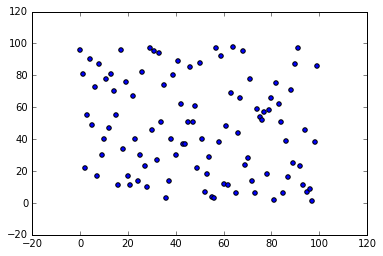
import seaborn as sns
matplotlib.rcParams['savefig.dpi'] = 2 * matplotlib.rcParams['savefig.dpi']plt.scatter(x, y)
from mpl_toolkits.mplot3d import Axes3D
matplotlib.rcParams['legend.fontsize'] = 10<matplotlib.collections.PathCollection at 0x7f01acdc0860>
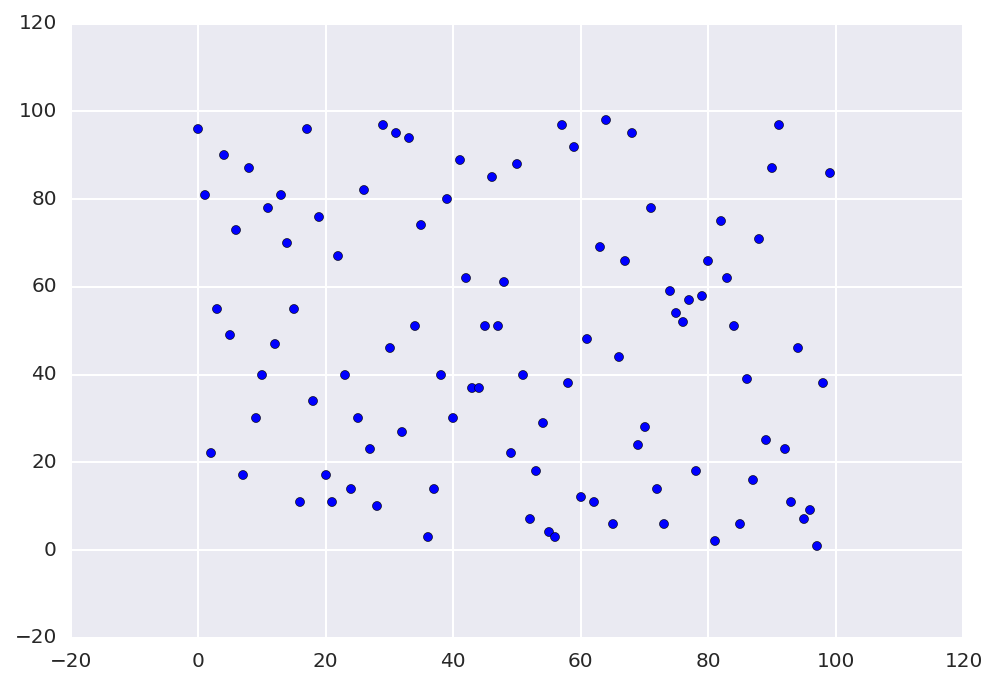
from mpl_toolkits.mplot3d import Axes3D
matplotlib.rcParams['legend.fontsize'] = 10
fig = plt.figure()
ax = fig.gca(projection='3d')
theta = np.linspace(-4 * np.pi, 4 * np.pi, 100)
z = np.linspace(-2, 2, 100)
r = z**2 + 1
x, y = (r * np.sin(theta), r * np.cos(theta))
ax.plot(x, y, z, label='parametric curve')
ax.legend()
plt.show()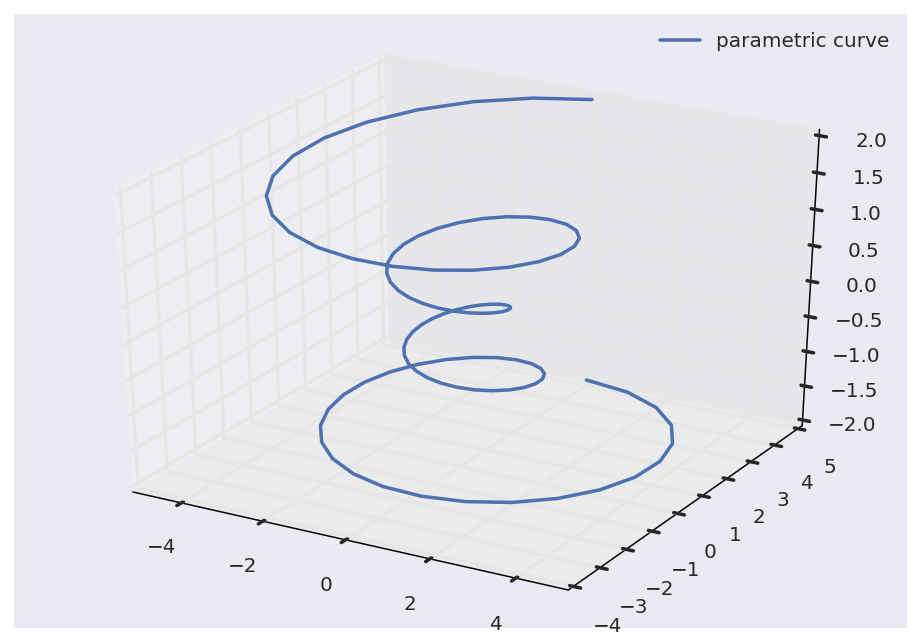
Check out our GitHub Repository
