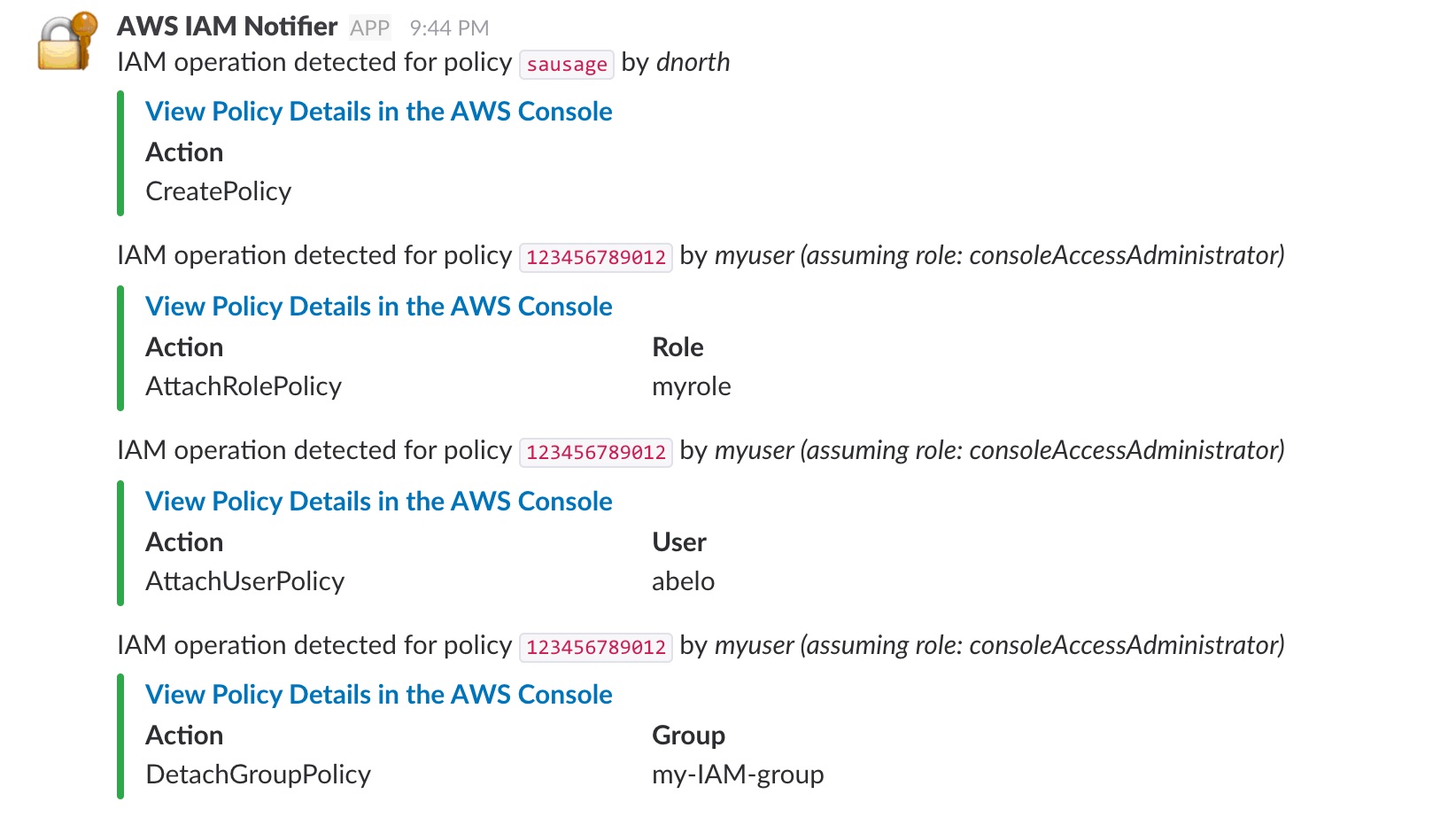Notifies slack when an IAM policy is created, changed or assigned to a role
Notifies a slack channel when an AWS IAM policy is manipulated
Before installing anything to AWS, you will need to configure a "bot" in Slack to handle the posts for you. To do this:
- In Slack, choose Manage Apps -> Custom Integrations -> Bots
- Add a new bot configuration
- username: aws-iam-notifier
- Copy the API Token.
- Don't worry about other parameters - the notifier over-rides them anyway
- Grab the latest Lambda function zip from Releases
- Create a new cloudformation stack using the template in the cfn folder
The stack asks for the function zip file location in S3, the slack API Key and the slack channel to post notifications to. Once the stack is created, a cloudwatch event is created to subscribe the lambda function to several IAM events around policy manipulation.
Using some optional environment variables defined on the Lambda function, you can also exclude certain Slack notifications for specific policy manipultation events. Set the following variables on the function to 0 if you wish to exclude these events from notifying Slack:
- CREATE_POLICY_NOTIFY
- CREATE_POLICY_VERSION_NOTIFY
- ATTACH_GROUP_POLICY_NOTIFY / DETACH_GROUP_POLICY_NOTIFY
- ATTACH_USER_POLICY_NOTIFY / DETACH_USER_POLICY_NOTIFY
- ATTACH_ROLE_POLICY_NOTIFY / DETACH_ROLE_POLICY_NOTIFY