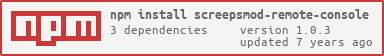npm install screepsmod-remote-consolein your mods folder.- Thats it!
NOTE: This mod relies on screepsmod-auth, if you don't have the hooks to autoupdate mods.json, you will need to add screepsmod-auth manually.
- Open the steam screeps client
- In console, run
setPassword('YourDesiredPassword') - Now you should be able to login via ssh with your private sevrer username and password on port 21030 (By default)