You may clone this repository and only run the App and the Dashboard on your local machine. You may also disregard the Landing-page.
Listed below are the main features and instructions on how to run the App and the Web dashboard.
| Login | Impact | Rewards |
|---|---|---|
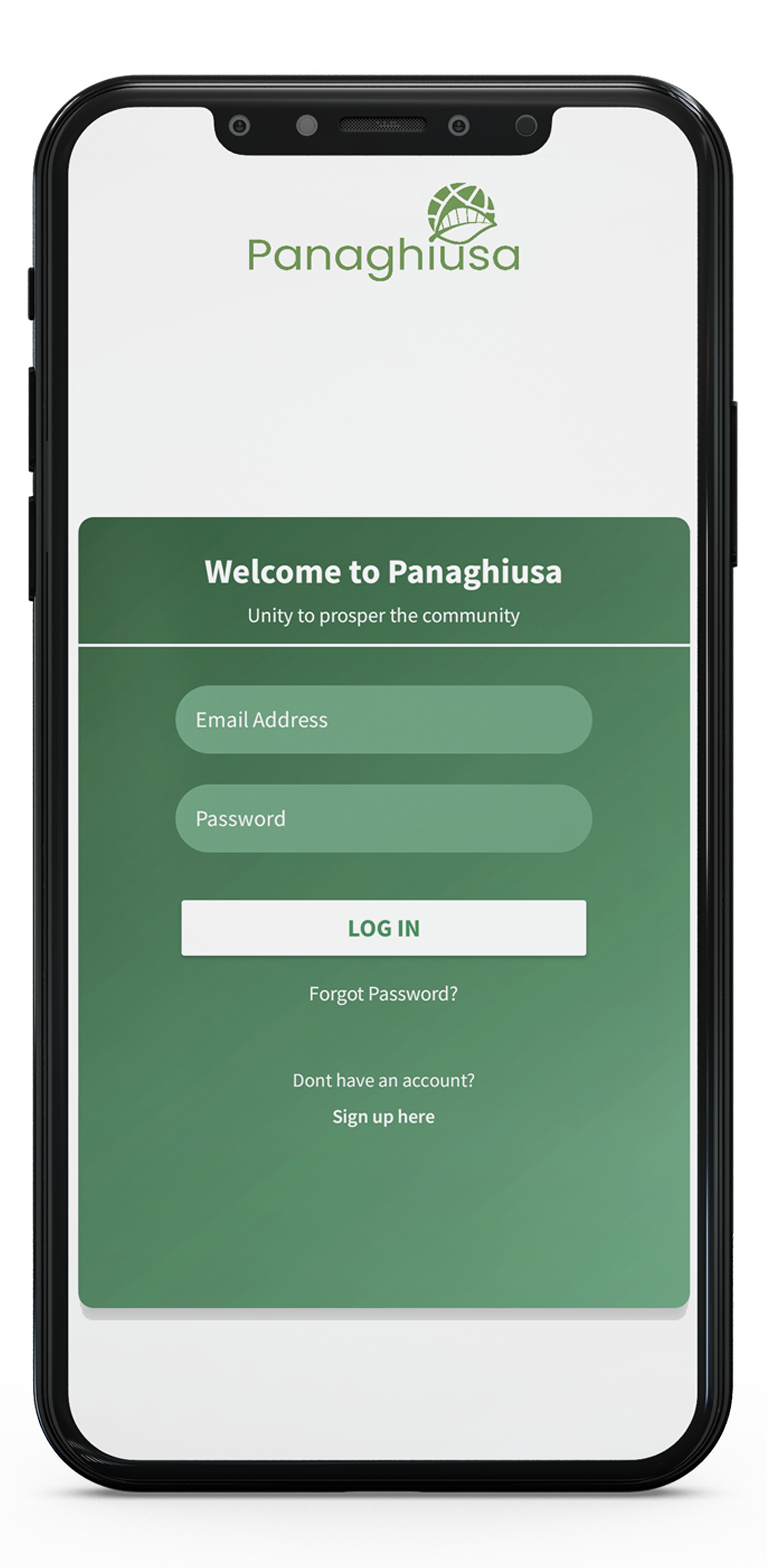 |
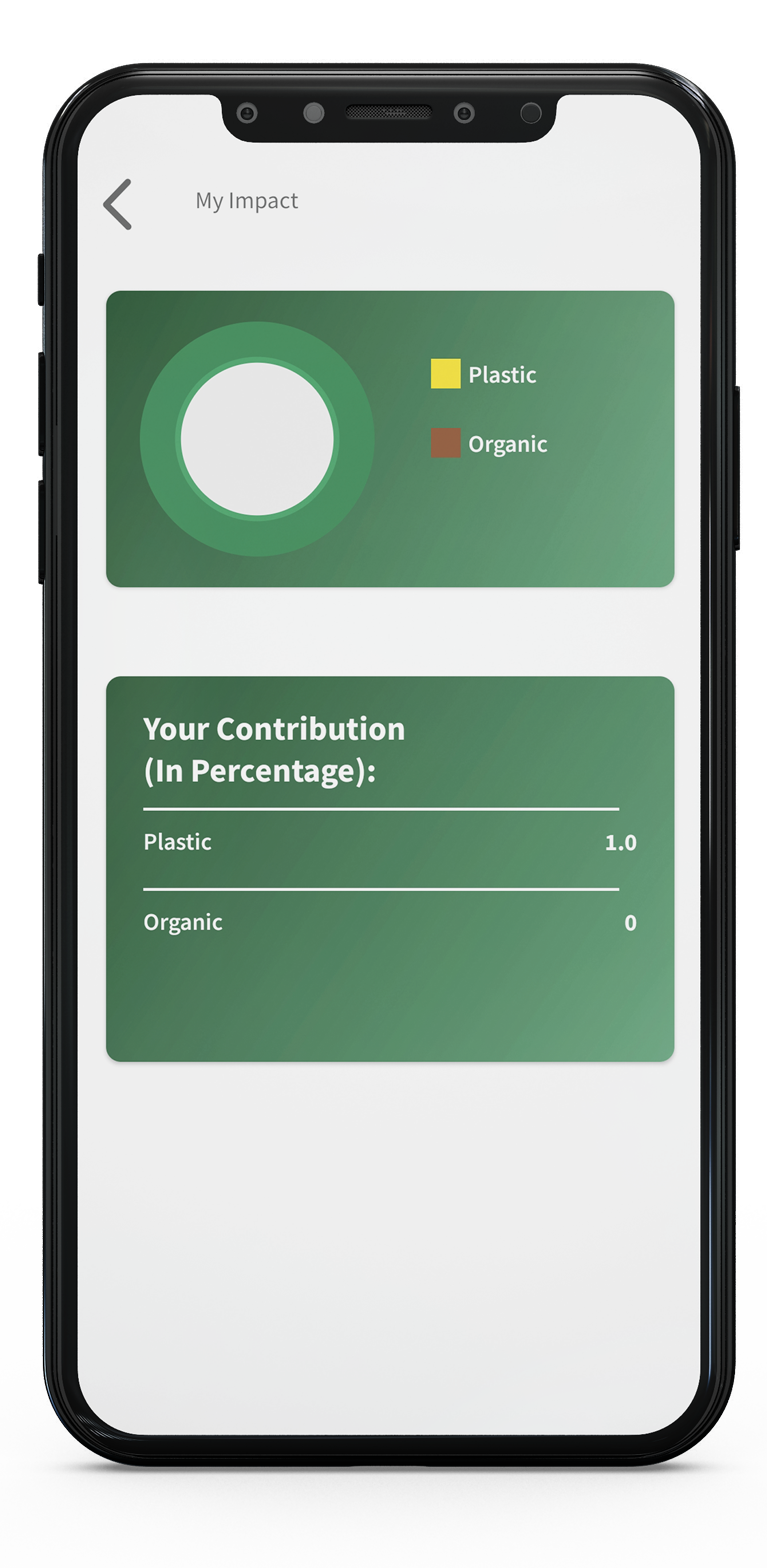 |
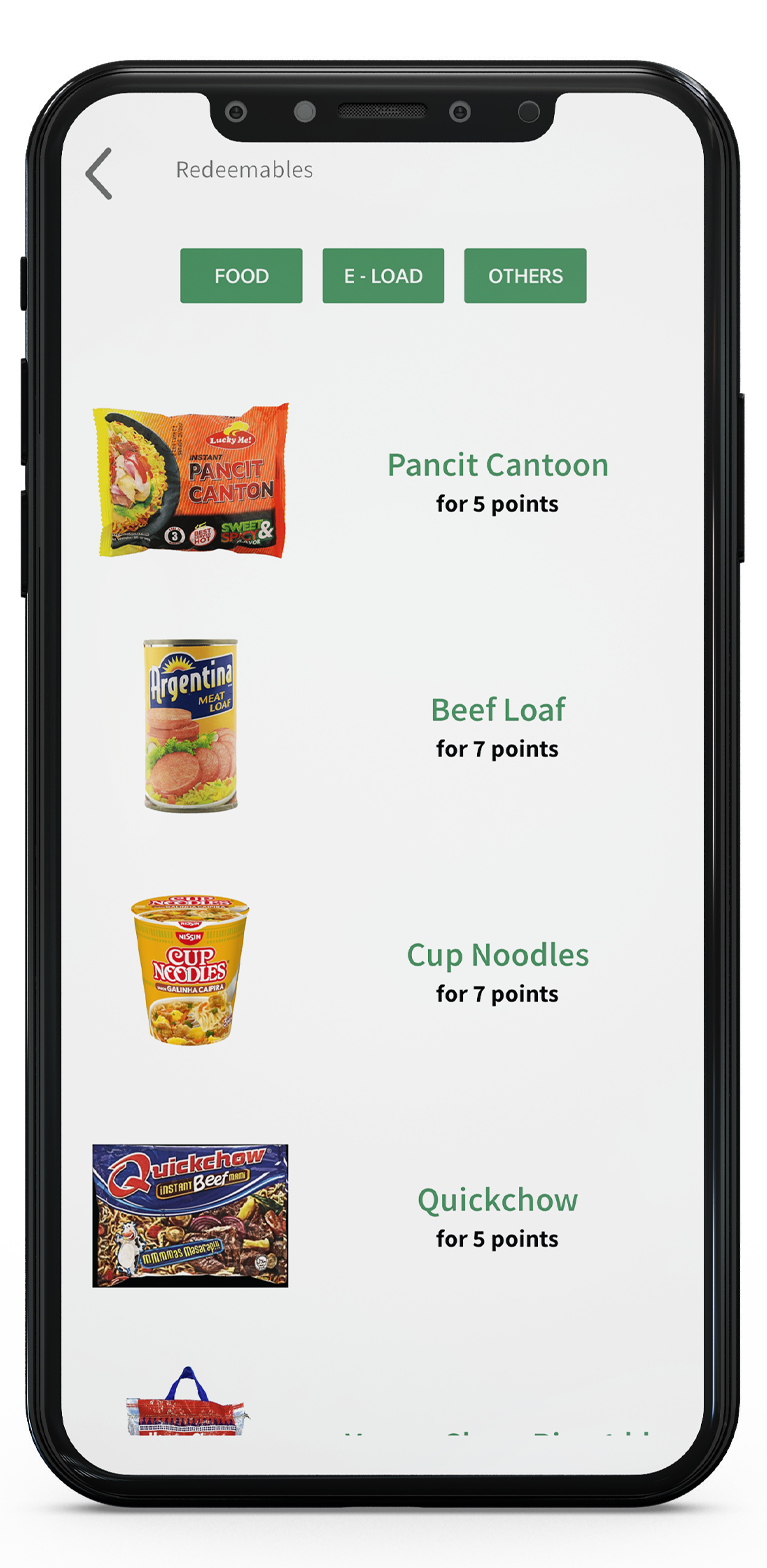 |
- User Signup and Login
- Plastic Contribution that uses Teachable Machine powered by Tensorflow Lite
- Organic Waste Contribution
- User impact based on their contribution
We have also included the courier app as one of the scalability soon. We plan to collaborate with courier carriers who will assist us in scanning user's plastic contributions, and contributions data will retrieve in the app.
We highly encourage you to install the latest Android Studio to run the App, version of Bumblebee, or later. You can install the latest version of Android Studio, command-line tools, and SDK from the Android Studio Website.
After cloning the repository, launch Android Studio and navigate to the Panaghiusa-app folder. To run one of the applications, select between these two folders Solution_Challenge_App, the Panaghiusa app, and the Panaghiusa_CourierApp, the courier's app.
APK file for the Panaghiusa app is available here.
APK file for the Courier app is available here.
| Dashboard | Delivery Confirmation | User details |
|---|---|---|
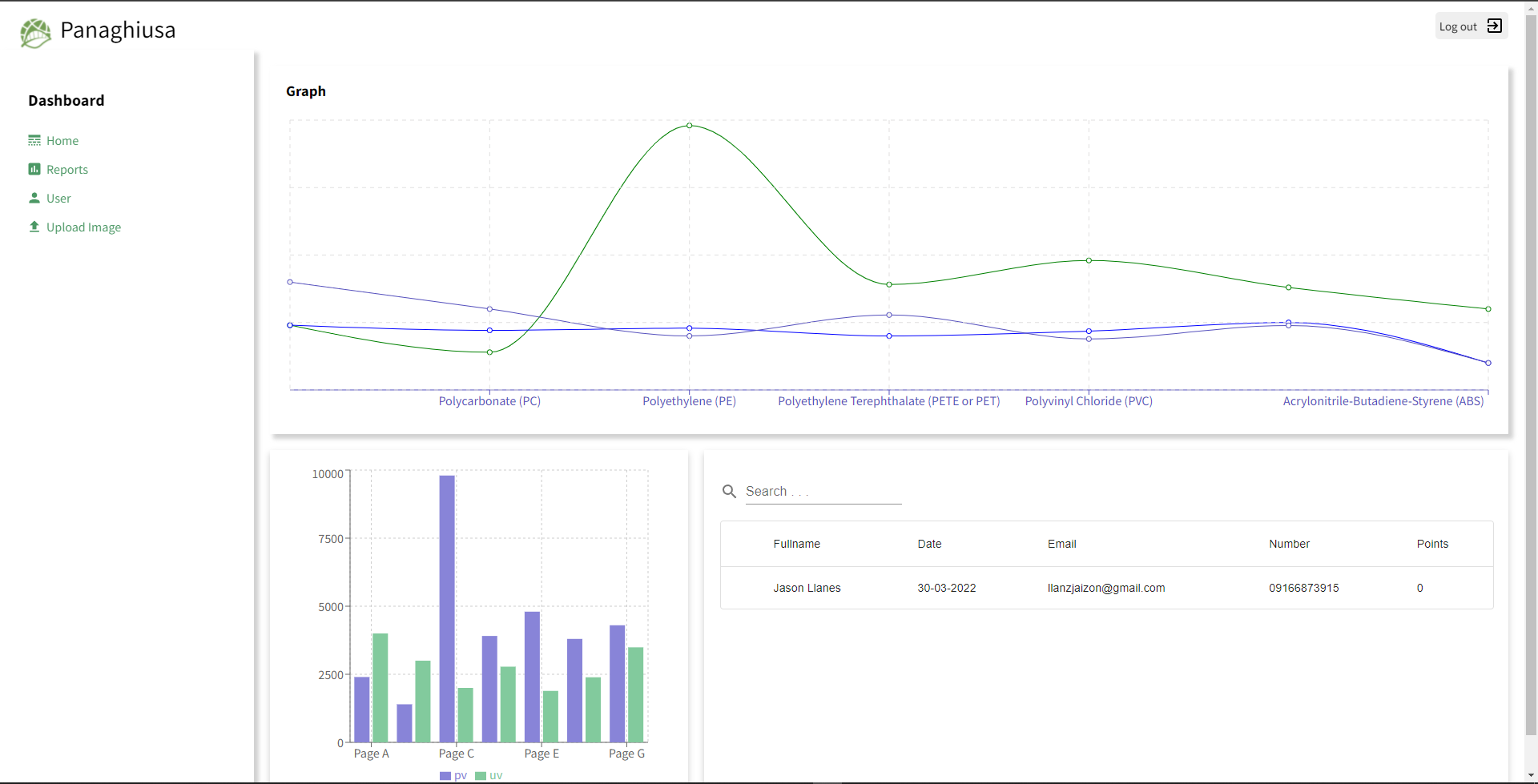 |
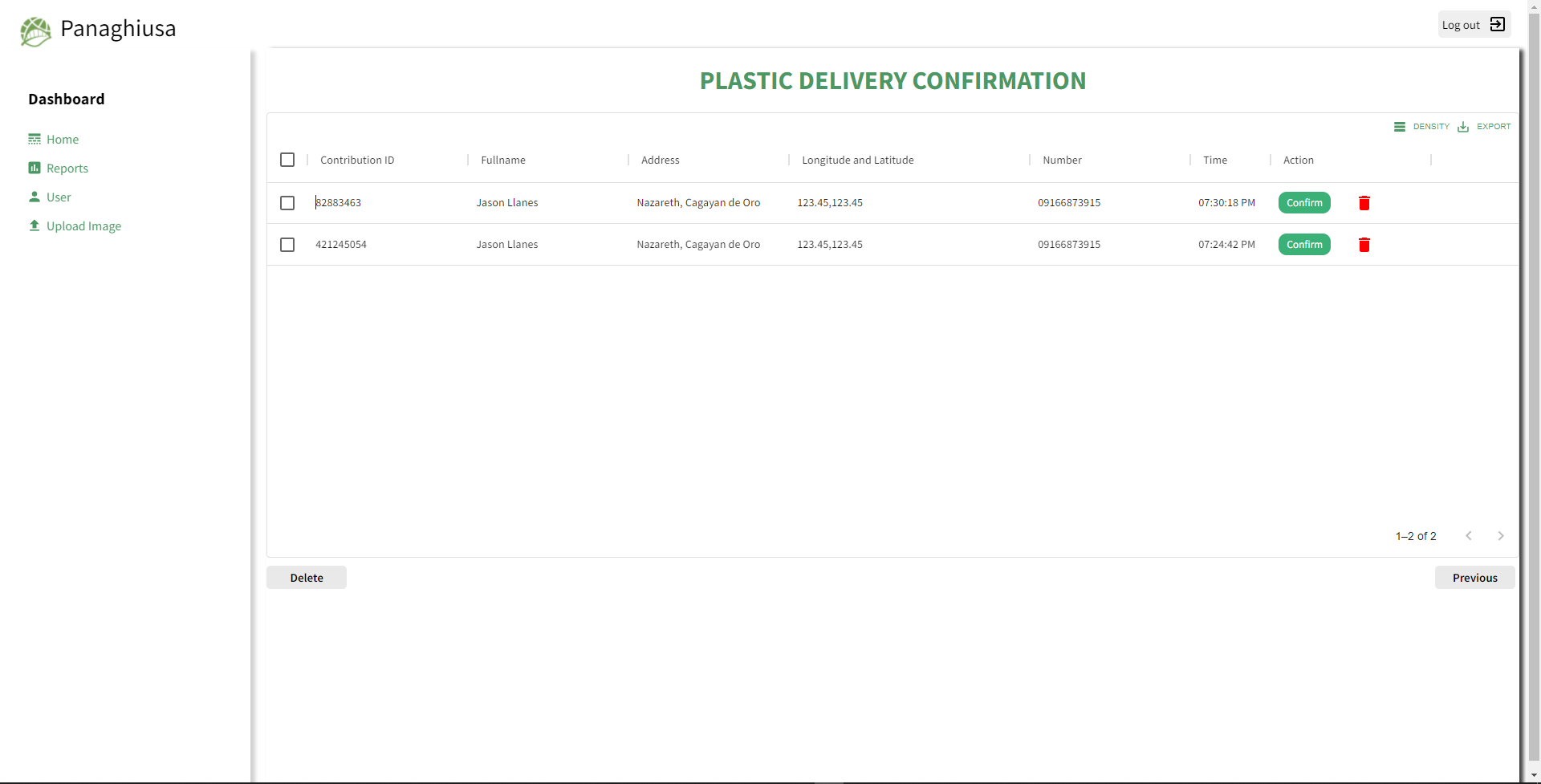 |
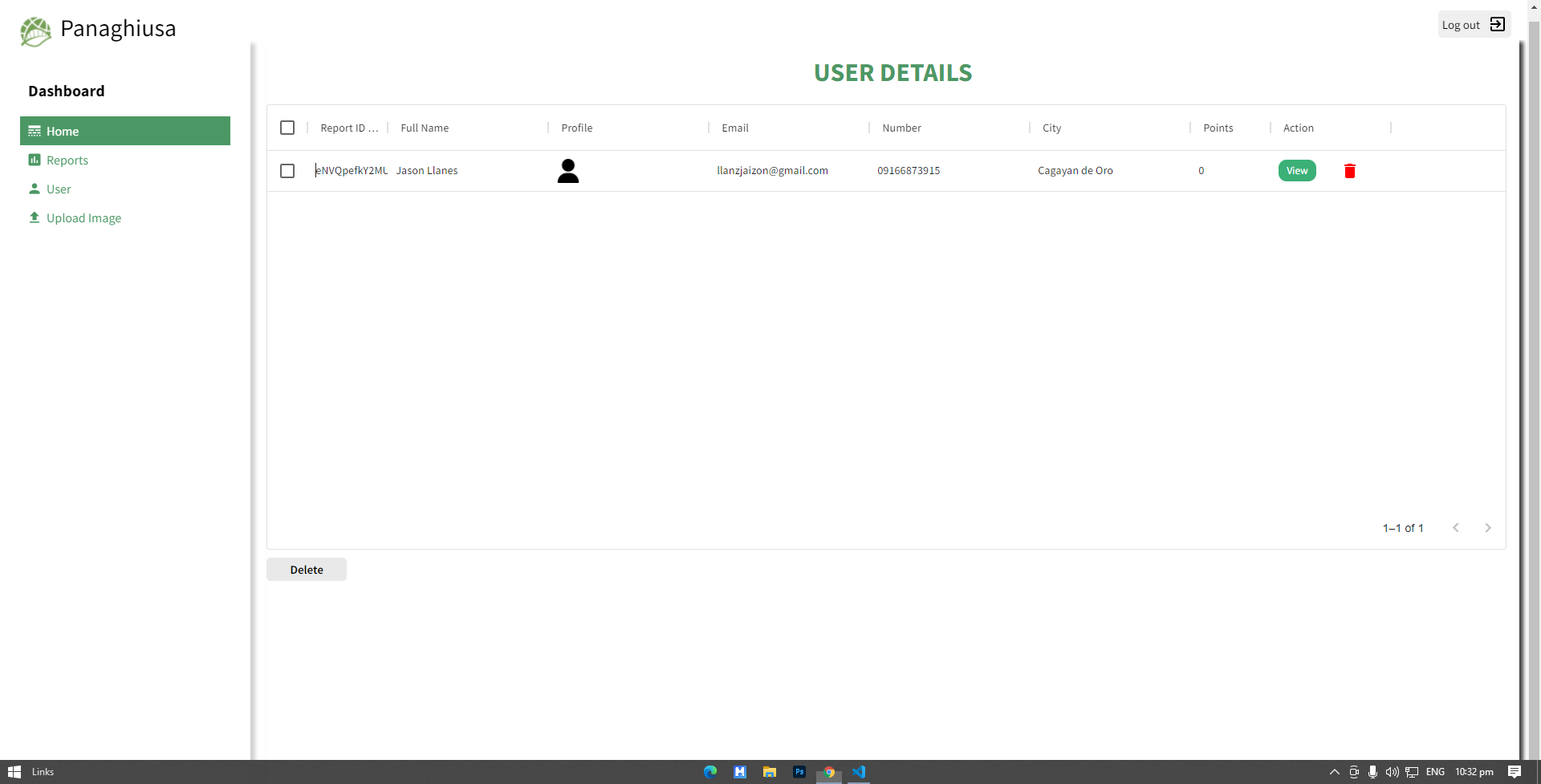 |
Panaghiusa dashboard is built with React and this dashboard is only intended for admins who track the progress of a user that interacts with the app.
- Retrieve user data
- Contribution confirmation
- User details
- Install node.js if you don't have it already
- When you clone the repository, navigate to the root folder of the dashboard, and you will need to install the dependencies by running:
npm install - In the dashboard directory, you can run:
npm start - If face some issues like "react-scripts" is not recognized as internal or external command" error. Install the react-scripts by running:
npm install react-scripts --save- Another way to fix this error is to reinstall packages. By running:
ornpm audit fixnpm update
The landing page provides an overview of the app, its goals, the selection of United Nations Sustainable Development Goals (SDG), descriptions of its primary features, and information about the app's development team.
To know more about the Panaghiusa app, visit its website here.