Turn your existing website or web-based application into a fully-fledged Windows application with Moxo QuickWeb Studio by Ryan Walpole Enterprises. Build Fantastic native Windows apps with the .NET Framework that can be extended, edited and added to over time with advanced features and customisations or keep it simple with the dotLX project type - which generates a ready-to-go application ready for immediate use and deployment.
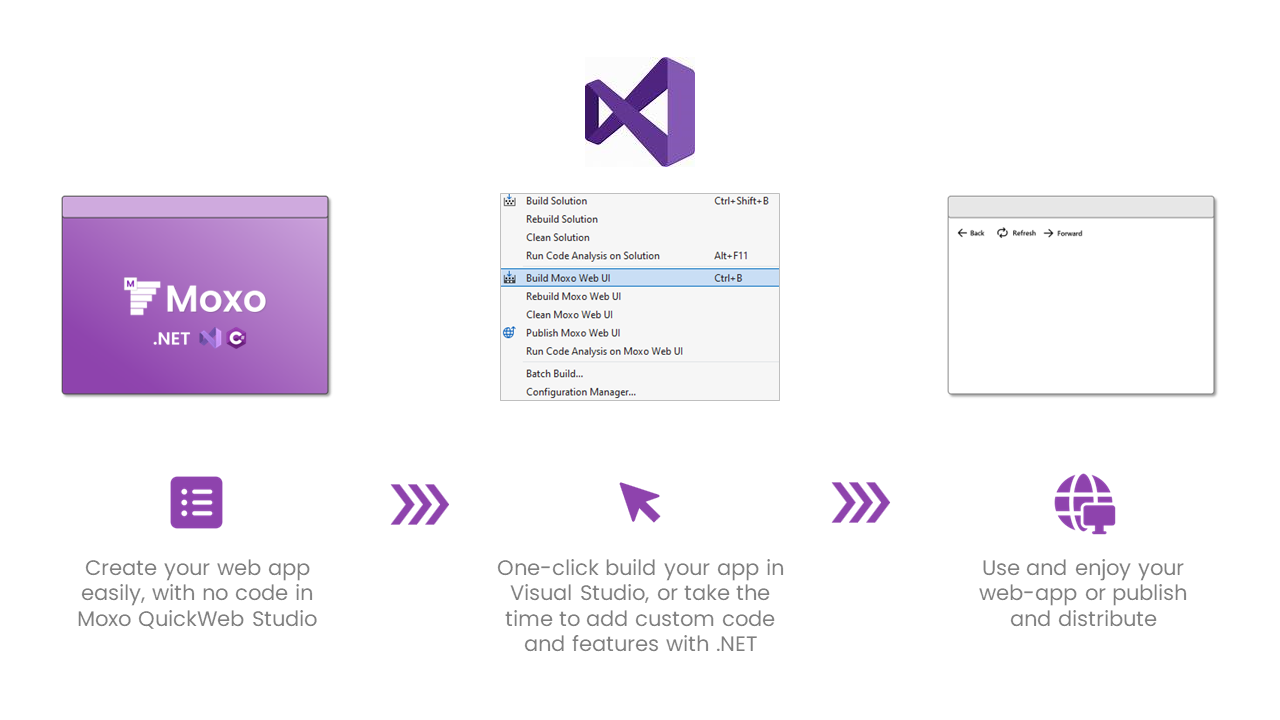
Moxo QuickWeb Studio takes just a few text fields of information to build your application. If you don't want to, you don't have to write a single line of code to generate a fully functional native desktop experience for your website or web-app. If you choose the .NET project type, the most you'll have to do is open the project in Visual Studio to one-click build and run your application from there.
Whether you're using the dotLX or .NET Framework project type, we guarantee that your application will run on Windows 8, 8.1, 10 and Windows 11 immediately. Thanks to the Microsoft Edge WebView2 technology, regardless of the version of Windows you're on, you're getting a modern web browser to power your application.
When targeting .NET, you will have a fully realised Visual Studio project. From here, you can use the power of C#, Windows Forms and the .NET Framework to extend your application, adding and customising features. Whether it be as simple as changing the typography or iconography, to something as advanced as adding push notifications - the world is your oyster.
Moxo QuickWeb Studio is now available for Windows users. To get started, download Moxo QuickWeb Studio from the link below. Then familiarise yourself with our documentation so you can start developing quicker and easier.
Encountered an issue or bug? Think you have some ideas that may improve Moxo QuickWeb Studio? Please let us know!
View Reported Bugs and Feature Requests
Report a Security Vulnerability



