🤖 Here is the project of the front-end Web Developement.
A digital calculator that simultaneously converts and calculates various operations between 4 types of bases 👩🏫 . I have made it using HTML,CSS & JS 👨🏻💻.
I welcome you all to contribute in this repository & make this a grand project. So, what are you waiting for??🤔Just jump into it after reading the guidelines📚

Read our Contributing Guidelines to learn about our development process, how to propose bugfixes and improvements of our Project
-
Follow my Github Profile(optional)
-
Drop a ⭐ on the Github repository
-
Create an issue of the project or a feature you would like to add in the project and get the task assigned for youself. (issue can be any feature or project that you think you could contribute to).
-
Step 1:- Clone the Repo by going to your local Git Client in a particular local folder in your local machine by using this command with your forked repository link in place of below given link:
git clone https://github.com/Rohan-450/Digiconvert-Calculator
-
Step 2:- Go inside Directory.
cd Digiconvert-Calculator -
Step 3:- Install packages dependencies, run following command in terminal / CMD
npm install
-
Step 4:- To run this project locally, run the following command
npm start
-
Step 5:- Open browser and go to localhost:5000
- That's it Your Project setuped successfully for dev environment
- Create a branch using below command.
git branch <your branch name>
- Checkout to your branch.
git checkout <your branch name> - Add your code in your local machine folder.
git add . - Commit your changes.
git commit -m"<add your message here>" - Push your changes.
git push --set-upstream origin <your branch name> - Add your project name with the link in the readme in the desired format.
- Make a pull request! (compare your branch with the owner main branch)
If the original repository has been updated, sync your fork to include the latest changes:
-
Add Upstream Remote:
- Add the upstream repository as a remote.
git remote add upstream https://github.com/Rohan-450/Digiconvert-Calculator.git
- Add the upstream repository as a remote.
-
Fetch Upstream Changes:
- Fetch the changes from the upstream repository.
git fetch upstream
- Fetch the changes from the upstream repository.
-
Merge Upstream Changes:
- Merge the changes from the upstream repository into your local branch.
git merge upstream/main
- Merge the changes from the upstream repository into your local branch.
-
Push Changes to Your Fork:
- Push the updated changes to your fork on GitHub.
git push origin main
- Push the updated changes to your fork on GitHub.
This project thrives on community contributions. Whether you're fixing a bug, implementing a new feature, or enhancing documentation, your efforts are highly appreciated. Join us in making this Flutter project even better!