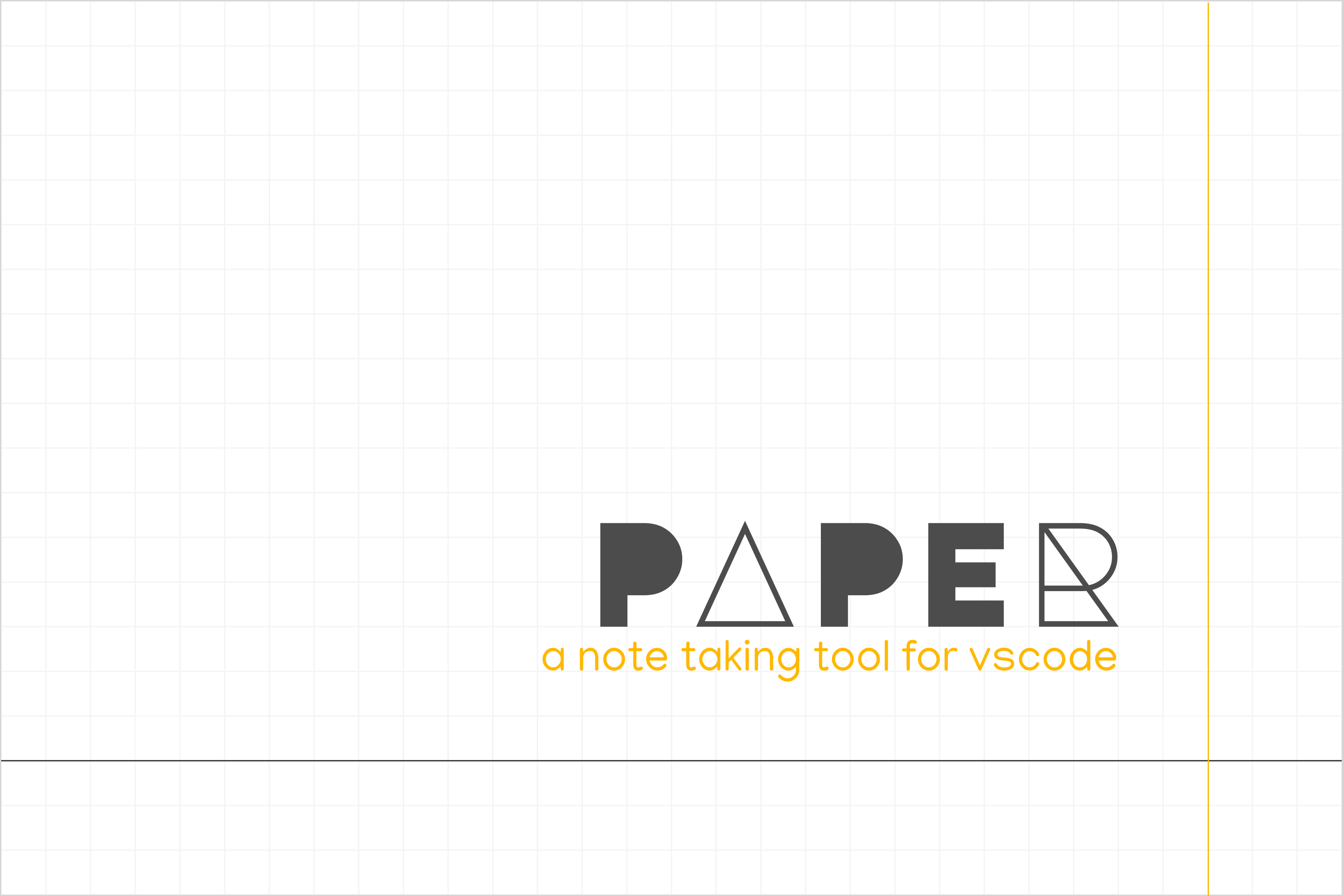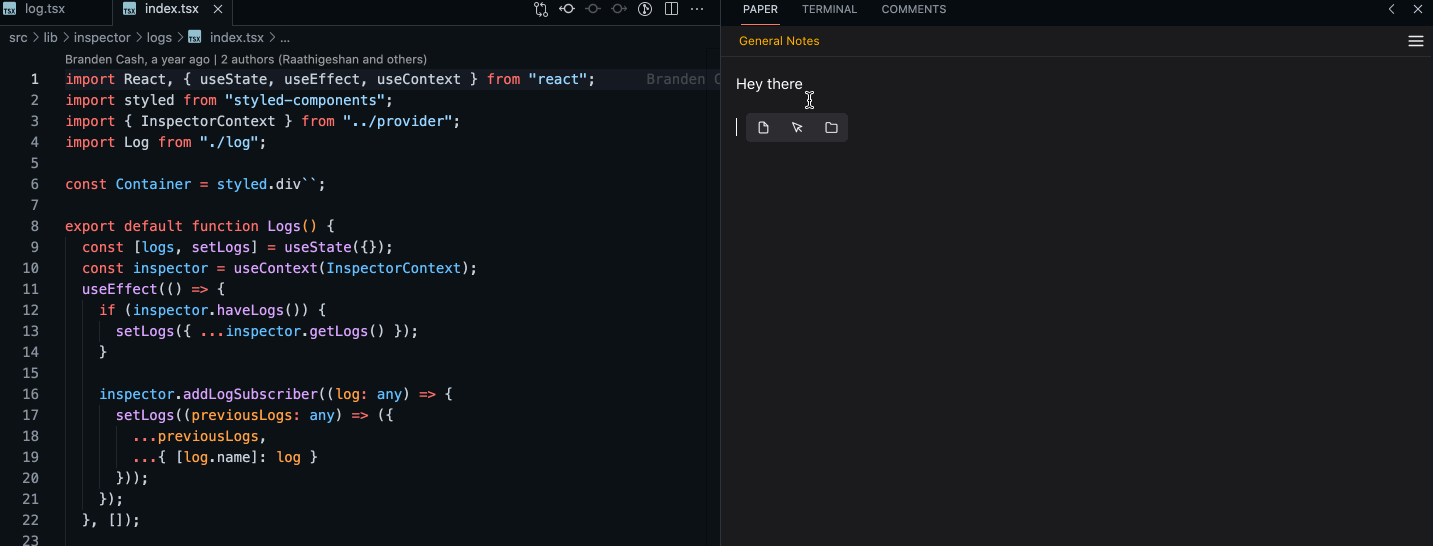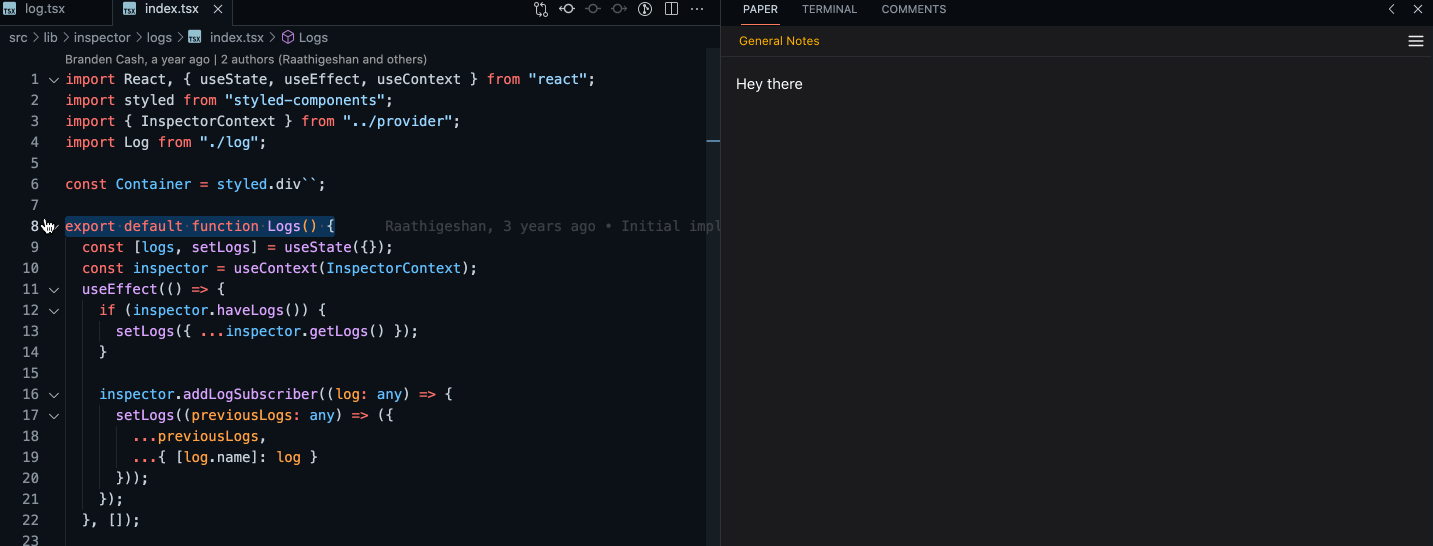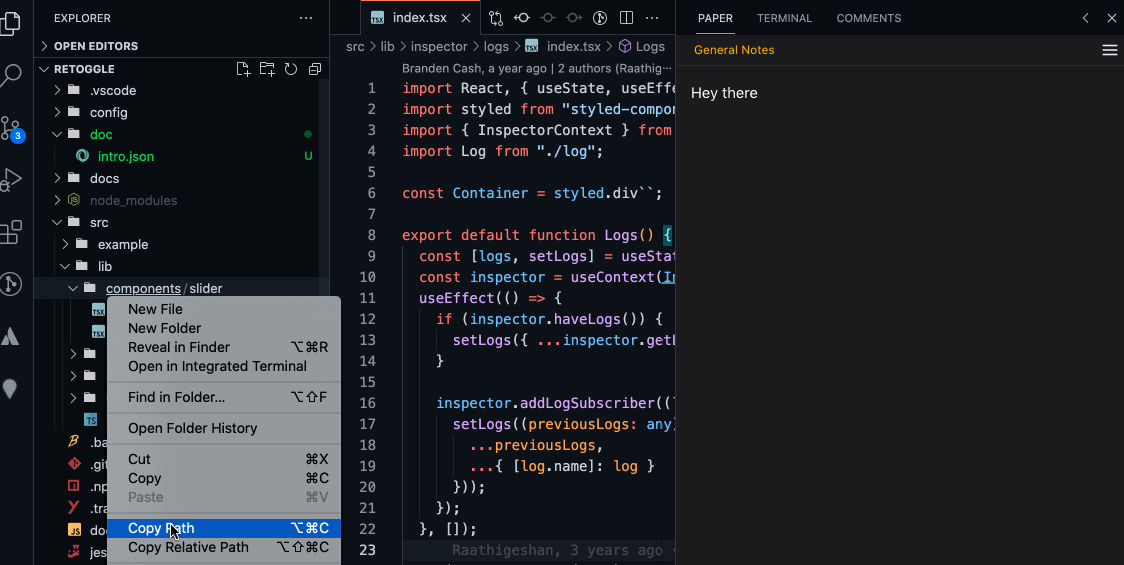Paper is a note taking tool for VSCode. The motivation behind Paper is to create a tool that will let developers keep frequently accessed files and locations within files (functions, classes and etc) bookmarked for easy access.
You can install the extension from VSCode marketplace.
# <space>- Creates a H1 heading## <space>- Creates a H2 heading### <space>- Creates a H3 heading- <space>- Creates a list
Click the file icon in the floating menu to create a bookmark for the active file.
This is helpful if you want to bookmark a file that you frequently visit while implementing a feature.
Select text in a file and click the the pointer icon in the floating menu to create a bookmark to the selection.
Using this feature you can bookmark any number of locations in your codebase you visit often.
A file tree widget shows you the files under a particular path as a tree view.
This helps to keep a particular directory in-sight if don't want to scroll through in VSCode's tree view.