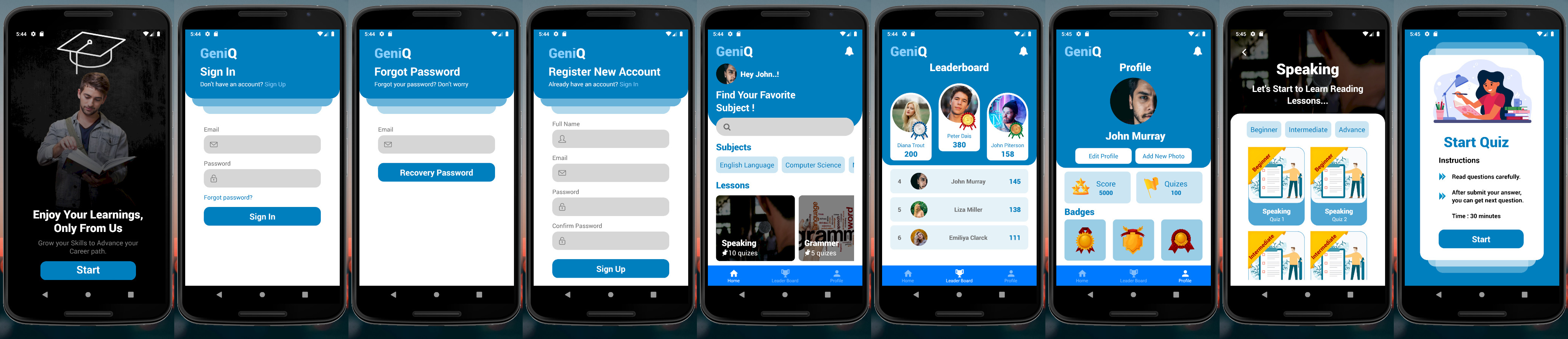GeniQ Mobile App is a quiz app for students in different kinds of levels English and IT.
First, you have to set up the development environment in your device to run this react native app.
Then you have to set up XAMPP to use MySQL Database.
Then, you have to clone this project by using Git Bash to your device.
Or downloading the project files.
Then, you have to cut paste the database folder to "C:\xampp\htdocs" folder.
Then, open the project by using Commond Prompt and run
to download all the dependencies.
Finally, you have to run
for install the project. Then you wil see the "GeniQ" app.