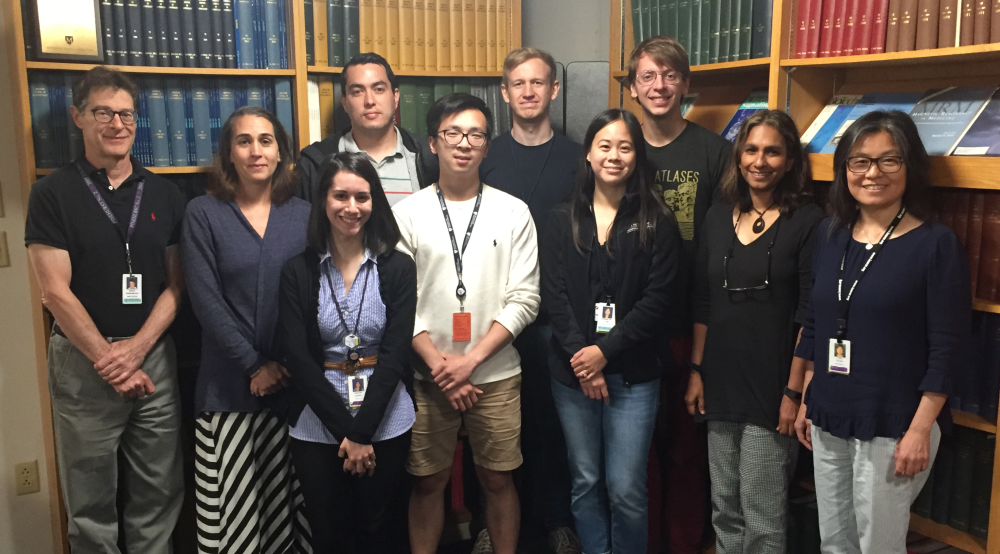Our lab focuses on developing quantitative imaging biomarkers for cancer and other diseases using advanced imaging techniques and machine learning methods. We are comprised of computer science researchers, medical physicists, neuro-oncologists, and MRI technicians, and we are always looking to colloborate with experts outside of our field. We have recently worked to apply deep learning methods to a variety of diseases, and our goal is to unite the cutting edges of machine learning, medical oncology, and image analysis into practical clinical applications.
Read about our lab members on the People tab. Learn more about our specific research topics on the Research tab. See our recent publications on the Publications tab, job openings on the Jobs tab, and find a way to get in touch on the Contact tab. Last but not least, check the Fun tab to see some pictures of our lab members doing what we do best.
# Git Clone
cd ~ # Or somewhere else
git clone [email protected]:QTIM-Lab/qtim-lab.github.io.git
# Make sure you have ruby and jekyll installed:
https://jekyllrb.com/docs/installation/ubuntu/
# Install gems:
bundle install
# Serve the website:
bundle exec jekyll serve
# Ex
bbearce@pop-os:~/Documents/qtim-lab.github.io$ bundle exec jekyll serve;
Configuration file: /home/bbearce/Documents/qtim-lab.github.io/_config.yml
To use retry middleware with Faraday v2.0+, install `faraday-retry` gem
GitHub Metadata: site.name is set in _config.yml, but many plugins and themes expect site.title to be used instead. To avoid potential inconsistency, Jekyll GitHub Metadata will not set site.title to the repository's name.
Source: /home/bbearce/Documents/qtim-lab.github.io
Destination: /home/bbearce/Documents/qtim-lab.github.io/_site
Incremental build: disabled. Enable with --incremental
Generating...
Jekyll Feed: Generating feed for posts
done in 3.844 seconds.
/home/bbearce/gems/gems/pathutil-0.16.2/lib/pathutil.rb:502: warning: Using the last argument as keyword parameters is deprecated
Auto-regeneration: enabled for '/home/bbearce/Documents/qtim-lab.github.io'
Server address: http://127.0.0.1:4000
Server running... press ctrl-c to stop.