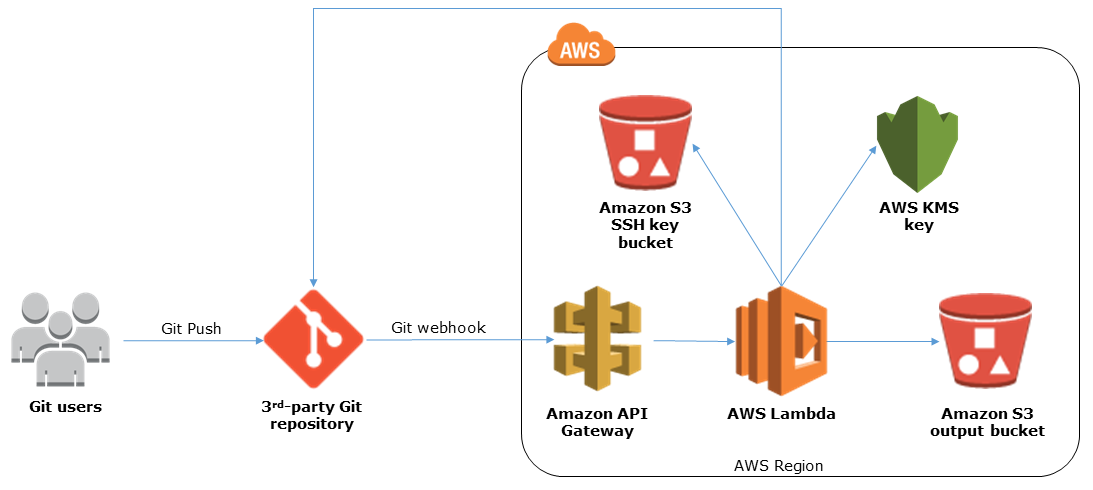There is a simplified procedure to deploy the Git2S3 solution to AWS by means
of AWS CLI, invoked from the Makefile. In order to employ it, make sure to have
the latest version of AWS CLI installed, as well as the make.
Please perform the following changes in the makefile.inc file:
- set
aws_profilevariable to the name of the appropriate AWS account profile set in your~/.aws/credentialsandaws_regionto the AWS region where the CloudFormation stack should be deployed. - set
s3_bucket_filesvariable to the existing S3 bucket where the code for all Lambda functions will be uploaded for deployment
Make sure to also edit the CDPoC-GitS3.parameters file:
- cross check the value of the
QSS3BucketNameparameter, holding the name of the S3 bucket for Lambda code, should be the same ass3_bucket_filesvariable from themakefile.incabove OutputBucketNameparameter: set to the name of the S3 bucket where the checked-out code from Git will be stored
Now you can run make in the deployment directory.
In case any changes are done to the source code of Lambda functions in
functions/source/<Name of the Lambda>/lambda_function.py, the updated
file should be added to the lambda.zip archive under respective directory
in functions/packages/. I.e. change directory to the
functions/source/<Name of the Lambda>/ and run
zip -u ../../../functions/packages/<Name of the Lambda>/lambda.zip lambda_function.py
then, run make as outlined in the above paragraph.
Linking your Git repository to Amazon S3 and AWS services for continuous code integration, testing, and deployment
This Quick Start deploys HTTPS endpoints and AWS Lambda functions for implementing webhooks, to enable event-driven integration between Git services and Amazon Web Services (AWS) on the AWS Cloud.
After you deploy the Quick Start, you can set up a webhook that uses the endpoints to create a bridge between your Git repository and AWS services like AWS CodePipeline and AWS CodeBuild. With this setup, builds and pipeline executions occur automatically when you commit your code to a Git repository, and your code can be continuously integrated, tested, built, and deployed on AWS with each change.
The Quick Start includes an AWS CloudFormation template that automates the deployment. You can also use the AWS CloudFormation template as a starting point for your own implementation.
For implementation details, deployment instructions, and customization options, see the deployment guide.
To post feedback, submit feature ideas, or report bugs, use the Issues section of this GitHub repo. If you'd like to submit code for this Quick Start, please review the AWS Quick Start Contributor's Kit.