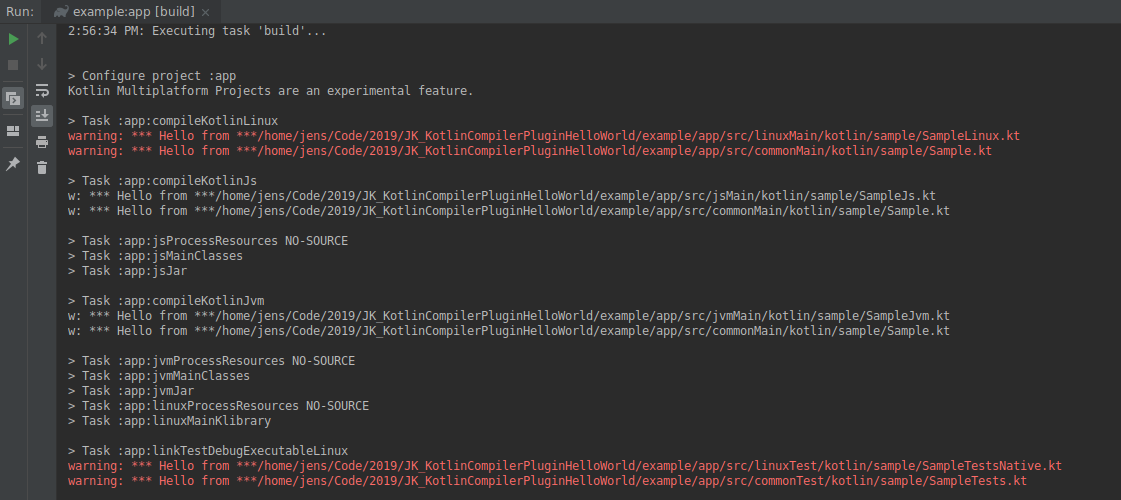This is an example project that shows how to create a Kotlin Compiler Plugin. At compile time a gradle plugin will trigger the compiler plugin. The plugin will print "Hello from" and the name of the file that is being compiled, as a compiler warning to the terminal log.
ℹ️ Please be aware that the Kotlin Compiler still doesn't have any stable API and there is no backwards compatibility guaranteed. Kotlin versions above 1.9.23 can have a totally different API.
- Inside the project folder run
./gradlew clean build
The plugin is only active when the build cache is changed. This is why you need to run "clean" before building, when you want to see the log output again.
- lib - A Kotlin Multiplatform project which applies a gradle plugin(compiler.plugin.helloworld) which triggers the compiler plugin.
- compiler-plugin - This module contains the Kotlin Compiler Plugin
- gradle-plugin - This module contains the gradle plugin which trigger the compiler plugin
The Road to the New Kotlin Compiler
https://github.com/bnorm/kotlin-ir-plugin-template
Writing Your Second Kotlin Compiler Plugin, Part 1 — Project Setup
Experimenting with the Kotlin Compiler by Jossi Wolf, Snapp Mobile EN
Crash course on the Kotlin compiler | 1. Frontend: Parsing phase
Feel free to send feedback on Twitter or file an issue. Feature requests are always welcome.
- Support it by clicking the ⭐ button on the upper right of this page. ✌️
This project is licensed under Apache License, Version 2.0
Copyright 2019 Jens Klingenberg
Licensed under the Apache License, Version 2.0 (the "License");
you may not use this file except in compliance with the License.
You may obtain a copy of the License at
http://www.apache.org/licenses/LICENSE-2.0
Unless required by applicable law or agreed to in writing, software
distributed under the License is distributed on an "AS IS" BASIS,
WITHOUT WARRANTIES OR CONDITIONS OF ANY KIND, either express or implied.
See the License for the specific language governing permissions and
limitations under the License.
Projects that helped me understand how to setup the project: