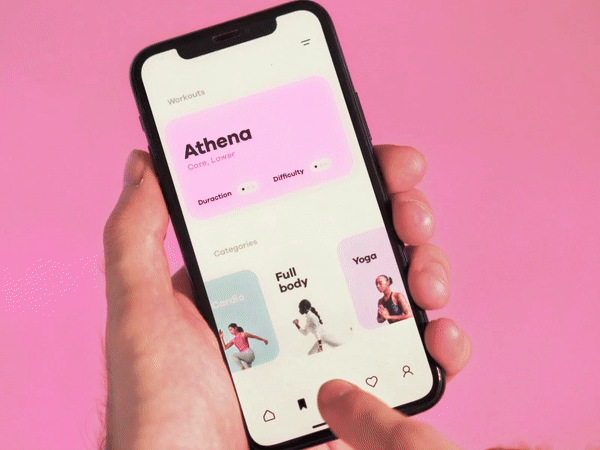- iOS 11.0+
- Xcode 11
To run the example project, clone the repo, and open LiquidTabBar.xcodeproj
Add content of Classes folder to your project
-
Create a new UITabBarController in your storyboard or nib.
-
Set the class of the UITabBarController to
CBLiquidTabBarControllerin your Storyboard or nib. -
Add a custom icon for UITabBarItem of each child ViewContrroller
-
If you need cutom bar animation color for each tab set
CBLiquidTabBarItemclass to tab bar items and usebarAnimationColorproperty
- Instantiate
CBLiquidTabBarController - Add some child conrollers and don't forget to set them tabBar items with an image
- If you need cutom bar animation color for each tab set
CBLiquidTabBarItemclass to tab bar items and usebarAnimationColorproperty
Cuberto Design, [email protected]
You can find the source code here