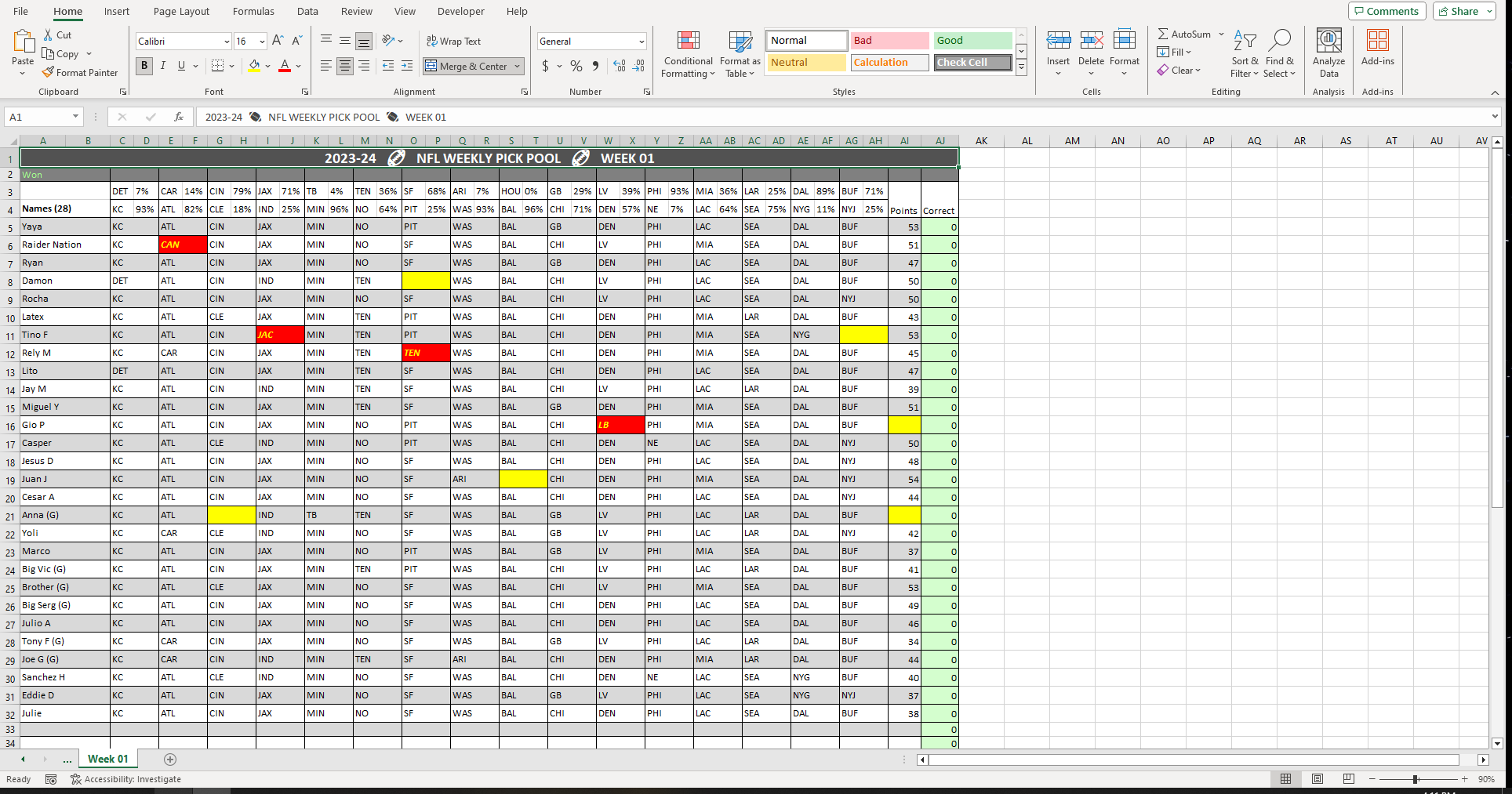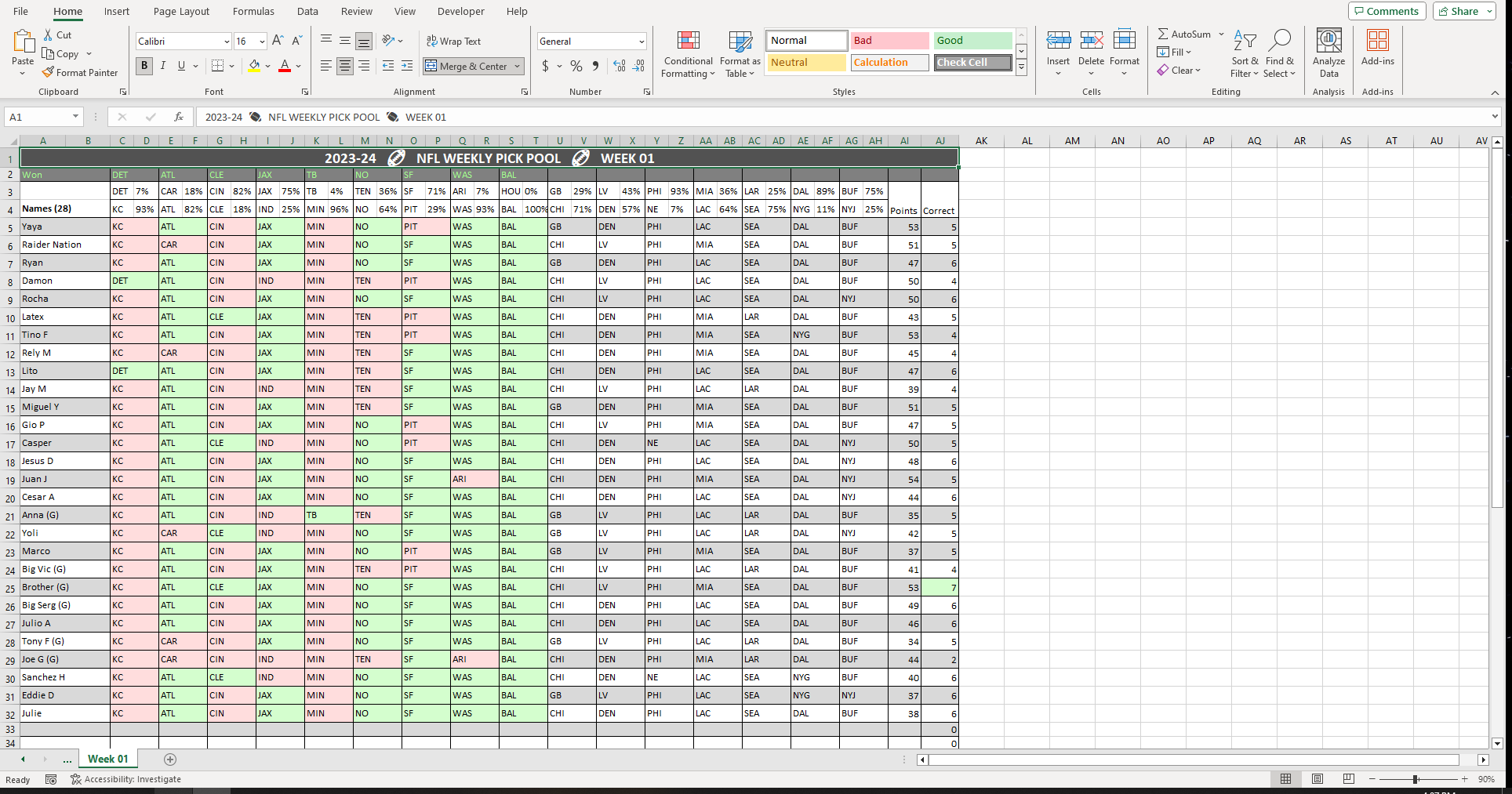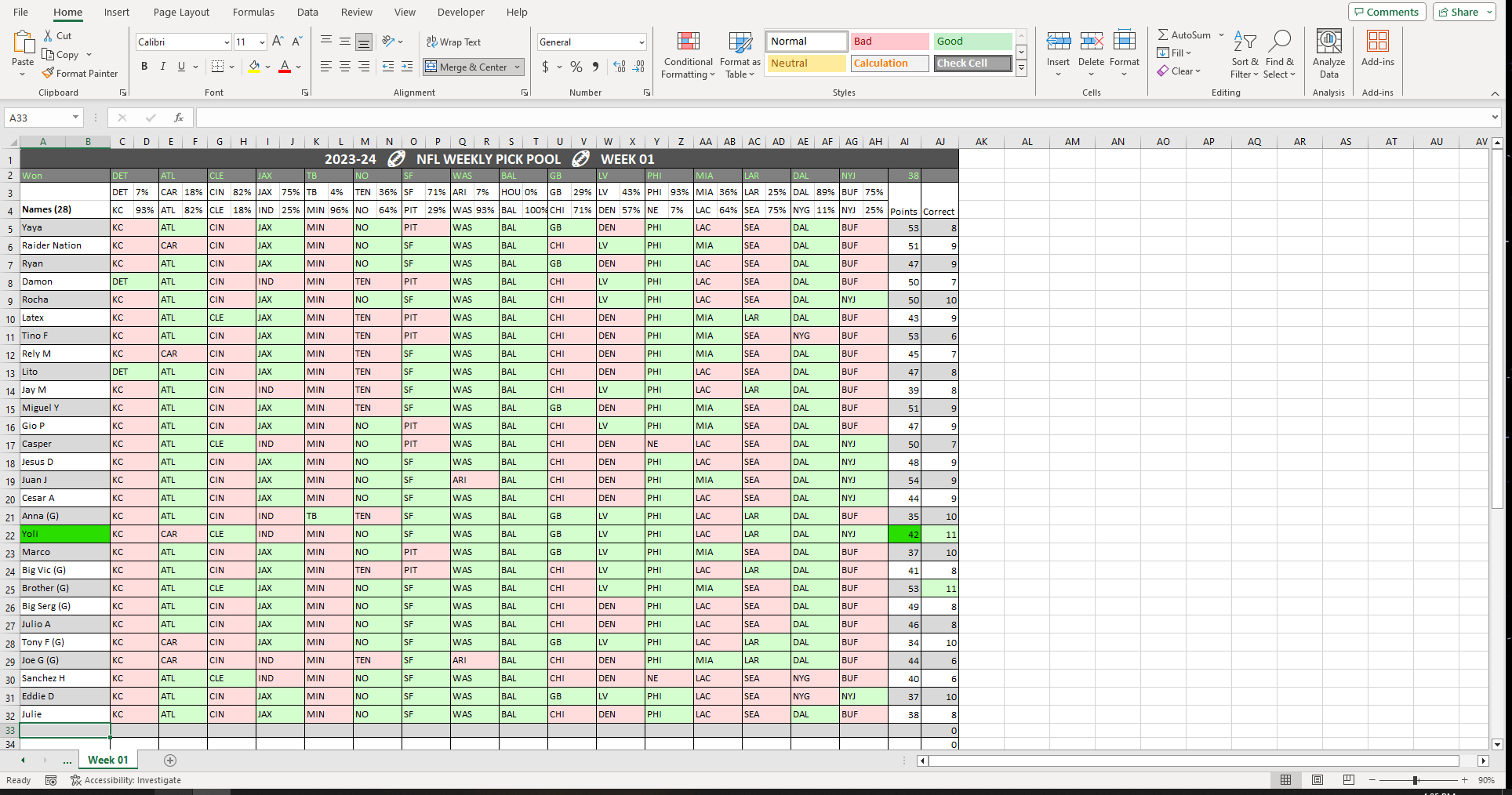WeeklyPickPoolSpreadsheet is an Excel spreadsheet for tracking people, their picks, and outcomes of games (generally NFL, but it could easily be used for other head-to-head sports) for a Weekly Pick'em Pool. Just enter the shorthand names for competing teams, names of your players in the pool, and their picks, After that, it automates some of the more mundane aspects of keeping track of a Pick'em Pool. Like counting how many correct picks each person has made, highlighting the winning person/people at the end of the week based on total correct picks or, in the case of a tie, showing which person had the closest (+/-) pick for the total "points" for a final game. It also makes entering people's picks easier by highlighting missing picks and invalid/misspelled picks.
For Weekly Pick sheets, I use PrintYourBrackets (No affiliation).
Notes:
- This spreadsheet was created using Microsoft 365 Excel.
- It does not use any VBA, only built-in functions, formulas, and conditional formatting.
- Easily keep track of Weekly Pick'em Pools
- Display number of players in pool to calculate pot
- Show percentage of players who picked each team
- Enter winning team in the "Won" row to highlight correct and incorrect picks
- Enter final points (tie-breaker rules) in "Won" row over points to highlight winner
- Enter winning team to highlight correct (soft green) and incorrect (soft red) picks for each player for each game
- Automatically updates each players "Correct" total
- Highlight "Top 1" correct player(s) counts (soft green)
- Enter total points for all Monday night games, after entering all winning teams, to highlight winning player for the week (green)
- When there is a "Correct" tie, winner(s) will be based on closest "Points" pick (above or below total Monday games points total)
- Highlight misspelled/invalid picks if pick is neither of the teams for a given column (red)
- Highlight missing picks/points for assigned players (yellow)
- Highlights misspelled/invalid entries in red and missing entries in yellow:
- "Correct" picks highlighted in soft green.
- "Incorrect" pics highlighted in soft red.
- Highest "Correct" count highlighted in soft green in last column.
- Winner's name and points highlighted in green.