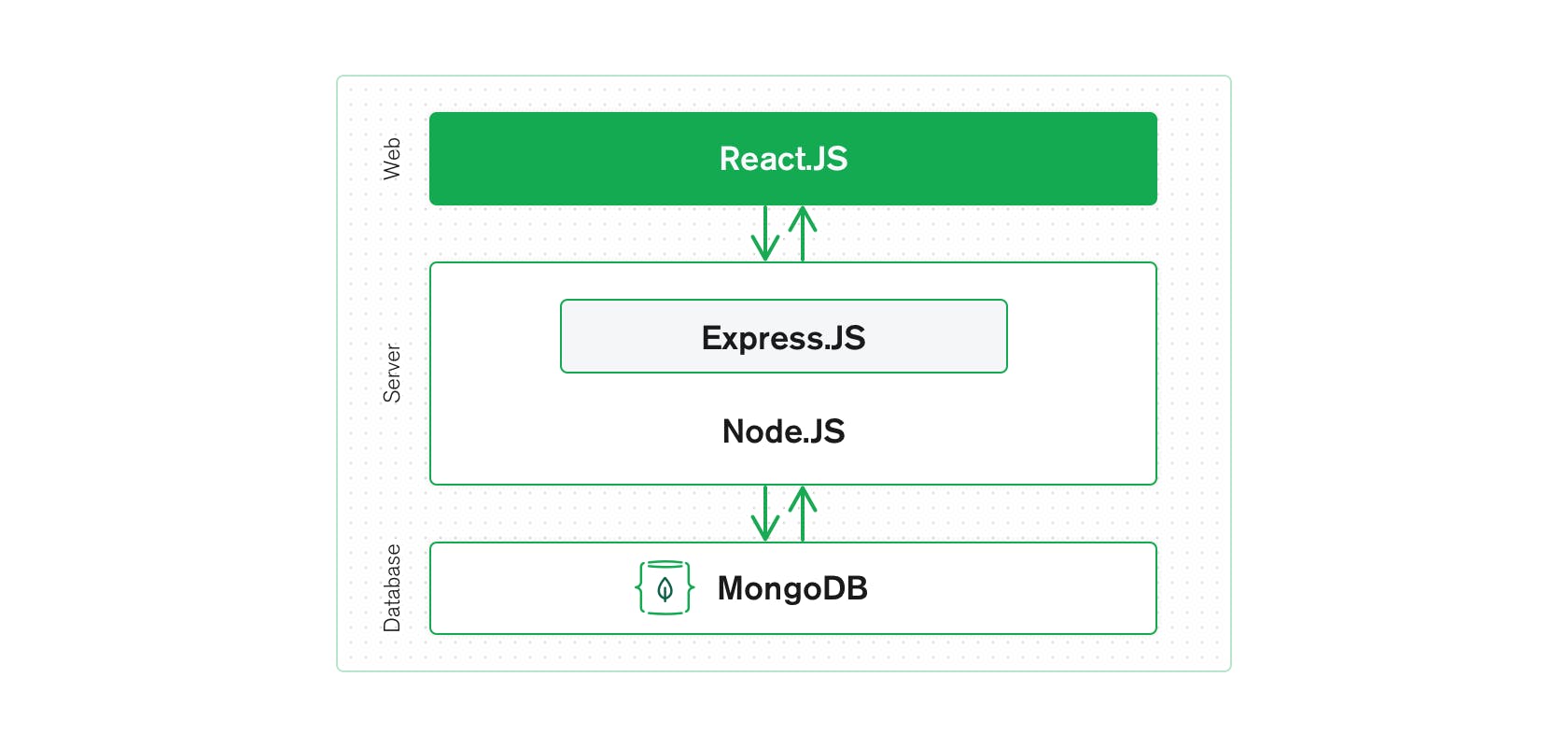- Project Description
- Tools and Frameworks
- Coding Style
- Installation
- How to run
- Features And Screenshots
- Testing
- API References
- Third party API
- Code Example
- Credits
- Authors
- License
Advanced Computer Lab (CSEN 704/ DMET 706), Winter 2022
The theme of the project, is to create a complete Online learning platform. a learning platform is a web application through which Instructors can provide their courses online and individuals can join these courses. Such websites include Coursera.com, Udacity.com, and Udemy.com
This project followed the Agile Methodology; meaning it was splited into Sprints, with each Sprint lasting a set amount of time and a fully functioning version of the project with the specified System Requirements should be submitted and evaluated.
- Learn how to properly use the Agile Methodology to plan out a project and develop the software.
- Learn the process of following a given set of System Requirements to develop a software.
- Learn to research and master the use of the MERN Stack.
- Learn how to work together as a team on GitHub and to handle conflicts. 😅
MERN stands for MongoDB, Express, React, Node, after the four key technologies that make up the stack.
- MongoDB - document database
- Express(.js) - Node.js web framework
- React(.js) - a client-side JavaScript framework
- Node(.js) - the premier JavaScript web server
Express and Node make up the middle (application) tier. Express.js is a server-side web framework, and Node.js the popular and powerful JavaScript server platform. Regardless of which variant you choose, ME(RVA)N is the ideal approach to working with JavaScript and JSON, all the way through.
The MERN architecture allows you to easily construct a 3-tier architecture (frontend, backend, database) entirely using JavaScript and JSON.
The top tier of the MERN stack is React.js, the declarative JavaScript framework for creating dynamic client-side applications in HTML. React lets you build up complex interfaces through simple Components, connect them to data on your backend server, and render them as HTML.
React’s strong suit is handling stateful, data-driven interfaces with minimal code and minimal pain, and it has all the bells and whistles you’d expect from a modern web framework: great support for forms, error handling, events, lists, and more.
The next level down is the Express.js server-side framework, running inside a Node.js server. Express.js bills itself as a “fast, unopinionated, minimalist web framework for Node.js,” and that is indeed exactly what it is. Express.js has powerful models for URL routing (matching an incoming URL with a server function), and handling HTTP requests and responses.
By making XML HTTP Requests (XHRs) or GETs or POSTs from your React.js front-end, you can connect to Express.js functions that power your application. Those functions in turn use MongoDB’s Node.js drivers, either via callbacks for using Promises, to access and update data in your MongoDB database.
If your application stores any data (user profiles, content, comments, uploads, events, etc.), then you’re going to want a database that’s just as easy to work with as React, Express, and Node.
That’s where MongoDB comes in: JSON documents created in your React.js front end can be sent to the Express.js server, where they can be processed and (assuming they’re valid) stored directly in MongoDB for later retrieval. Again, if you’re building in the cloud, you’ll want to look at Atlas. If you’re looking to set up your own MERN stack, read on!
This project is divided into two main parts, frontend and backend. Our backend is divide into routes that act as a middle point between the client and the database.
In order to run our project, you should have the following installed in your machine:
- Node JS
- NPM
- React JS or you can use
NPM - MongoDB either locally or on a cloud.
You have to create
.envwith the dbconnectionString. - And you can choose any text editor.
After installing project dependency and clone the project:
cd backendnpm installnpm run startDev
cd clientnpm install -fnpm start
We have 2 main users in our website:
- Adminstrator
- Guest can join AS
- Instructor
- Individual trainee
- Corporate trainee
- Log in using his email and password.
- add another administrator with a set username and password.
- add instructor or corporate trainees and create their usernames and passwords.

- view course requests from corporate trainees.

- view reports and resolve or pend it

- select gender and country, view and accept the website payment policy.
- can view all courses with their total hours, price and rating.

- can filter the courses based on price, subject, or rating.
- can search for specific course based on instructor or subject and can see a preview video for this course

- can view the most popular courses.

- can sign up, log in, log out, change his mail, password or biography, receive an email for changing forgetten password (Update his profile)

- view and accept the contract with the website
- Add Course with subtitles, videos and can define promotion


- view his/her rating and reviews as an instructor

- Create an Exam

- receive an email to change a forgotten password

- rate course and instructor

- solve the exam, view the correct answers and view his grade

- write notes while watching the video

- recieve a Certificate at the end of the course certificate (3).pdf
- report any problem and see the previous reports


- Test if the instructor need to update course whether he is the owner or not
const updateCourse = async (req, res) => {
const { type, userId } = req.user;
const { courseId } = req.params;
const { type: updateType } = req.query;
if (!courseId) throw new BadRequestError('Please provide course id');
const course = await Course.findOne({ _id: courseId });
if (!course)
throw new BadRequestError(`There is no course with this id ${courseId}`);
if (!updateType)
throw new BadRequestError('Please provide update type in query params');
else {
const user = await User.findOne({
_id: userId,
});
if (updateType === 'review') {
const course = user.courses.find(
(course) => course.courseId.toString() === courseId
);
if (!course) {
throw new BadRequestError('You are not enrolled in this course');
}
course.reviewed = true;
await user.save();
} else {
const isOwner =
course.createdBy.toString() === userId ||
user.courses.find((course) => course.courseId.toString() === courseId);
if (!isOwner) {
console.log('You are not the owner of that course');
throw new UnauthorizedError('You are not the owner of that course');
}
}
}
- test if user want to change password whether the old password is correct or not
if (oldPassword && newPassword) {
const isMatch = await user.comparePassword(oldPassword.toString());
if (!isMatch) throw new UnauthorizedError('Invalid credentials');
user.password = newPassword;
}
backend host: https://localhost:8080/
- Route :
/ - Request type :
POST - Request Body :
{ userName: 'Michael', email: '[email protected]', password: '123', token: "Bearer eyJhbGciOiJIUzI1NiJ9.eyJlbWFpbCI6IjFAMyIsInBhc3N3b3JkIjoiJDJiJDEwJHdsaHh0ZVVuWXQ0Ni8xWE9kN29RZHVDNXdySEFFL0FoZVVFSzFpanA5cmw1eE9yRnEveDE2In0.9mVIk0b4Qv9 5ajUyRXKNGohy8mJBphb1m4c42WKu5jQ", type: 'Instructor' } - Response Body :
{ id: "61c1cf32abcaed63d42a6aea" userName: 'Michael', email: '[email protected]', password: '123', type: 'Instructor' }
- Route :
/report - Request type :
GET - Request Body :
{ state : pending } - Response Body : all the pending reports `
- Route :
/reportstate - Request type :
PATCH - Request Body :
{ id: "61c1cf32abcaed63d42a6aea", state : pending } - Response Body : same report with the new state `
- Route :
/courserequest - Request type :
GET - Request Body :
{ state : pending } - Response Body : all the pending course requests `
- Route :
/grantcourse - Request type :
PATCH - Request Body :
{ "id": "61c1cf32abcaed63d42a6aea", state : grant } - Response Body : Grant course request `
- Route :
/refund - Request type :
GET - Request Body : No body
- Response Body : Array of all refund requests `
- Route :
/updaterefund - Request type :
PATCH - Request Body :
{ id: "61c1cf32abcaed63d42a6aea" , state : grant } - Response Body : Modified the refund request `
- Route :
/setpromotion - Request type :
PATCH - Request Body :
{ Course id: "61c1cf32abcaed63d42a6aea" , promotion : 50 , startDate : 2-2-2020, endDate : 2-2-2024, } - Response Body : the course with the new promotion `
- Route :
/login - Request type :
GET - Request Body :
{ email : '[email protected]', password : '123' } - Response Body :
{ "_id":"61c1cf32abcaed63d42a6aea","username":"michael","email":"1@3","password":"$2b$10$wlhxteUnYt46/1XOd7oQduC5wrHAE/AheUEK1ijp9rl5xOrFq/x16","createdAt": {"$date":"2021-12-21T12:57:22.511Z"},"updatedAt":{"$date":"2021-12-21T12:57:22.511Z"},"__v":0
- Route :
/register - Request type :
POST - Request Body : `{ userName: 'ahmed ', email: '[email protected]', password: '123', country: 'egypt' }
- Route :
/forget - Request type :
POST - Request Body :
{ email: '[email protected]' }
- Route :
/update - Request type :
PATCh - Request Body :
{ email: '[email protected]', biography : 'hi', userId : "61c1cf32abcaed63d42a6aea"} }
- Route :
/ - Request type :
POST - Request Body :
{ title : 'Machine learning', subject : 'Deep learning', price : 500$, summary : "hello", preview link : "https://youtube.com", number of hours : 3 , instructorId : "61c1cf32abcaed63d42a6aea" }
- Route :
/ - Request type :
GET - Request Body : No body
- Response Body : Array of all courses
- Route :
/enrolledCourses - Request type :
GET - Request Body : {
token: "Bearer eyJhbGciOiJIUzI1NiJ9.eyJlbWFpbCI6IjFAMyIsInBhc3N3b3JkIjoiJDJiJDEwJHdsaHh0ZVVuWXQ0Ni8xWE9kN29RZHVDNXdySEFFL0FoZVVFSzFpanA5cmw1eE9yRnEveDE2In0.9mVIk0b4Qv9 5ajUyRXKNGohy8mJBphb1m4c42WKu5jQ"} - Response Body : Array of all enrolled courses
- Route :
/buyWithWallet/:courseId - Request type :
GET - Request Body :
{ token: "Bearer eyJhbGciOiJIUzI1NiJ9.eyJlbWFpbCI6IjFAMyIsInBhc3N3b3JkIjoiJDJiJDEwJHdsaHh0ZVVuWXQ0Ni8xWE9kN29RZHVDNXdySEFFL0FoZVVFSzFpanA5cmw1eE9yRnEveDE2In0.9mVIk0b4Qv9 5ajUyRXKNGohy8mJBphb1m4c42WKu5jQ" } - Response Body : buy the course
- Route :
/courseId/subtitle - Request type :
GET - Request Body : {
token: "Bearer eyJhbGciOiJIUzI1NiJ9.eyJlbWFpbCI6IjFAMyIsInBhc3N3b3JkIjoiJDJiJDEwJHdsaHh0ZVVuWXQ0Ni8xWE9kN29RZHVDNXdySEFFL0FoZVVFSzFpanA5cmw1eE9yRnEveDE2In0.9mVIk0b4Qv9 5ajUyRXKNGohy8mJBphb1m4c42WKu5jQ"} - Response Body : get the content course
- Route :
/courseId/enroll - Request type :
GET - Request Body : {
token: "Bearer eyJhbGciOiJIUzI1NiJ9.eyJlbWFpbCI6IjFAMyIsInBhc3N3b3JkIjoiJDJiJDEwJHdsaHh0ZVVuWXQ0Ni8xWE9kN29RZHVDNXdySEFFL0FoZVVFSzFpanA5cmw1eE9yRnEveDE2In0.9mVIk0b4Qv9 5ajUyRXKNGohy8mJBphb1m4c42WKu5jQ"} - Response Body : get the content course
- Route :
/ - Request type :
POST - Request Body :
{ courseId : "61c1cf32abcaed63d42a6aea", duration : 5, questions : [{title:"question title",imageUrl:"url for question",choices:["first choice","second","third","fourth"],answer:1}] }
- Route :
/:id - Request type :
GET - Request Body :
token: "Bearer eyJhbGciOiJIUzI1NiJ9.eyJlbWFpbCI6IjFAMyIsInBhc3N3b3JkIjoiJDJiJDEwJHdsaHh0ZVVuWXQ0Ni8xWE9kN29RZHVDNXdySEFFL0FoZVVFSzFpanA5cmw1eE9yRnEveDE2In0.9mVIk0b4Qv9 5ajUyRXKNGohy8mJBphb1m4c42WKu5jQ" - Response Body : get the exam
- Route :
/create-checkout-session - Request type :
POST - Request Body : {
token: "Bearer eyJhbGciOiJIUzI1NiJ9.eyJlbWFpbCI6IjFAMyIsInBhc3N3b3JkIjoiJDJiJDEwJHdsaHh0ZVVuWXQ0Ni8xWE9kN29RZHVDNXdySEFFL0FoZVVFSzFpanA5cmw1eE9yRnEveDE2In0.9mVIk0b4Qv9 5ajUyRXKNGohy8mJBphb1m4c42WKu5jQ"} - Response Body : stripe checkout session id
- Route :
/webhook - Request type :
POST
- Route :
/ - Request type :
POST - Request Body : {
token: "Bearer eyJhbGciOiJIUzI1NiJ9.eyJlbWFpbCI6IjFAMyIsInBhc3N3b3JkIjoiJDJiJDEwJHdsaHh0ZVVuWXQ0Ni8xWE9kN29RZHVDNXdySEFFL0FoZVVFSzFpanA5cmw1eE9yRnEveDE2In0.9mVIk0b4Qv9 5ajUyRXKNGohy8mJBphb1m4c42WKu5jQ", courseId : "61c1cf32abcaed63d42a6aea" } - Response Body : `{ course : "61c1cf32abcaed63d42a6aea", user : "61jhdh1h5j4d63d42a6aea", state : "pending", sended : true }
- Stripe API for Payment process --> https://stripe.com/docs/api
- Googleapis --> https://googleapis.dev/nodejs/googleapis/latest/tasks/
- Nodemailer --> https://nodemailer.com/about/
- Jwt --> https://jwt.io/introduction
const user = {
email: email.current.value,
password: password.current.value,
endPoint: 'login',
};
if (!user.email || !user.password) {
setAlert('error', 'Please Provide all values');
setTimeout(() => clearAlert(), 3000);
} else {
const status = await setup(user);
if (status) {
console.log('Login Success' + status);
setTimeout(() => navigate('/'), 3000);
}
}
- Traversy Media (Youtube Channel) --> https://www.youtube.com/channel/UC29ju8bIPH5as8OGnQzwJyA
- The Net Ninja (Youtube Channel) --> https://www.youtube.com/channel/UCW5YeuERMmlnqo4oq8vwUpg
- W3schools (Online Web Tutorials) --> https://www.w3schools.com/
MIT