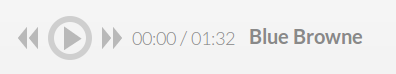A Modern, Minimalist HTML5 Audio Player
bbplayer is a minimalist HTML5 Audio player. With bbplayer you can:
- make a playlist of tracks
- design your own buttons or use the ones included
- put several bbplayers on a page that play one at a time
- support all browsers with MP3 and OGG formats
bbplayer uses CSS classes. Start with a bbplayer class containing controls
like bb-rewind, bb-play, bb-forward and bb-trackTime. Inlude the
HTML5 audio element; bbplayer takes care of the rest.
Include your choice of stylesheet.
<link rel="stylesheet" href="css/bbplayer.css">Add HTML elements for bbplayer.
<div class="bbplayer">
<span class="bb-rewind"></span>
<span class="bb-play"></span>
<span class="bb-forward"></span>
<span class="bb-trackTime"></span>
<span class="bb-trackLength"></span>
<span class="bb-trackTitle"></span>
<audio>
<source src="media/x.mp3"/>
<source src="media/x.ogg"/>
<source src="media/y.mp3"/>
<source src="media/y.ogg"/>
</audio>
</div>To automatically start playing on load, use <audio autoplay>.
Then include bbplayer.js:
<script src="js/bbplayer.js"></script>See bbplayer.html or visit http://73rhodes.github.io/bbplayer for an example.
Why is it called bbplayer?
I made it for my piano teacher's web site, brianbrowne.com.
Does it have Flash fallback?
Nope.
How do I enable continual looping?
Use <audio loop>.
How do I enable autoplay?
Use <audio autoplay>.