-
Notifications
You must be signed in to change notification settings - Fork 0
New issue
Have a question about this project? Sign up for a free GitHub account to open an issue and contact its maintainers and the community.
By clicking “Sign up for GitHub”, you agree to our terms of service and privacy statement. We’ll occasionally send you account related emails.
Already on GitHub? Sign in to your account
For NFR 3, I think this is actually not achieved. #11
Comments
Team's ResponseHi, Thank you for your suggestion. As explained in the user guide and the developer guide, chaining multiple commands in one shot is an optional bonus for those who are familiar with the operations. For other fast typists who are reluctant to key in many prefixes, then can choose to enter the commands one by one instead of chaining them together. Alternatively, they can use the pop-up window, too, which does not require users to type any prefix at all. Do not immediately think that pop-up window is a GUI design. We allow users to use multiple shortcut keys to navigate between text boxes, adding a new sub-item or removing it, so it is still a CLI design. Users can use our app while keeping their fingers on the keyboard all the time, without touching the mouse. Specially targeted at fast typists, we allow them to explore and choose the most suitable and comfortable way to key in input. After all, all commands we provide, including Therefore, we do not consider this as a bug. Have a nice day! Items for the Tester to Verify❓ Issue responseTeam chose [
Reason for disagreement: I agree that there is an option for the add pop up window that makes it easier for the user but for the type-written add command, this requirement is not achieved because first there is too much form of prefix that the user need to remember and also like the prefix actually can be shorter than it is now, eg For the point you have mentioned, I agree with you that the add window pop up also have a shortcuts on keyboard for those that like to type. However, from what I tested, if the user accidentally enter twice (can happen for typist), it will go to the next 2 box and there is no way of return to the previous box and for this, the user need to use mouse. Another point is when the user add order, yes the user can use ctrl + A to add order but after that the user still need to use mouse to move to the add order first field (Tested it and using ctrl + A added order only but wont move the cursor to the first field of the order section and using enter just add more order only) . If the buyer have many order or supplier have many pet, the user also still need to use mouse to move the curser to the next order section / next pet section because after pressing enter, it will not automatically jump to the next order section first field. I would say for all other commands (except the one involving order's prefix or pet's prefix since the prefix is longer than it needs), this requirement is achieved. But for the add command it is definitely not achieved. |
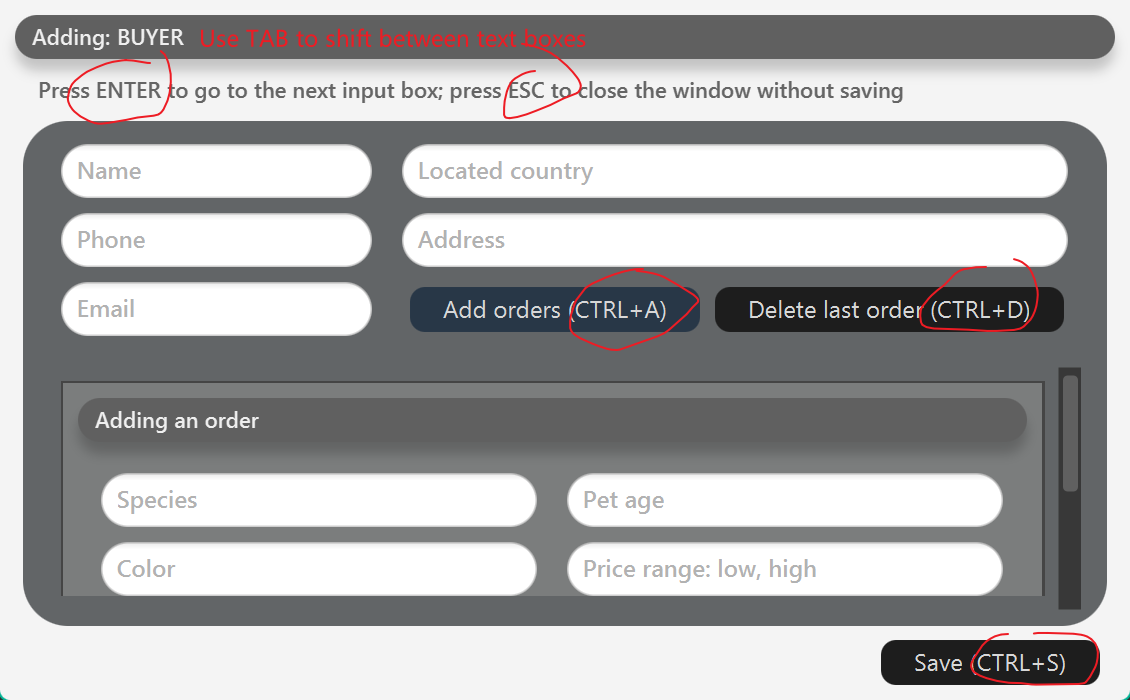
A user with above average typing speed for regular English text (i.e. not code, not system
admin commands) should be able to accomplish most of the tasks faster using commands than using the mouse.
This is due to the complexity of the command for the add command. Even if I am a user that type very fast, but the prefixes used is too much and not easy to remember and thus, it is difficult to achieved.
The text was updated successfully, but these errors were encountered: