An extension of comby to constraint template matching to certain types using a language server protocol.
-
Build comby as explained in the "Build from source" section below.
-
Install the custom version of jedi-language-server provided under
./jedi-language-server/jedi_language_server-0.38.0-py3-none-any.whlto query about python types:
python3 -m venv venv
source venv/bin/activate
pip install ./jedi-language-server/jedi_language_server-0.38.0-py3-none-any.whl
- Edit
environmentPathin the json file containing jedi's configuration options (sample provided in./jedi-language-server/opt.json) to the python environment that your project is using:
"environmentPath": "/Users/drramos/opt/anaconda3/envs/comby-jedi/bin/python3"
- Set the environment variables with the paths and configuration options of the language server:
export JEDI_LANGUAGE_SERVER_PATH=./venv/bin/jedi-language-server
export JEDI_LANGUAGE_SERVER_OPTIONS=./jedi-language-server/opt.json
export JEDI_LANGUAGE_SERVER_CAPABILITIES=./jedi-language-server/cap.json
- To use type information during template matching use the keyword
where :[x].lsif.hover == type. For example:
comby ":[x] = :[y]" ":[x] : str = :[y]" /Users/drramos/Documents/CombyInferPy/src/jedi_lsp/test.py -rule "where :[x].lsif.hover == builtins.str"
See the usage documentation.
A short example below shows how comby simplifies matching and rewriting compared to regex approaches like sed.
Need help writing patterns or have other problems? Post them in Gitter.
brew install comby
-
bash <(curl -sL get-comby.netlify.app) -
Other Linux distributions: The PCRE library is dynamically linked in the Ubuntu binary. For other distributions like Arch Linux, a fixup is needed:
sudo ln -s /usr/lib/libpcre.so /usr/lib/libpcre.so.3. On Fedora, usesudo ln -s /usr/lib64/libpcre.so /usr/lib64/libpcre.so.3. Alternatively, consider building from source.
- Install the Windows Subsystem for Linux and install Ubuntu. Then run
bash <(curl -sL get.comby.dev)
docker pull comby/comby
click to expand an example invocation for the docker image
Running with docker on stdin:
docker run -a stdin -a stdout -a stderr -i comby/comby '(:[emoji] hi)' 'bye :[emoji]' lisp -stdin <<< '(👋 hi)'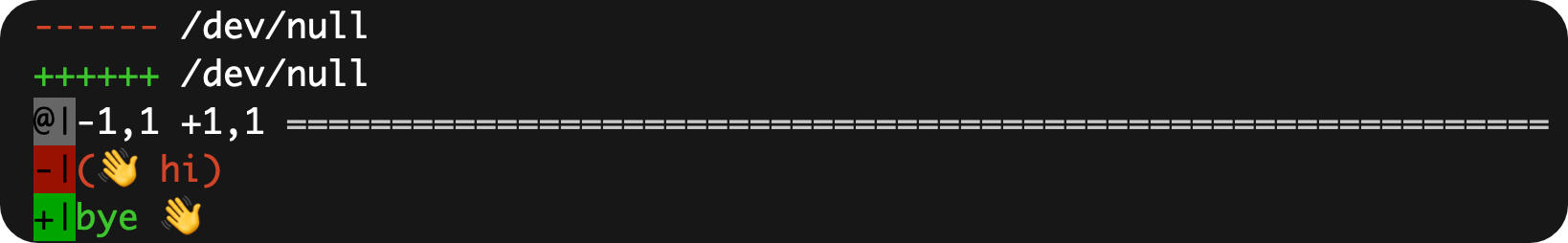
Or try it live.
Sometimes, yes. But often, small changes and refactorings are complicated by nested expressions, comments, or strings. Consider the following C-like snippet. Say the challenge is to rewrite the two if conditions to the value 1. Can you write a regular expression that matches the contents of the two if condition expressions, and only those two? Feel free to share your pattern with @rvtond on Twitter.
if (fgets(line, 128, file_pointer) == Null) // 1) if (...) returns 0
return 0;
...
if (scanf("%d) %d", &x, &y) == 2) // 2) if (scanf("%d) %d", &x, &y) == 2) returns 0
return 0;To match these with comby, all you need to write is if (:[condition]), and specify one flag that this language is C-like. The replacement is if (1). See the live example.
-
Install opam. TL;DR do
sh <(curl -sL https://raw.githubusercontent.com/ocaml/opam/master/shell/install.sh) -
Run this if you don't have OCaml installed (it bootstraps the OCaml compiler):
opam init
opam switch create 4.11.0 4.11.0
-
Run
eval $(opam env) -
Install OS dependencies:
-
Linux:
sudo apt-get install autoconf libpcre3-dev pkg-config zlib1g-dev m4 libgmp-dev libev4 libsqlite3-dev -
Mac:
brew install pkg-config gmp pcre libev
-
-
Then install the library dependencies:
git clone https://github.com/comby-tools/comby
cd comby
opam install . --deps-only
- Build and test
make
make test
- Install
combyon yourPATHby running
make install





