-
Notifications
You must be signed in to change notification settings - Fork 0
New issue
Have a question about this project? Sign up for a free GitHub account to open an issue and contact its maintainers and the community.
By clicking “Sign up for GitHub”, you agree to our terms of service and privacy statement. We’ll occasionally send you account related emails.
Already on GitHub? Sign in to your account
Implement Resource page #17
Comments
|
ok, so this is a global 'Resources Browse' page...is there a corresponding 'Resource profile' page? |
|
Why are there 2x dataTables here? Why not have 1 which is filterable & has a column for 'Active'? |
|
The client explicitly asked for two views - one with a list of all active resources and another where the user can view everything. The table columns for the area below the map are here: https://airtable.com/tblHmfKKOGh4uzrHi/viwd73fBfzjtqBkFJ "Updates" would link to any updates that come from that Resource. It could be a number showing the quantity of updates from that Resource - and on click reveals a popup table with an update log: Date, Title, Priority, Incident, Event. This means we should also add a Resource field to the Updates data model. As for a Resource profile, we're displaying all the resource data we have in the main table + the updates popup. So, for the right column, when clicking on the Resource Group/Name, I think it could just display the same popup update log as when the user clicks on the Updates quantity in the main table. That seems like the simplest/easiest answer to me. Let me know what you think. |
|
Do we not show the Alerts & Events panels on this page? |
|
No create button/form anywhere on this page? |
|
You show a column 'Organizations' in the airtable. |
|
I pushed a 1st version & updated Demo Note that there are 2 different Status fields for Resources, each with their own options. Currently the 'Current Incident' column shows all Incidents that a Unit is linked to....we need to think through how to make this just the 'Current' one...perhaps we need an additional flag to show whether a unit is actie on an Incident & only allow that to be on 1 Incident at a time. |
ok...but then how would the data be edited?
If we ignore the edit-ability, then what about the bottom dataTable? Same thing? |
Lets keep it off for now. We can always add a create button later.
Without Organizations being associated with Resources, it's hard to imagine how resource info would be useful at all. So I think it's good to keep that field there. I think 1 to 1 relationship works well for this.
Interesting. I didn't see the Resource Status data before (ex. QUARTERS). Did it just get revealed? Do you think Resources should only be allowed to be active on one incident at a time? If so, can ADASHI data trigger effectively trigger that flag? Another way to go about this might just be to filter "Current Incident" data to just being Incidnets with the status "active". If a unit is connected to multiple Active Incidents, then maybe that's the information that should be conveyed.
Maybe an edit button on the resource page (ex. http://cad.aidiq.com/eden/pr/group/251/read)?
Maybe it's better if both go to the resource page (ex. http://cad.aidiq.com/eden/pr/group/251/read), where there would be an edit button as well as a tab for updates that show all the posts? What do you think of that? |
OK, done...should we add this column to the Resopurces tables in the Event/Incident Profile pages too?
Yes, wasn't on any of the custom pages before
I guess you could have a single Unit have a status on multiple Incidents, even if the status shouldn't really be able to be fully 'Active' on multiple (but could be 'Notified' or 'Not Available'.
Not reliably, no
Yes, showing just 'Not Closed' Incidents is a bigh step forward and easy, done.
+1 - this is certainly the case with current ADASHI demo data
Agree this is better, done
ok, will work on that now |
Should this be a dataList? (cards) [Not yet sure how hard this would be] or a Table? |
|
On Fri, Jul 7, 2017 at 6:57 AM, Fran Boon ***@***.***> wrote:
Without Organizations being associated with Resources, it's hard to
imagine how resource info would be useful at all. So I think it's good to
keep that field there. I think 1 to 1 relationship works well for this.
OK, done...should we add this column to the Resopurces tables in the
Event/Incident Profile pages too?
I don't think so since we don't have the data and want those pages to look
good without that data.
(Speaking of which, should we add the Incident column to this table in the
Event Profile page?).
Yes lets.
I didn't see the Resource Status data before (ex. QUARTERS). Did it just
get revealed?
Yes, wasn't on any of the custom pages before
Okay. Is there any more data fields I should be aware of coming out of
Adashi? Can you email me that raw data so I can take a look?
Do you think Resources should only be allowed to be active on one incident
at a time?
I guess you could have a single Unit have a status on multiple Incidents,
even if the status shouldn't really be able to be fully 'Active' on
multiple (but could be 'Notified' or 'Not Available'.
I think this is a complexity that we should only worry about if the source
data or user data require us to.
If so, can ADASHI data trigger effectively trigger that flag?
Not reliably, no
Hm okay then lets not do that type of flagging.
Another way to go about this might just be to filter "Current Incident"
data to just being Incidnets with the status "active".
Yes, showing just 'Not Closed' Incidents is a bigh step forward and easy,
done.
Great.
If a unit is connected to multiple Active Incidents, then maybe that's the
information that should be conveyed.
+1 - this is certainly the case with current ADASHI demo data
Good sounds like we're in a good place with this then. :)
Maybe it's better if both go to the resource page (ex.
http://cad.aidiq.com/eden/pr/group/251/read), where there would be an
edit button
Agree this is better, done
Great.
as well as a tab for updates that show all the posts?
ok, will work on that now
You can display this via table. :)
… —
You are receiving this because you commented.
Reply to this email directly, view it on GitHub
<#17 (comment)>, or mute
the thread
<https://github.com/notifications/unsubscribe-auth/AAbHl2c6prnT_w92Yhclt9uZdZD0w27zks5sLg8VgaJpZM4OK1EM>
.
--
Devin Balkind
@devinbalkind
devinbalkind.com
|
I don't think so
https://github.com/sahana/eden/blob/master/modules/templates/WACOP/Demo/AVLExport.xml
Which columns then? |
|
Okay yes I think datalist is better for continuity etc. |
Resource page (Mockup here) contains a filterable map, list of active resources along the right, and a data list under the map.
Page Structure
Mockup
Direct link
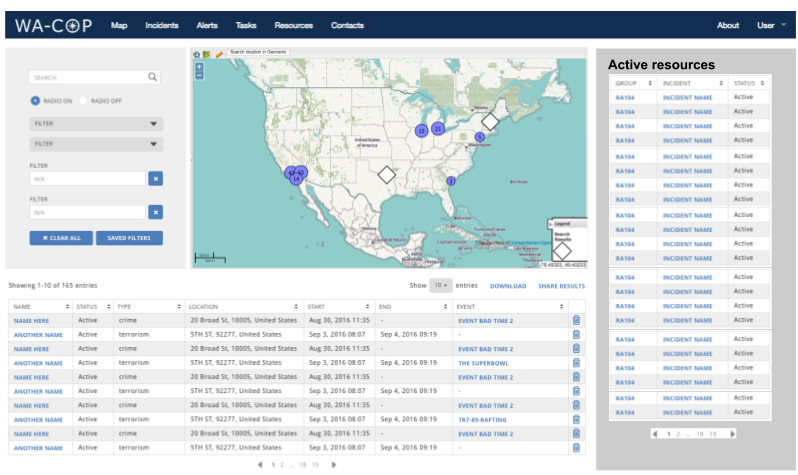
The text was updated successfully, but these errors were encountered: