You signed in with another tab or window. Reload to refresh your session.You signed out in another tab or window. Reload to refresh your session.You switched accounts on another tab or window. Reload to refresh your session.Dismiss alert
Describe the bug
When many extensions are installed, no scrollbar appear in Unified Ext. menu.
This makes impossible to access extensions that are not visible.
Screenshots
Setup information
OS: Arch Linux
Firefox version: 119
Theme version: v119
As a workaround, i've solved removing all .unified-extensions-item* references from here:
30 extensions installed. Yes, items cut off and impossible to scroll down with the mouse.
Maybe useful: my screen resolution is 2160p, Gnome scaling 2x (200%).
Describe the bug
When many extensions are installed, no scrollbar appear in Unified Ext. menu.
This makes impossible to access extensions that are not visible.
Screenshots
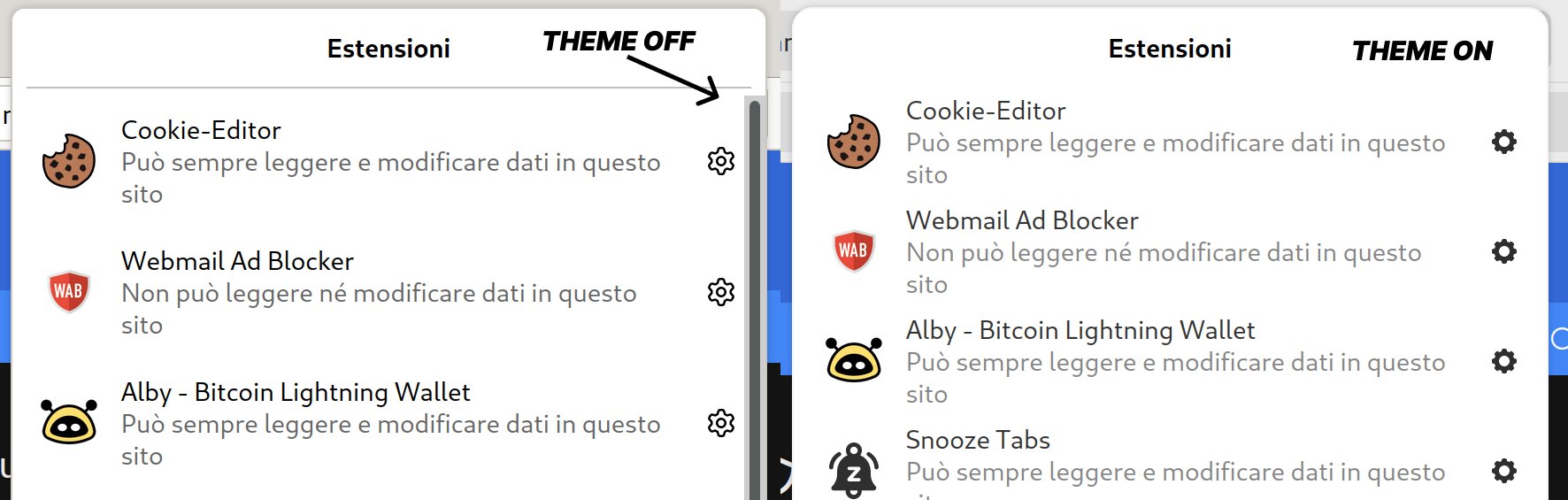
Setup information
As a workaround, i've solved removing all
.unified-extensions-item*references from here:firefox-gnome-theme/theme/parts/popups.css
Line 174 in 1c32013
The text was updated successfully, but these errors were encountered: