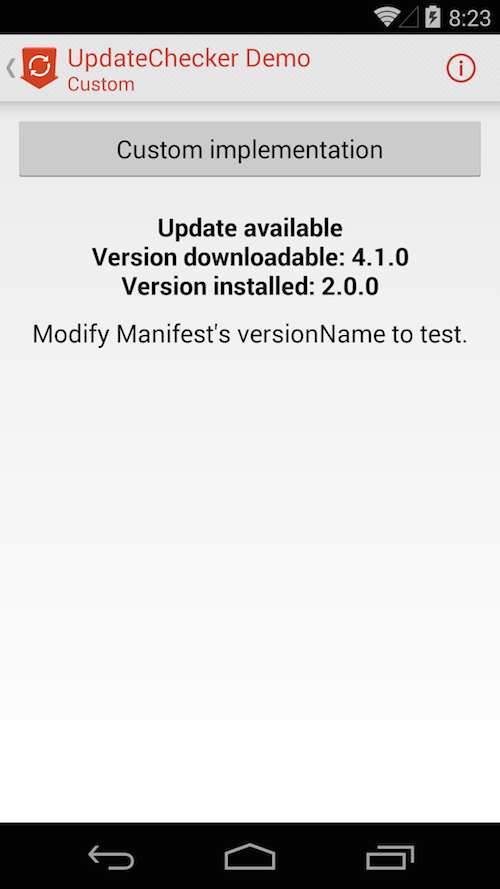This is the base code:
UpdateChecker checker = new UpdateChecker(this);
checker.start();You can declare the store where your app is published on, the successful checks necessary to show notice, modify the notice(Dialog or Notification) and modify the notice icon.
###setStore(Store store)
UpdateChecker checker = new UpdateChecker(this);
checker.setStore(Store.GOOGLE_PLAY)
checker.start();Declare the store where your are is published on. If you publish in more than one store modify this value before exporting the .apk for every store. Stores supported:
- GOOGLE_PLAY = Google Play Store
- AMAZON = Amazon App Store
More stores coming soon...
###setSuccessfulChecksRequired(int checksRequired)
UpdateChecker checker = new UpdateChecker(this);
checker.setSuccessfulChecksRequired(1);
checker.start();Set the checks successful necessary to show the Notice. Default is 5
###setNotice(Notice notice)
UpdateChecker checker = new UpdateChecker(this);
checker.setNotice(Notice.NOTIFICATION);
checker.start();Set the notice. Notices supported:
- NOTIFICATION = Show a Notification
- DIALOG = Show a Dialog
See Custom implementation if you don't want to use these Notices and manage the result by yourself.
###setNoticeIcon(int noticeIconResId)
UpdateChecker checker = new UpdateChecker(this);
checker.setNoticeIcon(R.drawable.ic_launcher);
checker.start();Set the Notification or Dialog icon.
You can add a custom implementation in your activity by implementing UpdateCheckerResult. You will be able to manage the String versionDownloadable and show a notice by yourself.
You need to use the constructor with two argoments and implement UpdateCheckerResult from the class...
public class CustomActivity extends Activity implements UpdateCheckerResult {
...
UpdateChecker checker = new UpdateChecker(this, this);...or create a new instance
UpdateChecker checker = new UpdateChecker(this, new UpdateCheckerResult() {
@Override
public void foundUpdateAndShowIt(String versionDonwloadable) {
}
@Override
public void foundUpdateAndDontShowIt(String versionDonwloadable) {
}
@Override
public void upToDate(String versionDonwloadable) {
}
});Example: (See CustomActivity.java for more)
public class CustomActivity extends Activity implements UpdateCheckerResult {
TextView result;
@Override
protected void onCreate(Bundle savedInstanceState) {
super.onCreate(savedInstanceState);
setContentView(R.layout.custom_activity);
getActionBar().setDisplayHomeAsUpEnabled(true);
getActionBar().setSubtitle(R.string.custom);
result = (TextView) findViewById(R.id.result);
}
public void custom_impl(View view) {
UpdateChecker checker = new UpdateChecker(this, this);
checker.setSuccessfulChecksRequired(2);
checker.start();
result.setText(R.string.loading);
}
@Override
public void foundUpdateAndShowIt(String mVersionDonwloadable) {
result.setText("Update available\n" + "Version downloadable: " + mVersionDonwloadable + "\nVersion installed: " + mVersionInstalled());
}
@Override
public void foundUpdateAndDontShowIt(String mVersionDonwloadable) {
result.setText("Already Shown\n" + "Version downloadable: " + mVersionDonwloadable + "\nVersion installed: " + mVersionInstalled());
}
@Override
public void upToDate(String mVersionDonwloadable) {
result.setText("Updated\n" + "Version downloadable: " + mVersionDonwloadable + "\nVersion installed: " + mVersionInstalled());
}
public String mVersionInstalled() {
try {
return getPackageManager().getPackageInfo(getPackageName(), 0).versionName;
} catch (PackageManager.NameNotFoundException ignored) {
}
return null;
}
}Result: