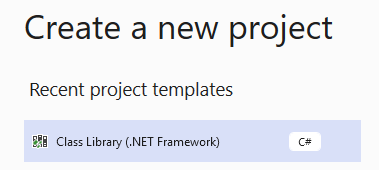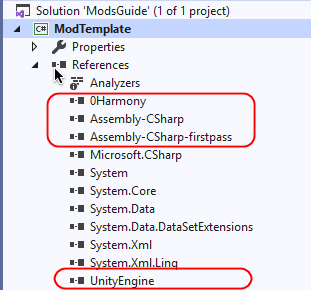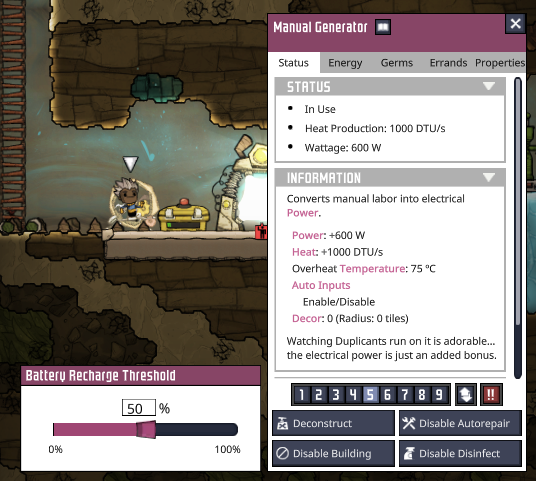This project is meant to help you start creating mods for the game Oxygen Not Included.
It will provide basic needed information and examples of some mods.
C# development experience, basic knowledge about reverse engineering
- Visual Studio 2019 (https://visualstudio.microsoft.com/vs/),
- Resharper (https://www.jetbrains.com/resharper recommended)
- One of reverse engineering software: dotPeek (https://www.jetbrains.com/decompiler/) or IL Spy (https://github.com/icsharpcode/ILSpy)
Most .dll you would need located in game subfolder. Locate your game using Steam:
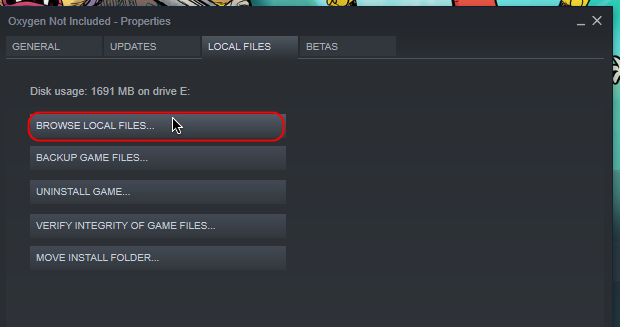
You path would look something like:
E:\Steam\steamapps\common\OxygenNotIncluded
Move 2 steps down into subfolder:
E:\Steam\steamapps\common\OxygenNotIncluded\OxygenNotIncluded_Data\Managed
all .dll we need located in Managed subfolder.
If you planning to add some external .dll to your projects, for example using one core library for all your mods, you would need Il Merge. You can get it from nuget packages (https://www.nuget.org/packages/ilmerge) or from gihub (https://github.com/dotnet/ILMerge).
I am using version 3.0.29 for .net 4.0
Let us start making our first mod (code will be available in this repository: https://github.com/O-n-y/OxygenNotIncludedModTemplate/tree/main/ModsGuide/ModTemplate).
To do so we create new project .Net 4.0, C# Class Library .Net Framework:
Once project created, we adding refferences to minimum count of .dll we could need:
- 0Harmony.dll
- Assembly-CSharp.dll
- Assembly-CSharp-firstpass.dll
- UnityEngine.dll
All other we could add later as we need those.
Now we can add Loader (https://github.com/O-n-y/OxygenNotIncludedModTemplate/blob/9a0c54d6cd5d7fee3c8735420ec8ea1bcb134fba/ModsGuide/ModTemplate/Loader.cs) - class which will be loaded first once our mod consumed by the Game.
using System;
using System.Reflection;
using Harmony;
using UnityEngine;
namespace OxygenNotIncluded.Mods.ModTemplate
{
public static class Loader
{
public static AssemblyName AssemblyName => Assembly.GetExecutingAssembly().GetName();
public static Version Version => AssemblyName.Version;
public static string Name => AssemblyName.Name;
public static void OnLoad()
{
// Called before any other mod functions (including patches), when Mod is loaded by the Game
Console.WriteLine($"Mod <{Name}> loaded: {Version}");
}
}
}We can compile and copy our first mod to the game folder, so it could be loaded.
To do so, copy mod into %USERPROFILE%\Documents\Klei\OxygenNotIncluded\mods\Dev\ModTemplate folder of the game (create it, if not exist yet):
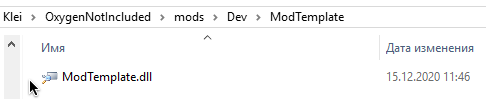
Now we can start the Game, open mods list and we shall see our new mod not activated. Activate it by checking it in mods list, then restart the game.
Our mod now loaded into the game.
But how we know it really did?
For this we can use one of my mod, made to help debugging:
Debug Console https://steamcommunity.com/sharedfiles/filedetails/?id=2041219184
Once it activate, we can see our mod information printed:
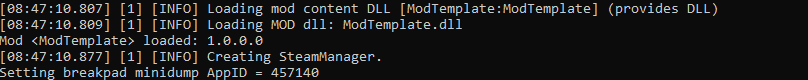 This mean we are in the game! We are not doing anything yet, but thats a start! ;-)
This mean we are in the game! We are not doing anything yet, but thats a start! ;-)
Now let us create our first mod.
For it to be easer for us in future, we will use Project Template for Visual Studio. You can download it here: https://github.com/O-n-y/OxygenNotIncludedModTemplate/raw/main/ModsGuide/ModTemplate.zip
If you not sure how to install VS Project Templates, checkout information from docs: https://docs.microsoft.com/visualstudio/ide/how-to-create-project-templates?view=vs-2019
Now let us create new project using our template:
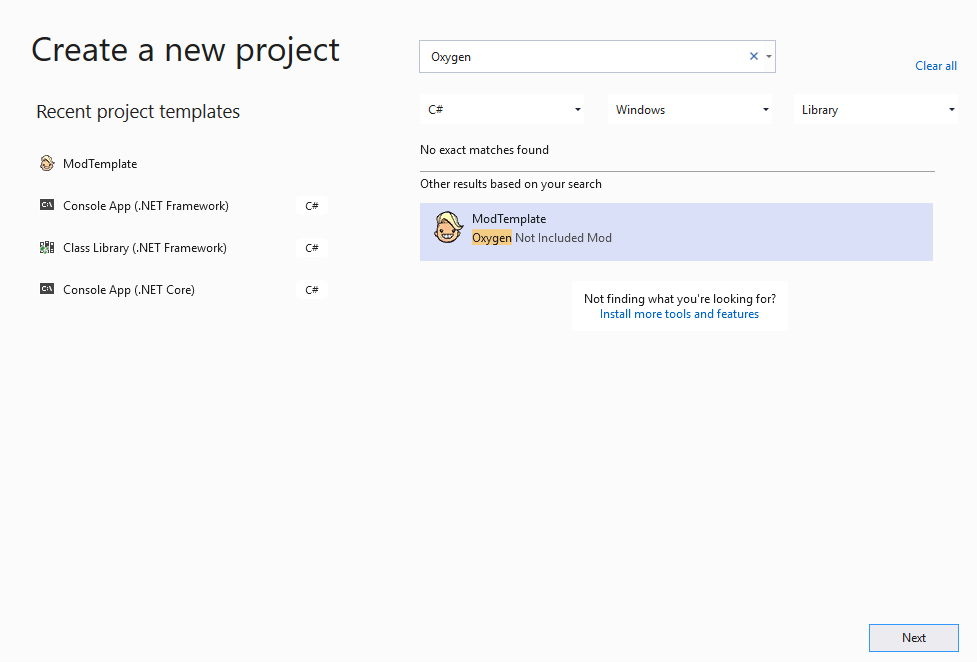
We will name it ManualGeneratorAdvanced as goal of this mod will be to change energy output for Manual Generator from 400W to 600W.
To do this we need to patch existing class ManualGeneratorConfig
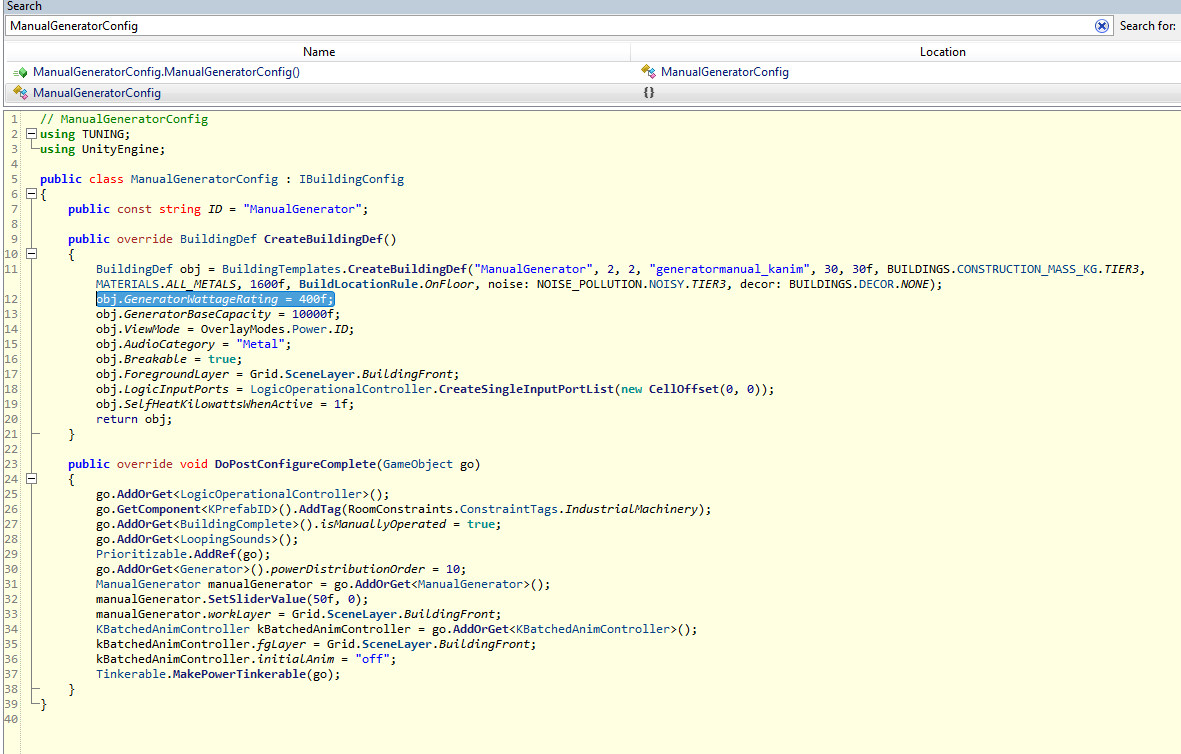
And change value of GeneratorWattageRating from 400 to 600.
For convinience let us create Patches folder and ManualGeneratorConfig_CreateBuildingDef class inside
[HarmonyPatch(typeof(ManualGeneratorConfig), "CreateBuildingDef")]
class ManualGeneratorConfig_CreateBuildingDef
{
public static void Postfix(BuildingDef __result)
{
__result.GeneratorWattageRating = 600f;
}
}Now if we compile and put out ManualGeneratorAdvanced.dll into /Dev folder of the /mods, restart the game and activate the mod - we will see that our Manual Generators now produce 600W energy instead of 400W. As easy as that we just made our first mod!
At this point i assume you already read about Harmony and how it works.
So we added a Postfix method, which will be consumed by Harmony and executed after original method body execution,
we were also needed to change value of GeneratorWattageRating, so we provided special variable __result (which contains result data after original method was executed) as an argument to the function and then changed value we needed.
Thats it, after this game will have updated data for the Manual Generator building.