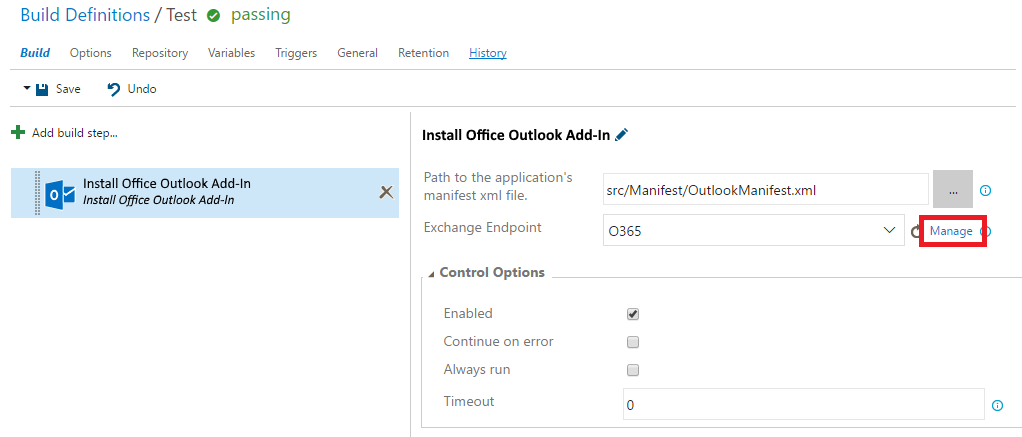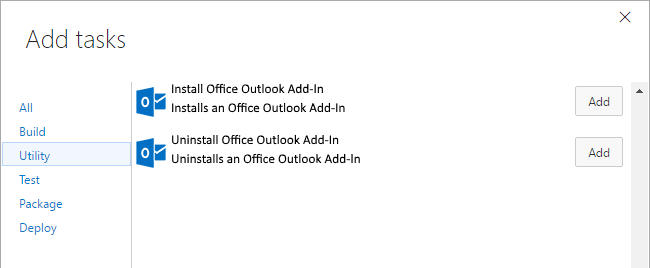Install and uninstall your mail-addin to Office365 and Exchange.
- Visual Studio Team Services
- Team Foundation Server 2015 Update 3 and higher (How to install extensions in TFS)
The extension installs the follow tasks:
-
Install an Office.JS Outlook Add-In
- Path to application xml:
- The path of the Outlook manifest XML file.
- It can contain variables such as $(Build.ArtifactStagingDirectory)\manifest.xml
- Exchange Endpoint:
- The URL and credential to Office 365 or Exchange server.
- Add a new endpoint by clicking on Manage.
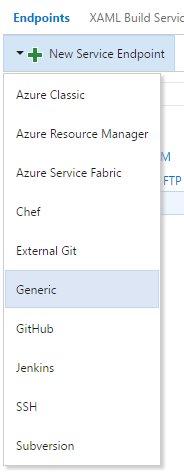
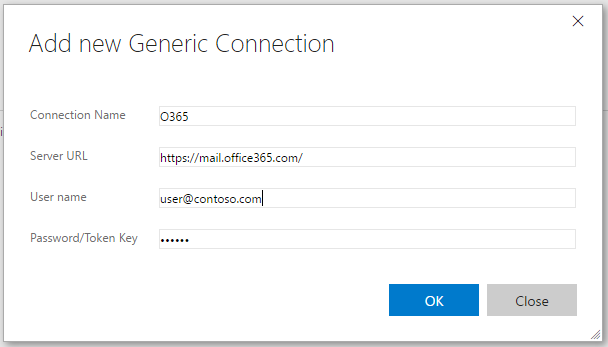
- Use https://mail.office365.com/ as the URL for Office 365.
- Path to application xml:
-
Remove an Office.JS Outlook Add-In from the server.
- Path to application xml:
- The path of the Outlook manifest XML file.
- It can contain variables such as $(Build.ArtifactStagingDirectory)\manifest.xml
- Exchange Endpoint:
- The URL and credential to Office 365 or Exchange server.
- Add a new endpoint by clicking on Manage.
- Use https://mail.office365.com/ as the URL for Office 365.
- Path to application xml:
Published under Apache 2.0 License.