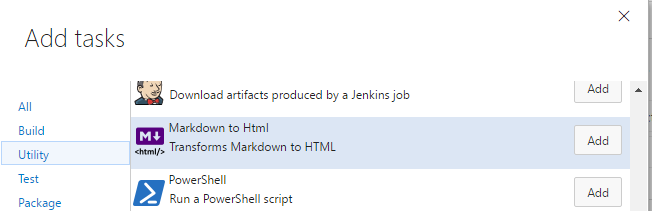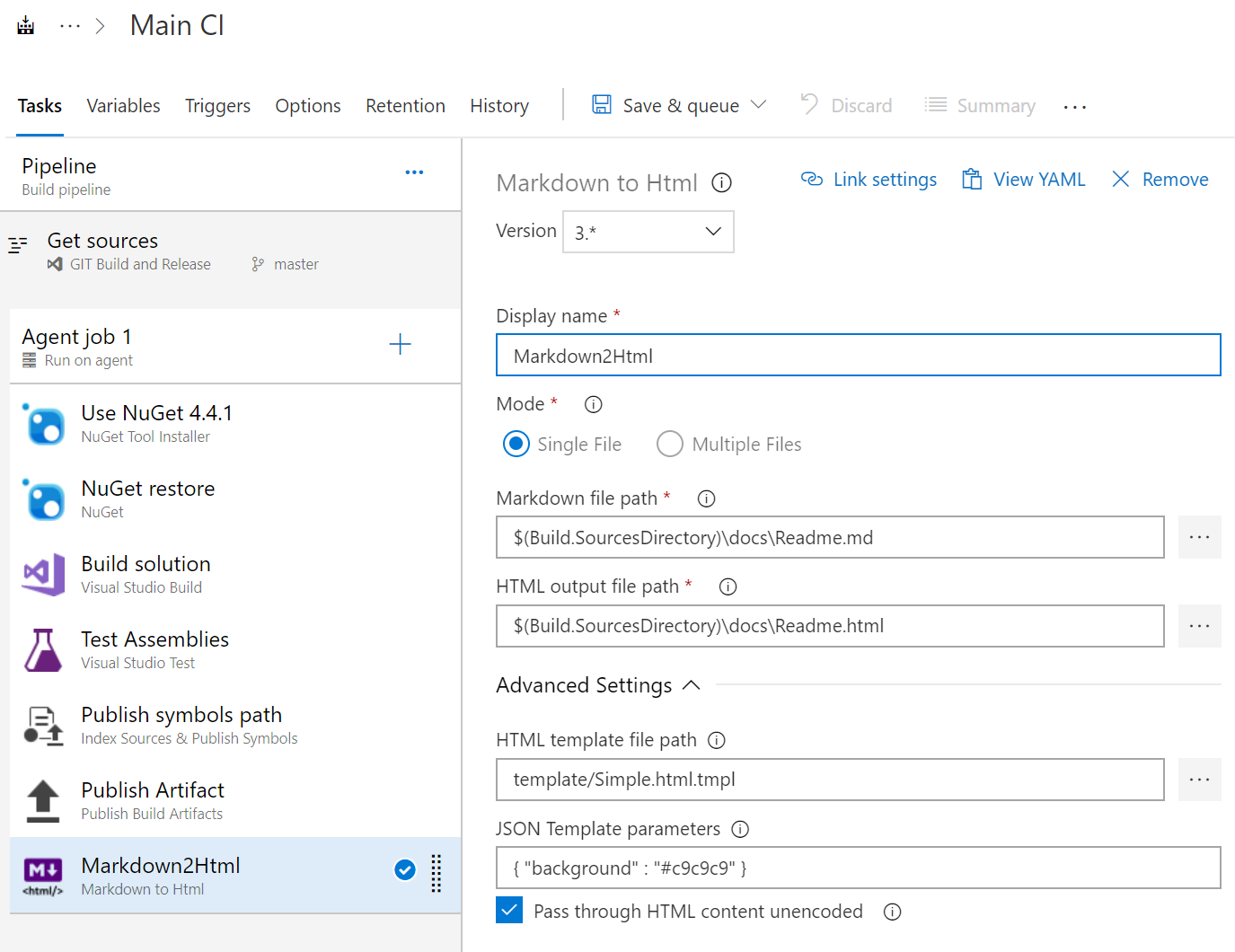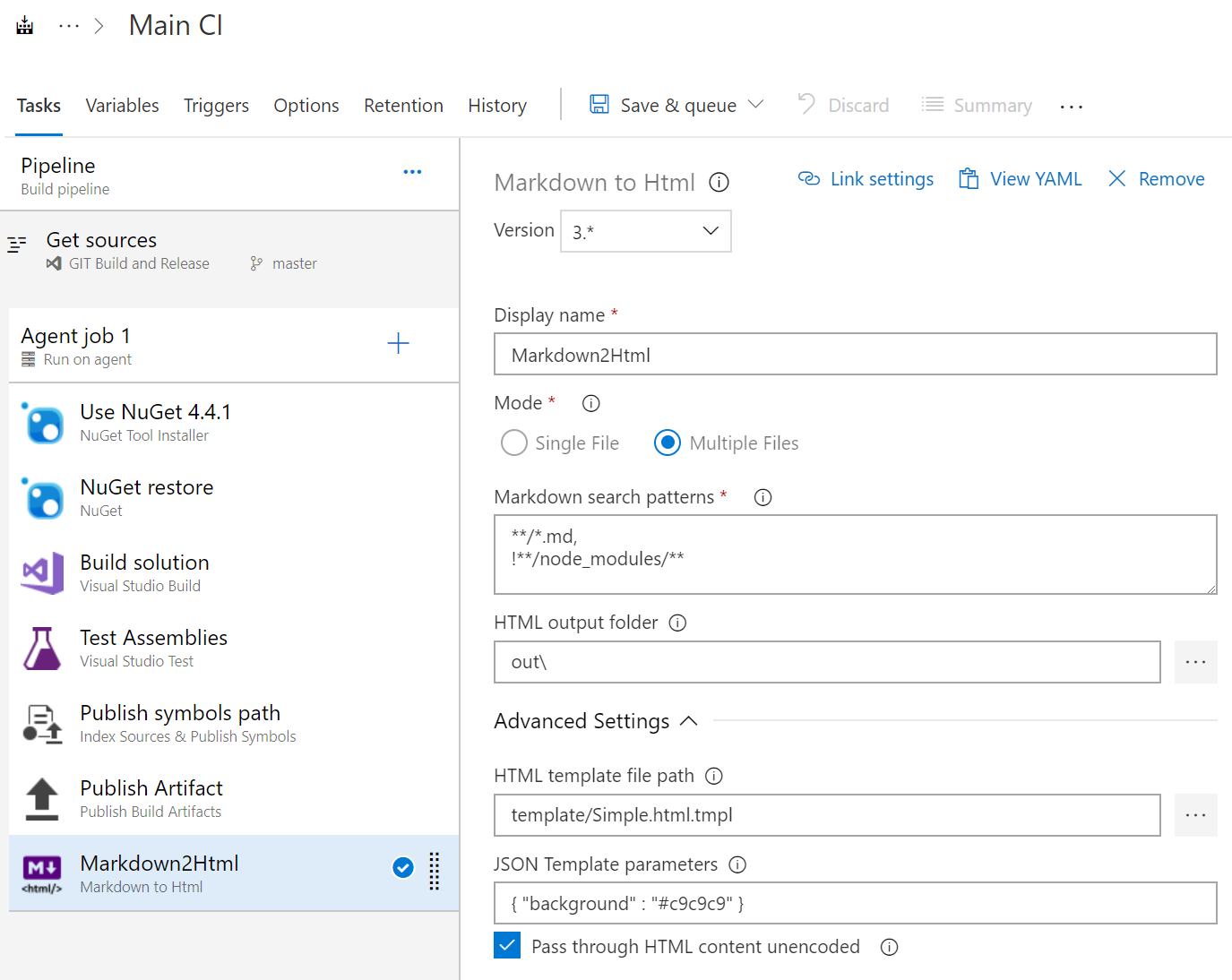Useful for converting Markdown language into HTML.
- Visual Studio Team Services - aka. Azure DevOps
- Team Foundation Server 2015 Update 3 and higher (How to install extensions in TFS)
The extension installs the follow tasks:
-
Markdown file path:
- The path of the input Markdown file.
- It can contain variables such as $(Build.ArtifactStagingDirectory)
-
HTML output file path:
- The path of the output HTML file. If the file does not exist, it will be created.
- If the file exists, it will be overwritten.
- It can contain variables such as $(Build.ArtifactStagingDirectory).
-
HTML template file path:
-
The path of the HTML file used as a template.
-
The placeholder for the inserted transformed Markdown is
{body|s}Put it wherever you want the converted Markdown to show up in the template.
-
Other custom placeholders for parameters can be used such as
{title} {author}These parameters need to be passed in as JSON.
-
-
JSON Template Parameters:
-
The parameters to be used instead of placeholders in the template file.
-
body is automatically filled
-
The parameters are case-sensitive
{"title": "Release Notes", "Author": "knom"}
-
-
Markdown search pattern:
- The GLOB search patterns to input Markdown files.
- Multiple lines, each with a COMMA at the end
- E.g.
**\*.md, !**\node_modules\* - It can contain variables such as $(Build.ArtifactStagingDirectory)
-
HTML output folder:
- If empty the output folder will be the source folder of the Markdown files.
- The path of the folder for output HTML files. If the folder does not exist, it will be created.
- If the files exists, they will be overwritten.
- It can contain variables such as $(Build.ArtifactStagingDirectory).
-
HTML template file path:
-
The path of the HTML file used as a template.
-
The placeholder for the inserted transformed Markdown is
{body|s}Put it wherever you want the converted Markdown to show up in the template.
-
Other custom placeholders for parameters can be used such as
{title} {author}These parameters need to be passed in as JSON.
-
-
JSON Template Parameters:
-
The parameters to be used instead of placeholders in the template file.
-
body is automatically filled
-
The parameters are case-sensitive
{"title": "Release Notes", "Author": "knom"}
-
Published under Apache 2.0 License.