🍦 VanFS: 1:1 bindings from F# to 🍦VanJS (A tiny Reactive UI Framework without React/JSX) , based on Fable #3814
Replies: 2 comments
-
|
Hello looks like there is a lot of content in your project great work. You say that VanFS is a 1:1 binding however, I am seeing TypeScript code in the repository. Am I missing something or is the project more like a template / showcase of how VanJS can be consumed/loaded in a mixed solution? |
Beta Was this translation helpful? Give feedback.
-
|
@MangelMaxime As https://github.com/ken-okabe/vanfs?tab=readme-ov-file#vanfs VanFS is a project template for 1:1 bindings from F# to VanJS,
1. The internal mechanism of VanFShttps://github.com/ken-okabe/vanfs/blob/main/van-api/ts/basic.ts import van from 'vanjs-core'
import '../../web-imports/components'
import { cssURLs } from '../../web-imports/css-urls';
// css imports
cssURLs.forEach(url => {
let stylesheet = document.createElement("link");
stylesheet.rel = "stylesheet";
stylesheet.href = url;
document.head.appendChild(stylesheet);
});
// unary function ([a,b,c,...]) in F#
// -> n-ary function (a,b,c,...) in VanJS
let n =
f => array =>
f(...array);
export let tags =
new Proxy(van.tags, {
get: (target, property) => {
return n(target[String(property)]);
}
});
export let add = n(van.add);CSS imports This is under the 2. For style and Web Componentshttps://github.com/ken-okabe/vanfs/tree/main?tab=readme-ov-file#getting-started https://github.com/ken-okabe/vanfs/tree/main?tab=readme-ov-file#web-components 🌐 Web ComponentsInstall the Fluent UI Web Components with NPM or Alternativeshttps://www.npmjs.com/package/@fluentui/web-components npm install @fluentui/web-componentsImport and Register the web componentsLet's use Fruent Web Card and Checkbox. https://learn.microsoft.com/en-us/fluent-ui/web-components/components/card?pivots=typescript https://learn.microsoft.com/en-us/fluent-ui/web-components/components/checkbox?pivots=typescript /web-imports/components.tsimport {
provideFluentDesignSystem,
fluentCard,
fluentCheckbox
} from "@fluentui/web-components";
provideFluentDesignSystem()
.register(
fluentCard()
);
provideFluentDesignSystem()
.register(
fluentCheckbox()
);Like https://learn.microsoft.com/en-us/fluent-ui/web-components/components/checkbox?pivots=typescript Using Web Components requires adding some TypeScript code, and we simply can copy-paste the code to or Material Web Components use Google Fonts/Iconshttps://m3.material.io/styles/icons/overview Install Google Fonts/IconsObtain required CSS URLs from the Google Fonts page. Add the CSS URL to /web-imports/css-urls.tsexport let cssURLs = [
"https://fonts.googleapis.com/css2?family=Material+Symbols+Outlined:opsz,wght,FILL,[email protected],100..700,0..1,-50..200"
];The point is VanJS does not handle the installation of CSS or Web Components., so Again, I probably should explain clearer in the document. Feel free to provide any further questions or suggestions you might have please. Thanks. |
Beta Was this translation helpful? Give feedback.

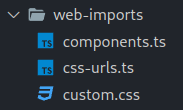


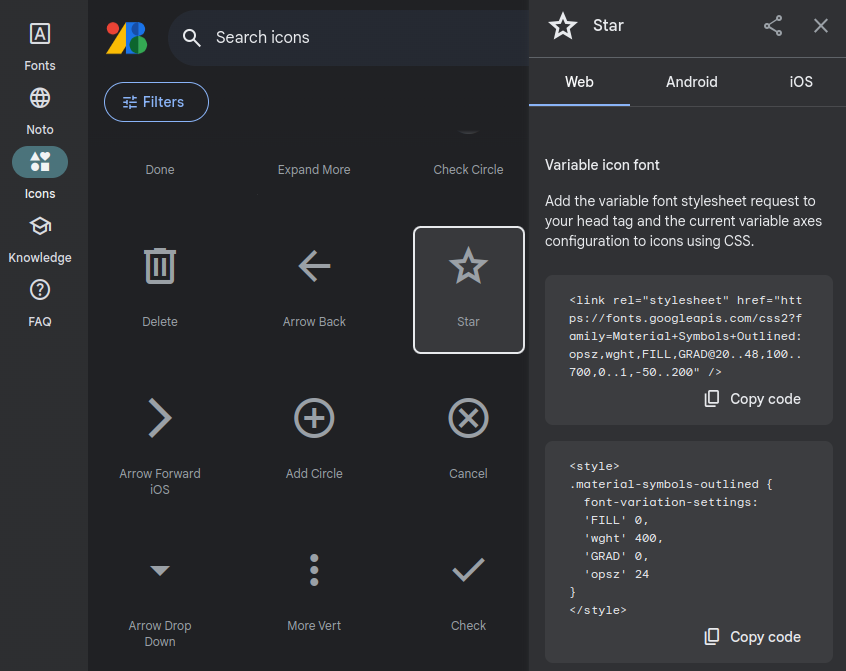
-
Based on Fable, I have developed:
🍦 VanFS: 1:1 bindings from F# to
🍦 VanJS (an ultra-lightweight , zero-dependency , and unopinionated Reactive UI framework based on pure vanilla JavaScript and DOM without React/JSX) + WebComponents + FRP
https://github.com/ken-okabe/vanfs
I appreciate the dedication and effort of all the Fable contributors, which have made my work possible.
I'd be grateful if you could take a look at my project whenever you have a chance. I'd really appreciate your feedback 😊
VanJS is a rising star among front-end frameworks.
https://risingstars.js.org/2023/en#section-framework
Beta Was this translation helpful? Give feedback.
All reactions