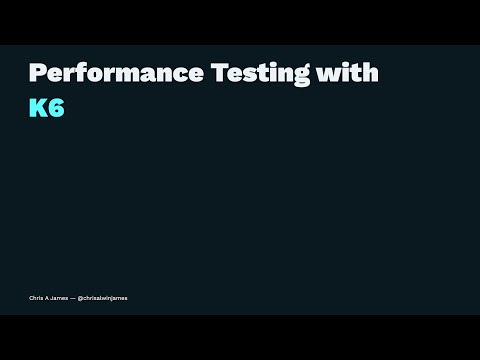Load testing workshop, demonstrating k6
docker-compose up -d influxdb grafana- Load http://localhost:3000, and import the
grafana_dashboard.jsonconfig to a new dashboard. docker-compose run k6 run /tests/01-simple/test.js
- Create an account with LoadImpact here to use the cloud run: https://app.loadimpact.com/account/login
- Replace
LI_TOKENin theDockerfilewith your account token. docker-compose run k6 cloud /tests/01-simple/test.jsto run the test in the cloud
Look through the k6 docs here: https://support.loadimpact.com/4.0/