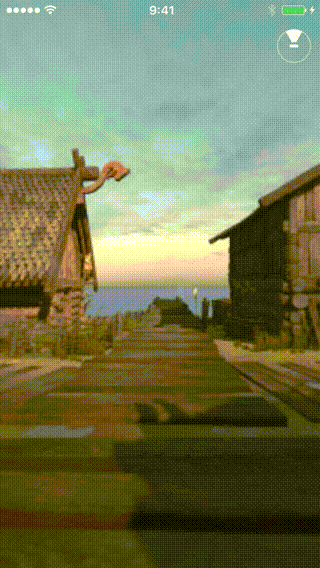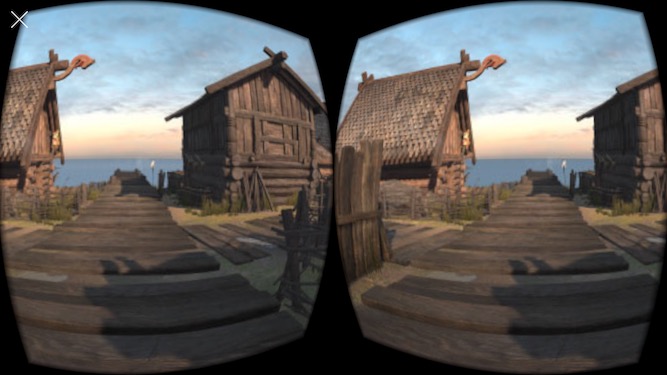Metal-backed 360° panorama view for iOS.
| Features | |
|---|---|
| 🤘 | Built on top of SceneKit + Metal |
| 👀 | Distorted stereo view for Cardboard |
| 🌐 | Support mono/stereo equirectangular images/videos |
| Direct access to AVPlayer for video control | |
| 👆 | Smooth touch rotation and re-centering |
| 🌄 | Custom SCNScene presentation |
| 🐦 | Written in Swift 5 |
Use PanoramaView to display an equirectangular image or video.
import MetalScope
import Metal
import AVFoundation
guard let device = MTLCreateSystemDefaultDevice() else {
fatalError("MetalScope requires Metal 🤘")
}
let panoramaView = PanoramaView(frame: ..., device: device)
// load monoscopic panorama image
let panoramaImage = UIImage(...)
panoramaView.load(panoramaImage, format: .mono)
// load stereoscopic panorama video
let videoURL = URL(...)
let player = AVPlayer(url: videoURL)
panoramaView.load(player, format: .stereoOverUnder)
player.play()
// load any SCNScene
panoramaView.scene = ...PanoramaView rotates the point of view by device motions and user's pan gesture. To reset rotation, just call setNeedsResetRotation()
let panoramaView: PanoramaView = ...
// double tap to re-center the scene
let recognizer = UITapGestureRecognizer(
target: panoramaView,
action: #selector(PanoramaView.setNeedsResetRotation(_:)))
recognizer.numberOfTapsRequired = 2
panoramaView.addGestureRecognizer(recognizer)
// if you want to disable pan gesture:
panoramaView.panGestureRecognizer.isEnabled = false60 FPS demo on YouTube
For stereo display for Google's Cardboard, use StereoView or StereoViewController instead.
let stereoViewController = StereoViewController(device: ...)
// load media
stereoViewController.load(image, format: .stereoOverUnder)
// or any SCNScene
stereoViewController.scene = panoramaView.scene
// customize stereo parameters if needed
stereoViewController.stereoParameters = StereoParameters(
screenModel: .default,
viewerModel: .cardboardMay2015)
present(stereoViewController, animated: true, completion: nil)Check example apps for more samples.
PanoramaView, StereoView and StereoViewController can also be used on iOS simulator by using alternative initializers.
#if arch(arm) || arch(arm64)
let panoramaView = PanoramaView(frame: view.bounds, device: device)
#else
let panoramaView = PanoramaView(frame: view.bounds) // simulator
#endifPlease note that these classes are significantly limited in functionality on the simulator. For example, PanoramaView can display photos, but cannot display videos. For StereoView and StereoViewController, it is a placeholder and nothing is displayed.
- Xcode 8.2+
- iOS 9.0+
- Swift 3.0+
- Metal (Apple A7+)
NOTE: Metal is not supported in the iOS Simulator 😢
If you use the Swift Package Manager, add MetalScope as a dependency using the following URL:
https://github.com/Q42/MetalScope
MetalScope is released under the MIT license. See LICENSE for details.