A hacker-rank like platform for e-learning.
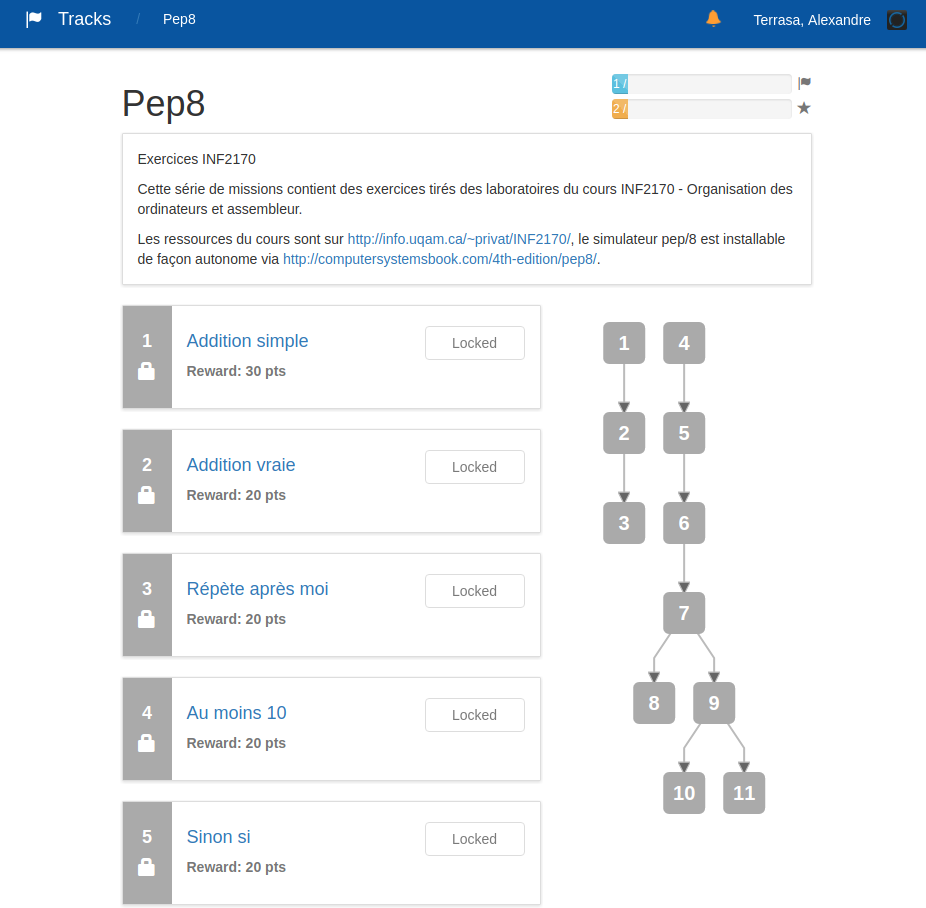 |
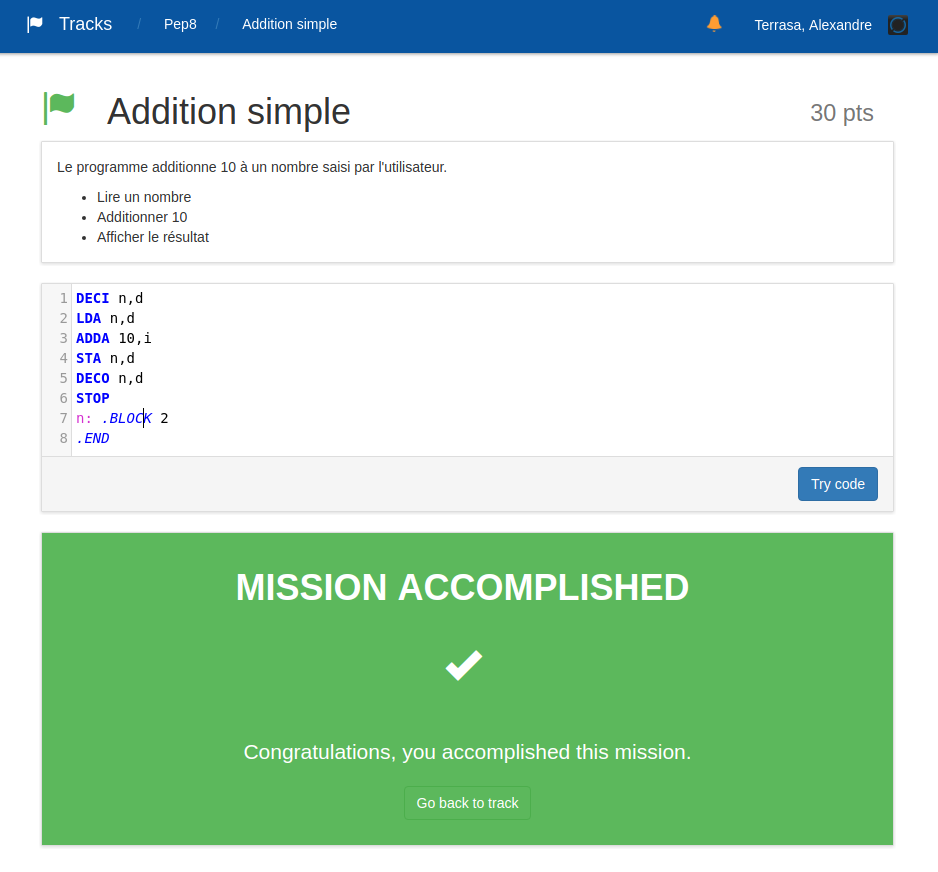 |
Run in console:
makeSee the app.ini file to configure the popcorn app:
app.host: app hostnameapp.port: app portapp.root_url: used for redirect/call back from 3rd-party authentications. To use if behind a reverse proxy or if host is 0.0.0.0
Run in console:
make runUse db_loader to populate the database with test data.
make populate- install docker. https://docs.docker.com/engine/installation/
- install docker-compose. https://docs.docker.com/compose/install/
- run
docker-compose upin the root directory; (ctrl-C to close) - open http://localhost:3000
By default, a localhost server with shib authentication is used.
Specific configuration should be provided in app.ini.
Unless such a specific file, app.docker.ini is used.
See Dockerfile, docker-compose.yml and app.docker.ini for details.
The Missions team is happy to receive contributions and suggestions.
Give a look at the Github repo
https://github.com/Morriar/Missions.
Mission enforces the following code style rules:
- All the Nit coding standards
- The
dois on the same line as the function declaration