You signed in with another tab or window. Reload to refresh your session.You signed out in another tab or window. Reload to refresh your session.You switched accounts on another tab or window. Reload to refresh your session.Dismiss alert
This is my first time using anything like this so maybe the error is mine, however, while using the tool I've had several issues come up while browsing and exporting files.
Issue 1
Firstly is that he name hashes seem to be scrambled. Each file name when split into 4 separate hex bytes is backwards so when they should be readable as 12345678 they are actually 78563412. When fixed you can see how similar image files are now correctly sorted together (if you can excuse Window's inability to properly sort hex numbering).
Issue 2
I noticed the first issue after realizing that the Charm tool can't display/export more than 51 to 53 files at a time. I can work around this by typing a partial match to the hash (starting at the end because of the above issue) to limit the amount displayed at once but this can become very tedious when some of the pkgs—like investment_globals_client_0173—actually contain more than 2,000 images and you have to type every hex code between _040CE80 and _F5FCE80 (80CE40_0 - 80CE5F_F), only ignoring the one digit to get them in small enough batches to make sure you get everything.
Issue 3
Additionally, now that I can see the images in sequential order, I've noticed many gaps between the files and was hoping that maybe a future version of the tool might include a way to find and export a specific raw file by its hash without first needing to know what file type it is to navigate past the main menu. That way I could find the missing files (if they exist at all) and explore Bungie's file structure a bit more.
The text was updated successfully, but these errors were encountered:
This is my first time using anything like this so maybe the error is mine, however, while using the tool I've had several issues come up while browsing and exporting files.
Issue 1
Firstly is that he name hashes seem to be scrambled. Each file name when split into 4 separate hex bytes is backwards so when they should be readable as 12345678 they are actually 78563412. When fixed you can see how similar image files are now correctly sorted together (if you can excuse Window's inability to properly sort hex numbering).
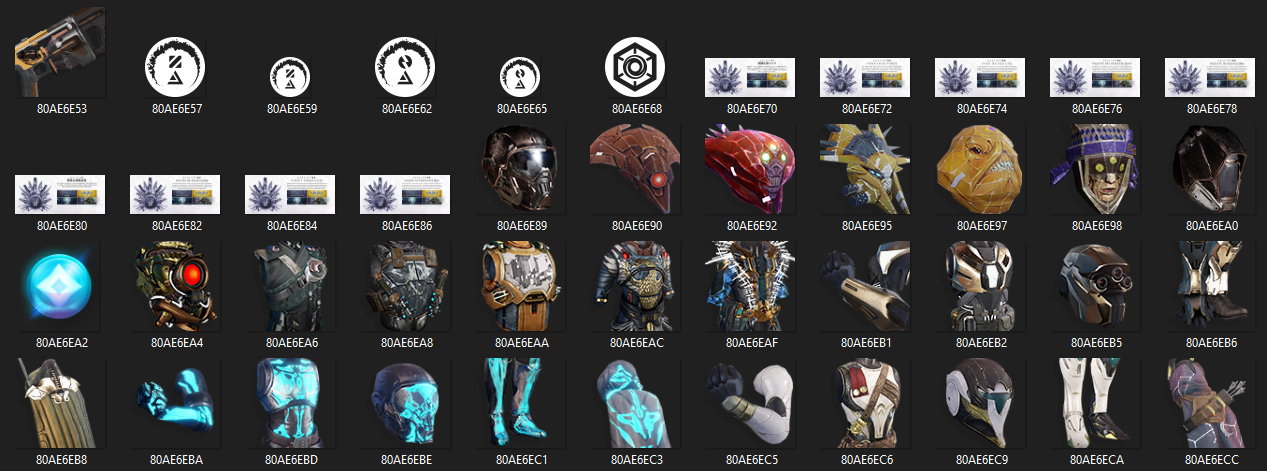
Issue 2
I noticed the first issue after realizing that the Charm tool can't display/export more than 51 to 53 files at a time. I can work around this by typing a partial match to the hash (starting at the end because of the above issue) to limit the amount displayed at once but this can become very tedious when some of the pkgs—like investment_globals_client_0173—actually contain more than 2,000 images and you have to type every hex code between _040CE80 and _F5FCE80 (80CE40_0 - 80CE5F_F), only ignoring the one digit to get them in small enough batches to make sure you get everything.
Issue 3
Additionally, now that I can see the images in sequential order, I've noticed many gaps between the files and was hoping that maybe a future version of the tool might include a way to find and export a specific raw file by its hash without first needing to know what file type it is to navigate past the main menu. That way I could find the missing files (if they exist at all) and explore Bungie's file structure a bit more.
The text was updated successfully, but these errors were encountered: